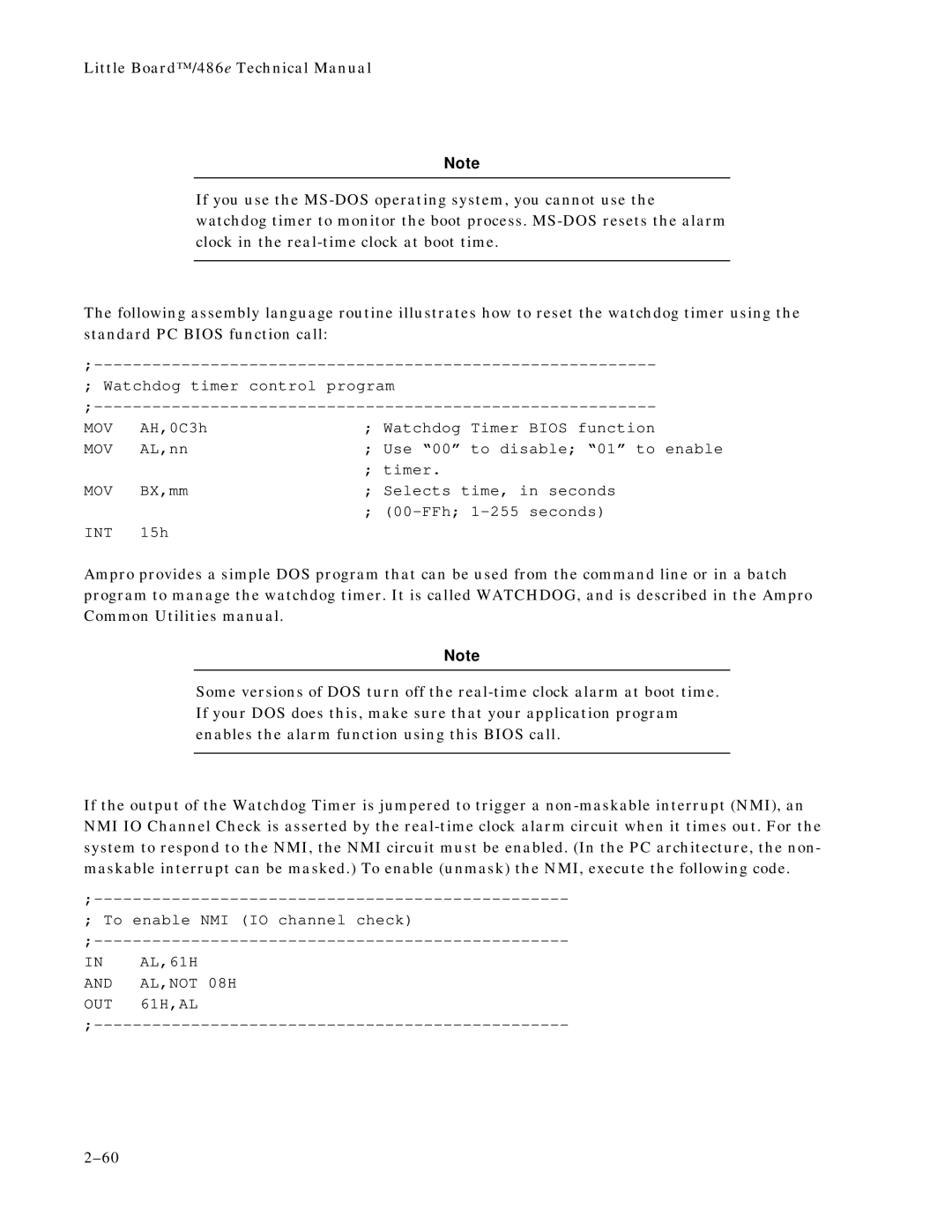Little Board™/486e Technical Manual
Note
If you use the MS-DOS operating system, you cannot use the watchdog timer to monitor the boot process. MS-DOS resets the alarm clock in the real-time clock at boot time.
The following assembly language routine illustrates how to reset the watchdog timer using the standard PC BIOS function call:
;----------------------------------------------------------
; Watchdog timer control program
;----------------------------------------------------------
MOV | AH,0C3h | ; Watchdog | Timer BIOS function |
MOV | AL,nn | ; Use “00” | to disable; “01” to enable |
| | ; timer. | |
MOV | BX,mm | ; Selects time, in seconds |
| | ; (00-FFh; | 1-255 seconds) |
INT | 15h | | |
Ampro provides a simple DOS program that can be used from the command line or in a batch program to manage the watchdog timer. It is called WATCHDOG, and is described in the Ampro Common Utilities manual.
Note
Some versions of DOS turn off the real-time clock alarm at boot time. If your DOS does this, make sure that your application program enables the alarm function using this BIOS call.
If the output of the Watchdog Timer is jumpered to trigger a non-maskable interrupt (NMI), an NMI IO Channel Check is asserted by the real-time clock alarm circuit when it times out. For the system to respond to the NMI, the NMI circuit must be enabled. (In the PC architecture, the non- maskable interrupt can be masked.) To enable (unmask) the NMI, execute the following code.
;-------------------------------------------------
; To enable NMI (IO channel check)
;-------------------------------------------------
IN AL,61H
AND AL,NOT 08H
OUT 61H,AL
;-------------------------------------------------