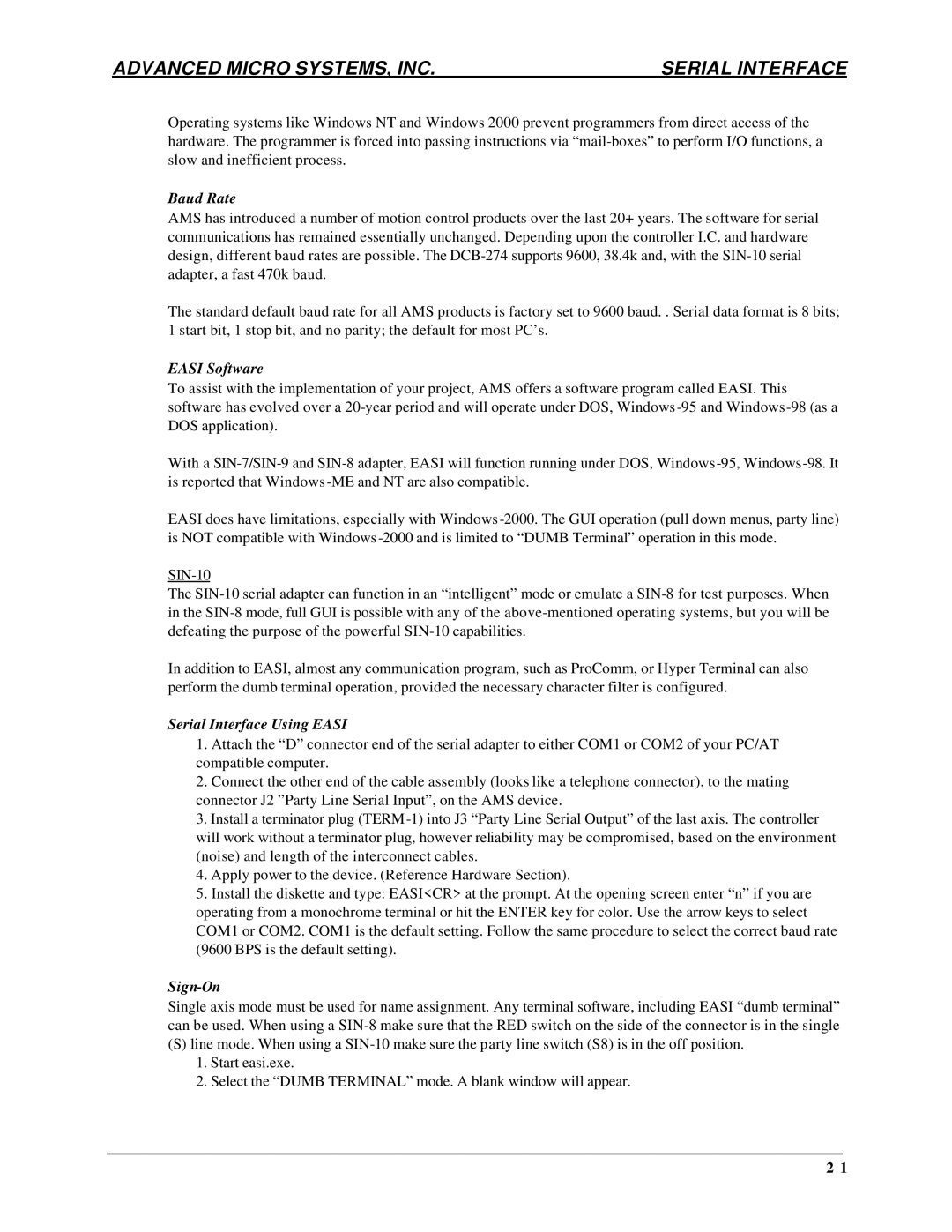ADVANCED MICRO SYSTEMS, INC. | SERIAL INTERFACE |
Operating systems like Windows NT and Windows 2000 prevent programmers from direct access of the hardware. The programmer is forced into passing instructions via
Baud Rate
AMS has introduced a number of motion control products over the last 20+ years. The software for serial communications has remained essentially unchanged. Depending upon the controller I.C. and hardware design, different baud rates are possible. The
The standard default baud rate for all AMS products is factory set to 9600 baud. . Serial data format is 8 bits; 1 start bit, 1 stop bit, and no parity; the default for most PC’s.
EASI Software
To assist with the implementation of your project, AMS offers a software program called EASI. This software has evolved over a
With a
EASI does have limitations, especially with Windows
The
In addition to EASI, almost any communication program, such as ProComm, or Hyper Terminal can also perform the dumb terminal operation, provided the necessary character filter is configured.
Serial Interface Using EASI
1.Attach the “D” connector end of the serial adapter to either COM1 or COM2 of your PC/AT compatible computer.
2.Connect the other end of the cable assembly (looks like a telephone connector), to the mating connector J2 ”Party Line Serial Input”, on the AMS device.
3.Install a terminator plug
4.Apply power to the device. (Reference Hardware Section).
5.Install the diskette and type: EASI<CR> at the prompt. At the opening screen enter “n” if you are operating from a monochrome terminal or hit the ENTER key for color. Use the arrow keys to select COM1 or COM2. COM1 is the default setting. Follow the same procedure to select the correct baud rate (9600 BPS is the default setting).
Sign-On
Single axis mode must be used for name assignment. Any terminal software, including EASI “dumb terminal” can be used. When using a
(S)line mode. When using a
1.Start easi.exe.
2.Select the “DUMB TERMINAL” mode. A blank window will appear.
2 1