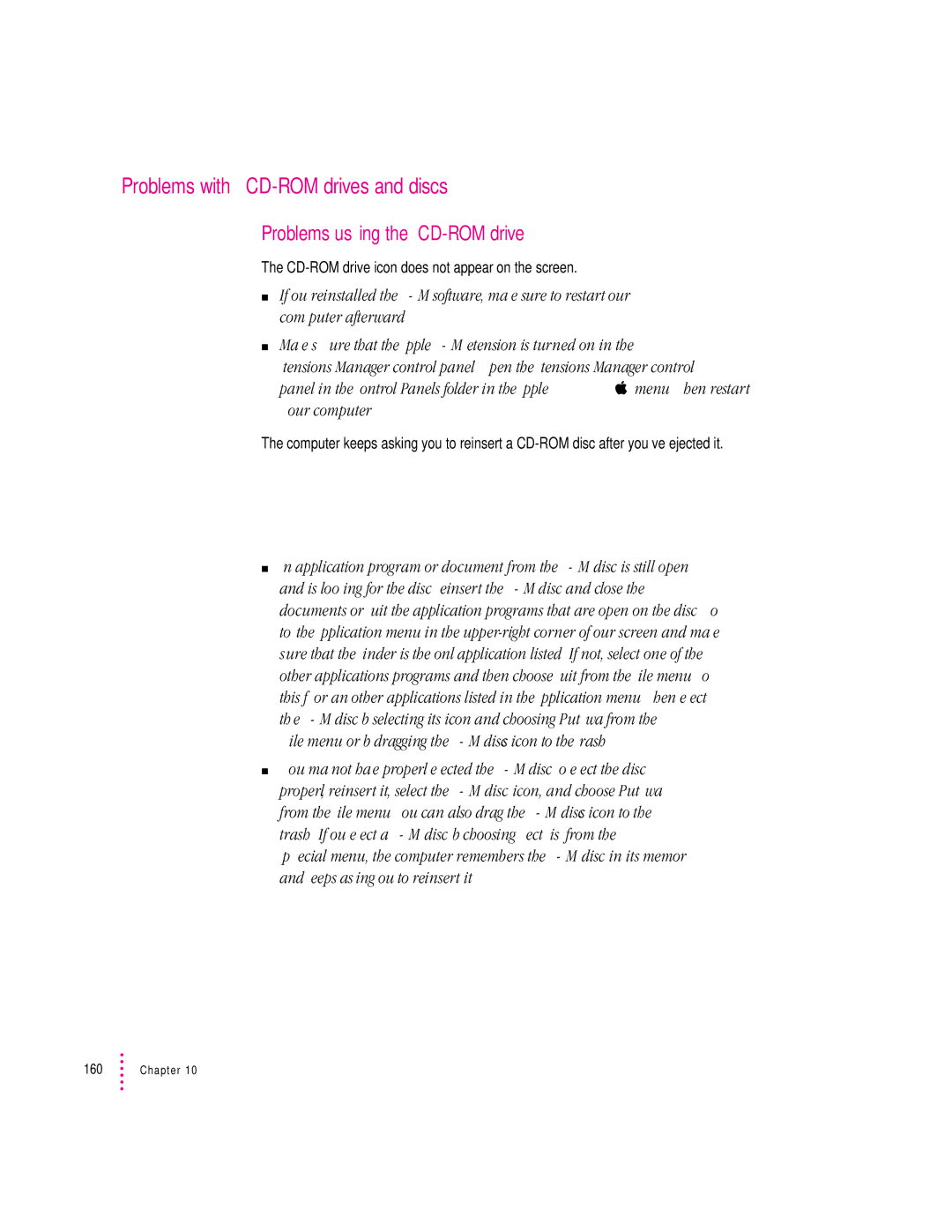Problems with CD-ROM drives and discs
Problems using the CD-ROM drive
The CD-ROM drive icon does not appear on the screen.
mIf you reinstalled the CD-ROM software, make sure to restart your computer afterward.
mMake sure that the Apple CD-ROM extension is turned on in the Extensions Manager control panel. (Open the Extensions Manager control panel in the Control Panels folder in the Apple [K] menu). Then restart your computer.
The computer keeps asking you to reinsert a CD-ROM disc after you’ve ejected it.
mAn application program or document from the CD-ROM disc is still open and is “looking for” the disc. Reinsert the CD-ROM disc and close the documents or quit the application programs that are open on the disc. (Go to the Application menu in the upper-right corner of your screen and make sure that the Finder is the only application listed. If not, select one of the other applications programs and then choose Quit from the File menu. Do this for any other applications listed in the Application menu.) Then eject the CD-ROM disc by selecting its icon and choosing Put Away from the File menu or by dragging the CD-ROM disc’s icon to the Trash.
mYou may not have properly ejected the CD-ROM disc. To eject the disc properly, reinsert it, select the CD-ROM disc icon, and choose Put Away from the File menu. (You can also drag the CD-ROM disc’s icon to the trash.) If you eject a CD-ROM disc by choosing Eject Disk from the Special menu, the computer remembers the CD-ROM disc in its memory and keeps asking you to reinsert it.