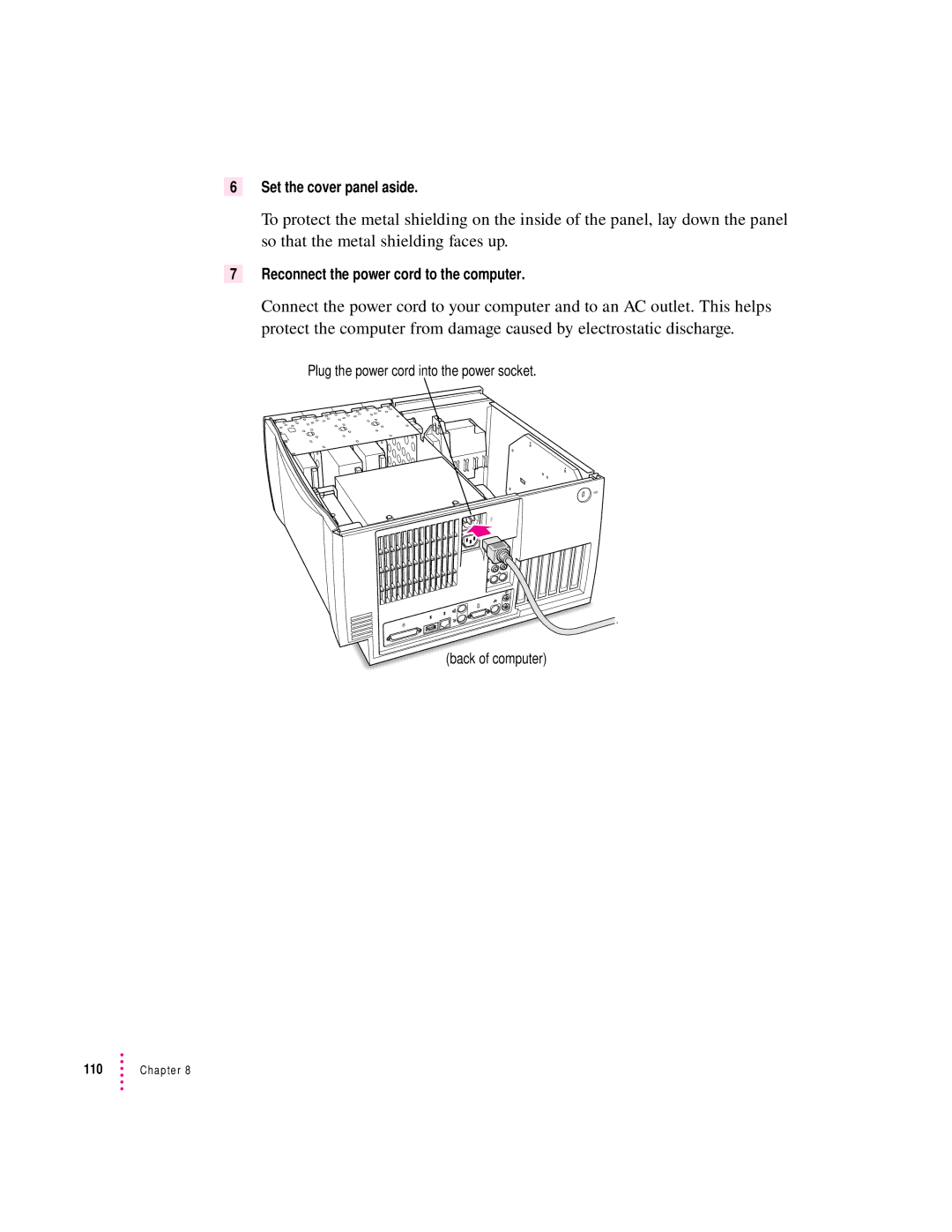Setting Up Your Computer
Sometimes built into the monitor
Power cord socket Power cord plug
Positioning and plugging in the computer
Connecting a monitor
Connecting the monitor power cord
Monitor power socket
Connecting the monitor cable and ADB cable
Monitor port
Auxiliary ADB ports
Auxiliary ADB ports VApple Desktop
Bus ADB port
Connecting the mouse and keyboard
Connecting a keyboard with a built-in cable
Connecting a keyboard with a separate cable
ADB icon
Turning the computer on
Turn on your computer by pressing the Power key
Close box
Setting Up Your Computer
Problems turning your computer on?
What’s next?
Where to find answers
Apple Guide
Four simple tips for using Macintosh Guide effectively
Title bar Zoom box Huh? button Navigation buttons
Getting Help via the Internet
Identifying Objects
Learning the Basics
Getting the Latest News
Guide Menu
Getting Answers to Your Questions
Menus
Active or to switch to
Reviewing the basics
Are also menus Look in the Guide h menu
Click the close box
Windows
To close a window
Window to its original size
Icons
Learning to Use Your Computer
Macintosh Tutorial
Learning the basics
Mouse button
After you take the tutorial
Where to find answers
Four simple tips for using Macintosh Guide effectively
Identifying Objects
Guide Menu
Turning the computer off
Installing and Using Software
Installing application programs
Installing programs over a network
Finding out which programs are open
Opening an application program
Working with several programs at a time
Open programs
Switching programs
Hiding and showing windows on the desktop
Five tips for using application programs effectively
About the software included with your computer
Mac OS operating system software
Optional system software additions
Backing up your files
Application programs
Page
IIpart
Page
Connecting Your Computer to a Telephone Line
Types of equipment
Choosing and connecting a modem
Modem cable
Choosing a modem
Data-transfer speed
Bundled software
Connecting to an Isdn line
Connecting a modem
Setting up an Isdn line
Connecting Your Computer to a Network
Chapter
LocalTalk adapter
Connecting to a LocalTalk network
Apple LocalTalk Locking Connector Kit DIN-8
LocalTalk cable
Printer port LocalTalk adapter LocalTalk cable
Connecting to an Ethernet network
Ethernet icon Aaui Ethernet port 10Base-T Ethernet port
Ethernet port Wall plate
Connecting to a twisted-pair Ethernet network
Connecting to a thin coaxial Ethernet network
10Base-T Meter patch cord
Connecting Your Computer to a Network
Connecting to other types of Ethernet networks
Connecting to multiple networks simultaneously
Configuring your network connection
Configuring your AppleTalk network connection
AppleTalk control panel opens
Getting more information about the AppleTalk control panel
Configuring your TCP/IP network connection
Before you begin
Setting up
TCP/IP control panel opens
Connecting Your Computer to a Network
Getting more information about the TCP/IP control panel
Using an Online Service or the Internet
Connection software
America Online
Apple Internet Connection Kit
Exchange electronic mail
Access the World Wide Web
What you can do online
Download files
Join a discussion group
IIIpart
Page
Connecting Additional Equipment
Your Computer’s Components and Front Panel Controls
Optional
Mm floppy disks
Zip drive
Your Computer’s Ports and Connectors
˜Â Composite video ports OUT
Connects your Macintosh to a monitor
≈ Sound input port Sound output port
Connecting audio equipment
Sound input and output ports
Left and right RCA-type audio ports
Stereo miniplug
Connecting most audio equipment
RCA-type plug
Audio
Connecting and positioning a microphone
Apple PlainTalk Microphone
Turn on the computer
Sound button
Connecting video equipment
Video input and output ports and connectors
Connecting video equipment for input to the computer
Video connector
Connecting a VCR or video camera for input
Video
Left and right
Video connection for input from a VCR
ÆS-video Audio Input port
Video cable Dual RCA-plug cable
Audio input ports left and right ÆS-video Input port
Composite video connection for input from a VCR
Video connection for input from a camera
˜ Composite Video Input port Audio Input ports
Connecting video equipment for output from the computer
Composite video connection for input from a camera
Follow the directions that came with the VCR
Video connection for output from the computer
Composite video connection for output from the computer
Output port Output ports
Using a television as a monitor
Television used as a monitor with an S-video connection
Using a television and a monitor together
Audio output
Connecting external Scsi devices
Scsi icon Scsi port
Before you connect a Scsi device
Make sure each device has a unique ID number
Scsi peripheral interface cable
Make sure you use the right type and length of cable
Scsi system cable
Terminate the Scsi chain properly
External Scsi terminator
Connecting a Scsi device
Connecting a printer
Connecting a second monitor
Connecting an ADB input device
ADB port icon
Securing your computer
Security lock port
Page
Additional Memory
Expansion card power requirements
About PCI expansion cards
About memory
Vram Dimm slots Dram Dimm slots
Dram configurations
Vram configurations
Cache configurations
Button
Installing a PCI expansion card or memory
Opening the computer
Press the button and lift
Plug the power cord into the power socket Back of computer
Power supply case
Remove the power cord from the back of the computer
Unscrew
Installing a PCI expansion card
Port Access Cover PCI slots Front of computer
Connector
Align the connector end of the card with the expansion slot
116 Chapter
Reinsert the screw that you removed earlier, and tighten it
Installing an unusually long PCI card
Completely remove Speaker housing/card guide
If you ne ed to
Slide the speaker housing/card guide assembly straight down
After you’ve reinst alled Speaker housing/card
122 Chapter
Installing memory DRAM, VRAM, or cache
123
Work surface
Connectors
Ejectors will automatically close
Connectors Notches
Ribs inside slot
Ribs inside slot Vram slot
Ejector Your slot may
Have one or two ejectors They should be pushed
Cache module slot
129
Replace the chassis by swinging it back into place
Bottom chassis
Lock the chassis by rotating the locking levers
Raised catch
Closing the computer
Lift up the computer so that it sits upright
Page
Part
Page
Start Here If Trouble Occurs
Gather as much information as you can
Restart your computer
Use Apple System Profiler
Check the next chapter, Solutions to Common Problems
Check onscreen help, if you can
Opening Apple System Profiler
Getting help
141
Page
Solutions to Common Problems
Problems turning on or starting up your computer
145
146 Chapter
147
Sad Macintosh icon appears and the computer won’t start up
149
Hard disk icon does not appear on the desktop
Every time the computer starts up, it rebuilds the desktop
Problems with application programs, documents, and memory
153
Computer freezes
155
Program won’t open
157
File can’t be thrown away
You experience problems using an older Macintosh program
Problems with CD-ROM drives and discs
Problems using the CD-ROM drive
If a CD-ROM disc icon appears on your screen
Emergency ejection hole
Your CD-ROM disc is vibrating in the CD-ROM drive
Problems using CD-ROM discs
You can’t open a document on a CD-ROM disc
Problems using ISO 9660 or High Sierra discs
Problems playing audio CDs
Problems using Photo CDs
Problems with floppy disks and floppy disk drives
169
170 Chapter
Problems with hard disks
Problems with your computer’s speed
Your computer isn’t performing as fast as you’d like
Other problems with your computer
Typing on the keyboard produces nothing on the screen
175
Your screen displays a right-angle bracket prompt
Some icons look different from usual
Problems with your printer
Problems with networks and file sharing
Message says that file sharing can’t be turned on
Message says that an item can’t be shared
You can’t open a shared disk or folder
Diagnostic Techniques
Checking your system extensions
Go to the next section if you are still having problems
Testing and repairing your hard disk
Try these suggestions first
Testing for damage on your hard disk
Repairing a damaged disk
If Disk First Aid cannot correct the problem
Initializing a hard disk
Starting up from the system software CD-ROM disc
If you see a blinking question mark on your screen
If you see the Macintosh desktop
Installing system software
When should you install system software?
Performing a normal or easy installation of system software
Installer’s welcome screen appears
Easy Install dialog box appears
Performing a clean installation of system software
If the installation was not successful
197
Following dialog box appears
It takes a few minutes to complete the installation
Replacing your special software
Performing a custom installation
Choose Custom Install from the pop-up menu
Restart your Macintosh
Rebuilding your desktop
This saves your current set of extensions
This turns your original set of extensions back on
Page
Vpart
Page
Appendix a Health, Safety, and Maintenance Tips
Health-related information about computer use
Musculoskeletal discomfort
Eye fatigue
Arranging your office
Shoulders relaxed
Avoiding fatigue
What about electromagnetic emissions?
Safety instructions
Handling your computer equipment
Handling the monitor
Handling the keyboard
Handling floppy disks
To direct sunlight Discs Do not spill liquids
Handling CD-ROM discs
Do not expose discs
On discs Do not scratch Do not get Discs
Ejecting a floppy disk
If you can’t eject a floppy disk
Cleaning the computer case
Cleaning your equipment
Power supply
Cleaning the monitor
Cleaning the mouse
Rotate the rollers to clean all around them
Locking and unlocking the mouse
Recessed area on ring Recessed area surrounding ring
To unlock the mouse, follow these steps
Appendix B Special Keys on Your Keyboard
Special keys on Apple keyboards Arrow keys
Function of this key depends on the program you’re using
Function keys
Typing special characters and symbols
Window
Diacritical mark Key combination
Option-Shift-Delete
Special key combinations
Start the computer from a CD-ROM disc Key
Page
Appendix C Using the Internal Zip Drive
Inserting a Zip disk
Problems ejecting a Zip disk?
Ejecting a Zip disk
Using the Tools application
Handling Zip disks
Do not touch Keep disks away
Page
Index
237
Can’t Find It?
Index
Can’t Find It?
Index
See Dram
Index
Can’t Find It?
Isdn
Can’t Find It?
Index
Can’t Find It?
Index
Can’t Find It?
Index
Can’t Find It?
Index
VCR
User’s Manual
Apple Computer, Inc
Contents
Learning to Use Your Computer
Installing and Using Software
Using an Online Service or the Internet
Connecting Additional Equipment
137
143
Solutions to Common Problems
Diagnostic Techniques
183
225
Appendix a
209
231
Communications regulation information
Industry Canada statement
Where to find answers
Why Is This Book So Thin?
PartI