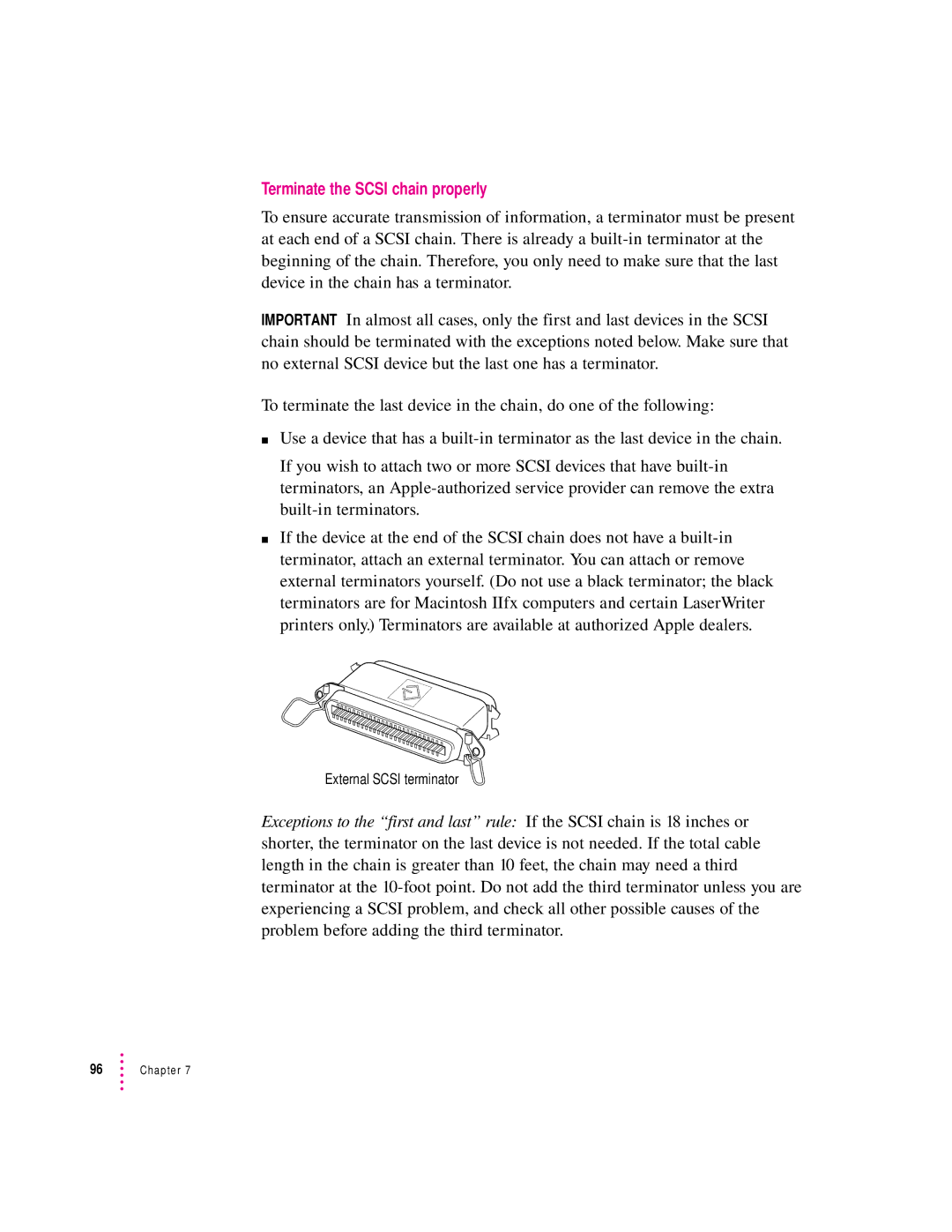Terminate the SCSI chain properly
To ensure accurate transmission of information, a terminator must be present at each end of a SCSI chain. There is already a
IMPORTANT In almost all cases, only the first and last devices in the SCSI chain should be terminated with the exceptions noted below. Make sure that no external SCSI device but the last one has a terminator.
To terminate the last device in the chain, do one of the following:
mUse a device that has a
If you wish to attach two or more SCSI devices that have
mIf the device at the end of the SCSI chain does not have a
External SCSI terminator
Exceptions to the “first and last” rule: If the SCSI chain is 18 inches or shorter, the terminator on the last device is not needed. If the total cable length in the chain is greater than 10 feet, the chain may need a third terminator at the