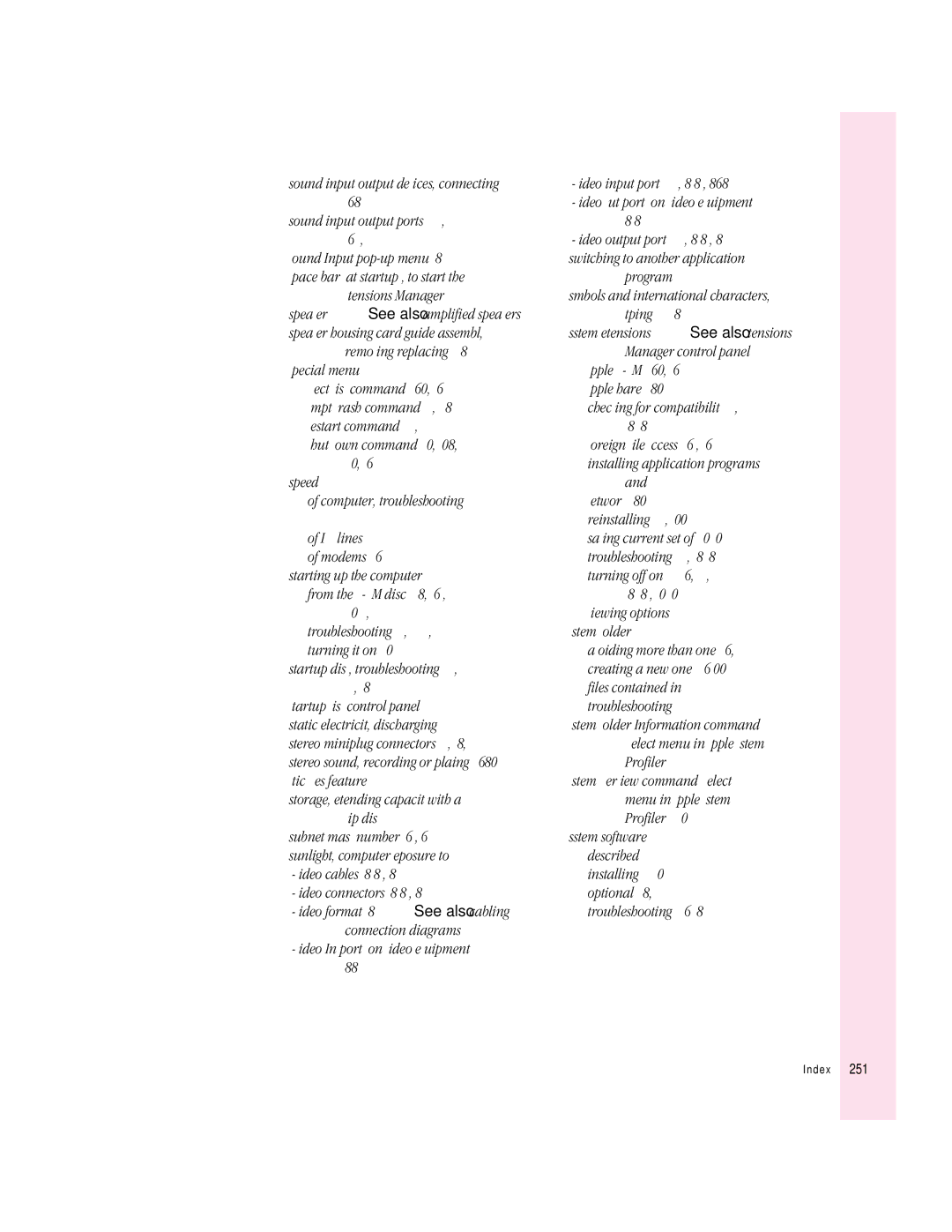sound input/output devices, connecting
sound input/output ports
Sound Input
Extensions Manager 229 speaker 72. See also amplified speakers speaker housing/card guide assembly,
removing/replacing
Eject Disk command 160, 161 Empty Trash command 22, 158 Restart command 139, 191 Shut Down command 30, 108,
150, 162
speed
of computer, troubleshooting
of ISDN lines 47 of modems 46
starting up the computer
from the
troubleshooting 14,
startup disk, troubleshooting 147, 171, 185
Startup Disk control panel 171 static electricity, discharging 111 stereo miniplug connectors 77, 78, 79 stereo sound, recording or playing
storage, extending capacity with a Zip disk 231
subnet mask number 61, 63 sunlight, computer exposure to 215
connection diagrams
program 35
symbols and international characters, typing
system extensions. See also Extensions Manager control panel
Apple
checking for compatibility 171,
Foreign File Access 163, 165 installing application programs
and 32 Network 180 reinstalling 195, 200
saving current set of
viewing options 141 System Folder
avoiding more than one 36, 141 creating a new one
System Folder Information command (Select menu in Apple System Profiler) 141
System Overview command (Select menu in Apple System Profiler) 140
system software described 37 installing