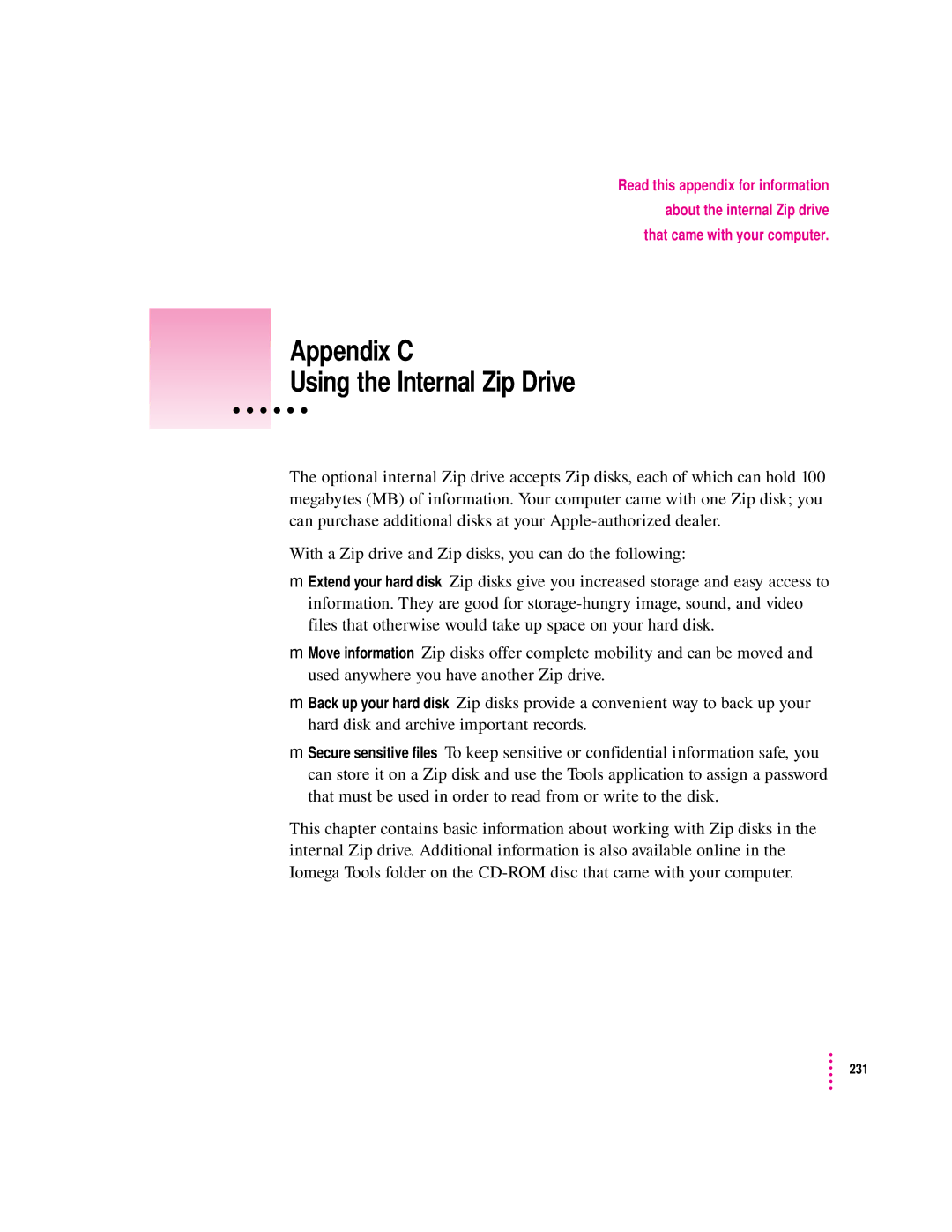Read this appendix for information
about the internal Zip drive
that came with your computer.
Appendix C
Using the Internal Zip Drive
The optional internal Zip drive accepts Zip disks, each of which can hold 100 megabytes (MB) of information. Your computer came with one Zip disk; you can purchase additional disks at your
With a Zip drive and Zip disks, you can do the following:
mExtend your hard disk Zip disks give you increased storage and easy access to information. They are good for
mMove information Zip disks offer complete mobility and can be moved and used anywhere you have another Zip drive.
mBack up your hard disk Zip disks provide a convenient way to back up your hard disk and archive important records.
mSecure sensitive files To keep sensitive or confidential information safe, you can store it on a Zip disk and use the Tools application to assign a password that must be used in order to read from or write to the disk.
This chapter contains basic information about working with Zip disks in the internal Zip drive. Additional information is also available online in the Iomega Tools folder on the
231