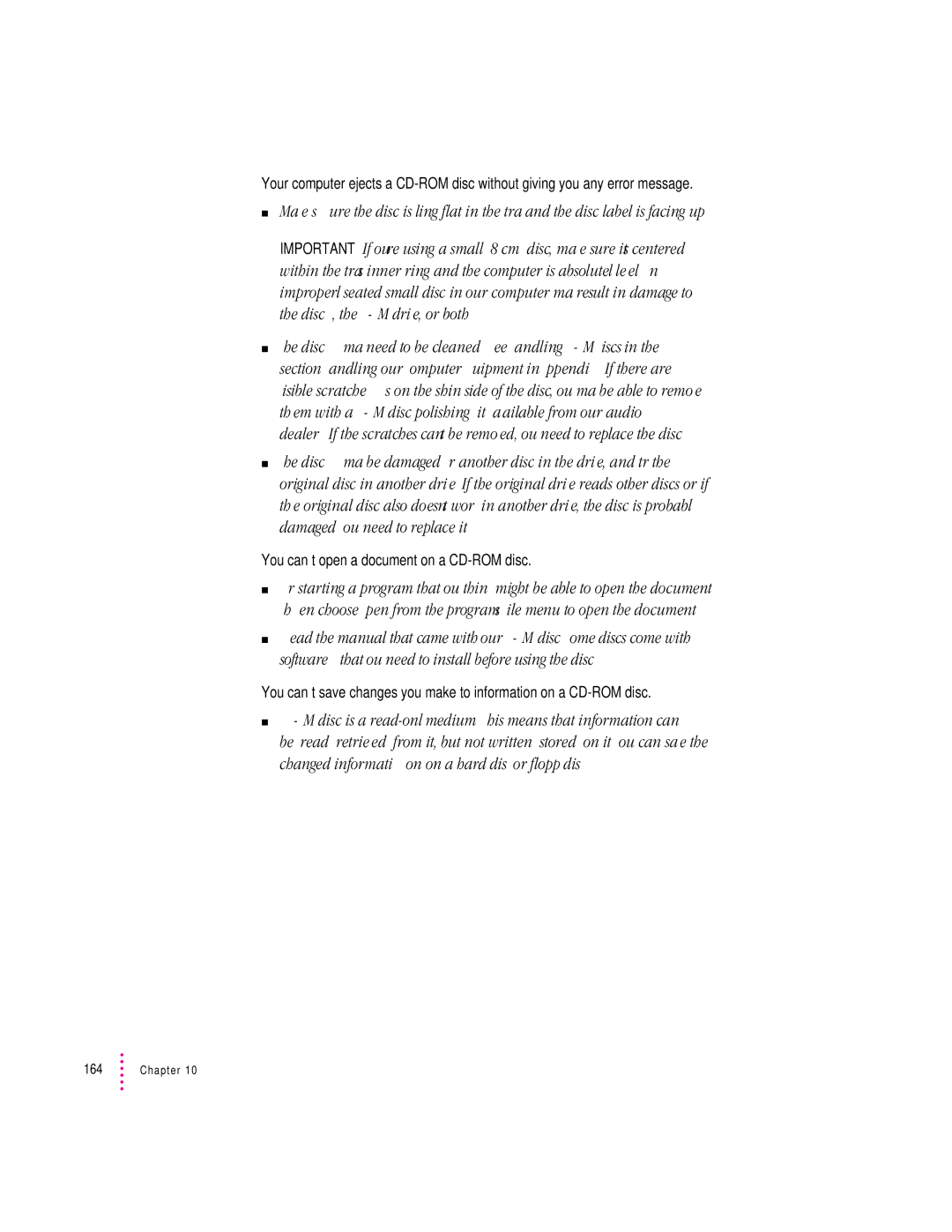Your computer ejects a
mMake sure the disc is lying flat in the tray and the disc label is facing up.
IMPORTANT If you’re using a small (8 cm) disc, make sure it’s centered within the tray’s inner ring and the computer is absolutely level. An improperly seated small disc in your computer may result in damage to the disc, the
mThe disc may need to be cleaned. (See “Handling
mThe disc may be damaged. Try another disc in the drive, and try the original disc in another drive. If the original drive reads other discs or if the original disc also doesn’t work in another drive, the disc is probably damaged. You need to replace it.
You can’t open a document on a CD-ROM disc.
mTry starting a program that you think might be able to open the document. Then choose Open from the program’s File menu to open the document.
mRead the manual that came with your
You can’t save changes you make to information on a
mA
164 | Chapter 10 |