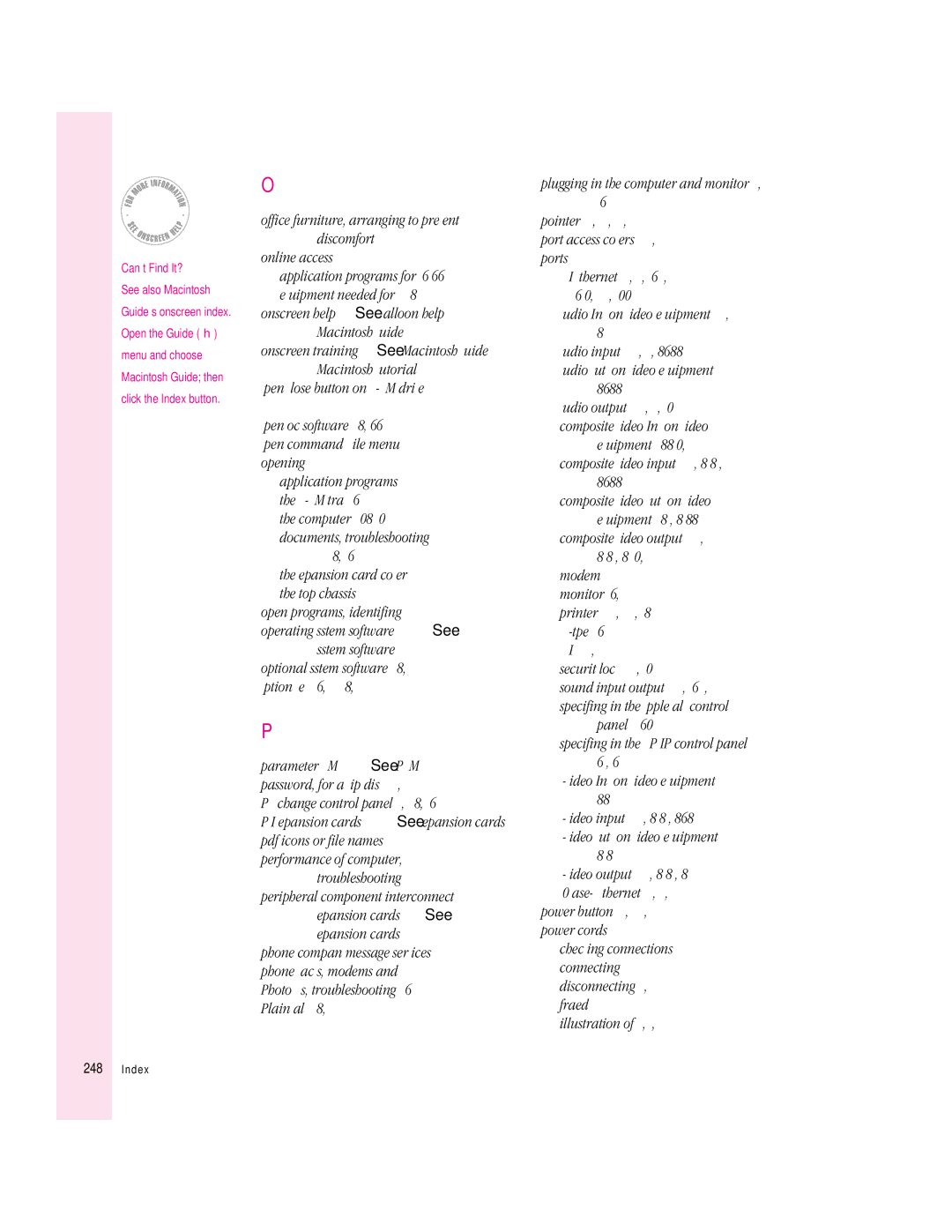Can’t Find It?
See also Macintosh Guide’s onscreen index. Open the Guide (h) menu and choose Macintosh Guide; then click the Index button.
O
office furniture, arranging to prevent discomfort
online access
application programs for
onscreen help. See Balloon help; Macintosh Guide
onscreen training. See Macintosh Guide; Macintosh Tutorial
Open/Close button on
OpenDoc software 38, 66 Open command (File menu) 34 opening
application programs 34 the
the expansion card cover 113 the top chassis
open programs, identifying 34 operating system software. See
system software
optional system software 38, 153 Option key 226,
P
parameter RAM. See PRAM password, for a Zip disk 231, 234
PC Exchange control panel 37, 158, 169 PCI expansion cards. See expansion cards pdf icons or file names 19 performance of computer,
troubleshooting
expansion cards. See expansion cards
phone company message services 45 phone jacks, modems and 47 Photo CDs, troubleshooting 167 PlainTalk 38, 153
plugging in the computer and monitor 3,
pointer 24, 151, 173, 174
port access covers
AAUI Ethernet 53, 55,
Audio In (on video equipment) 79,
Audio input
Audio output
equipment)
composite Video Out (on video equipment) 85,
composite video output
modem
sound input/output
panel
specifying in the TCP/IP control panel 61, 62
power button 14,
checking connections 144 connecting
illustration of 2, 3, 5