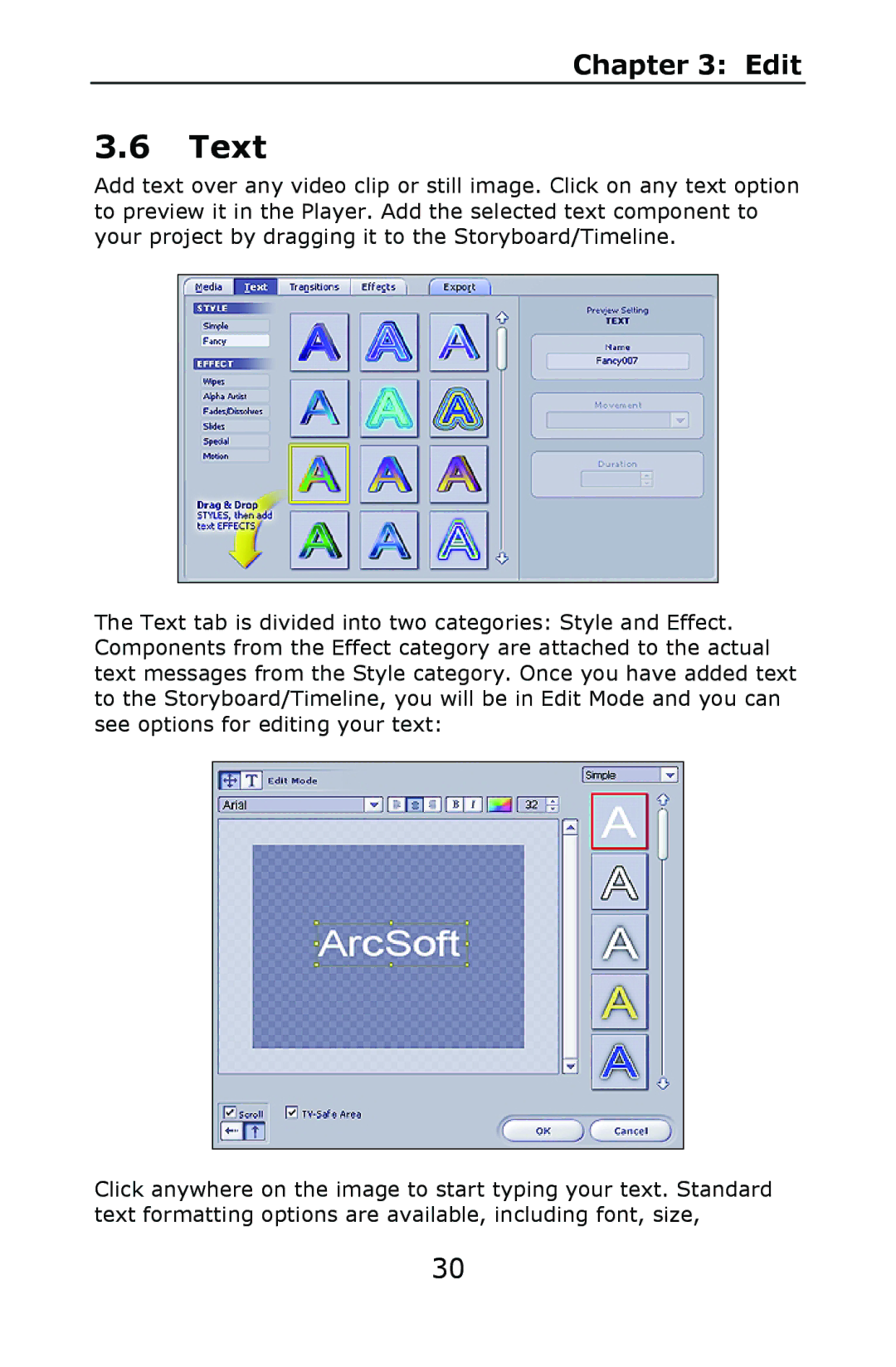Chapter 3: Edit
3.6Text
Add text over any video clip or still image. Click on any text option to preview it in the Player. Add the selected text component to your project by dragging it to the Storyboard/Timeline.
The Text tab is divided into two categories: Style and Effect. Components from the Effect category are attached to the actual text messages from the Style category. Once you have added text to the Storyboard/Timeline, you will be in Edit Mode and you can see options for editing your text:
Click anywhere on the image to start typing your text. Standard text formatting options are available, including font, size,
30