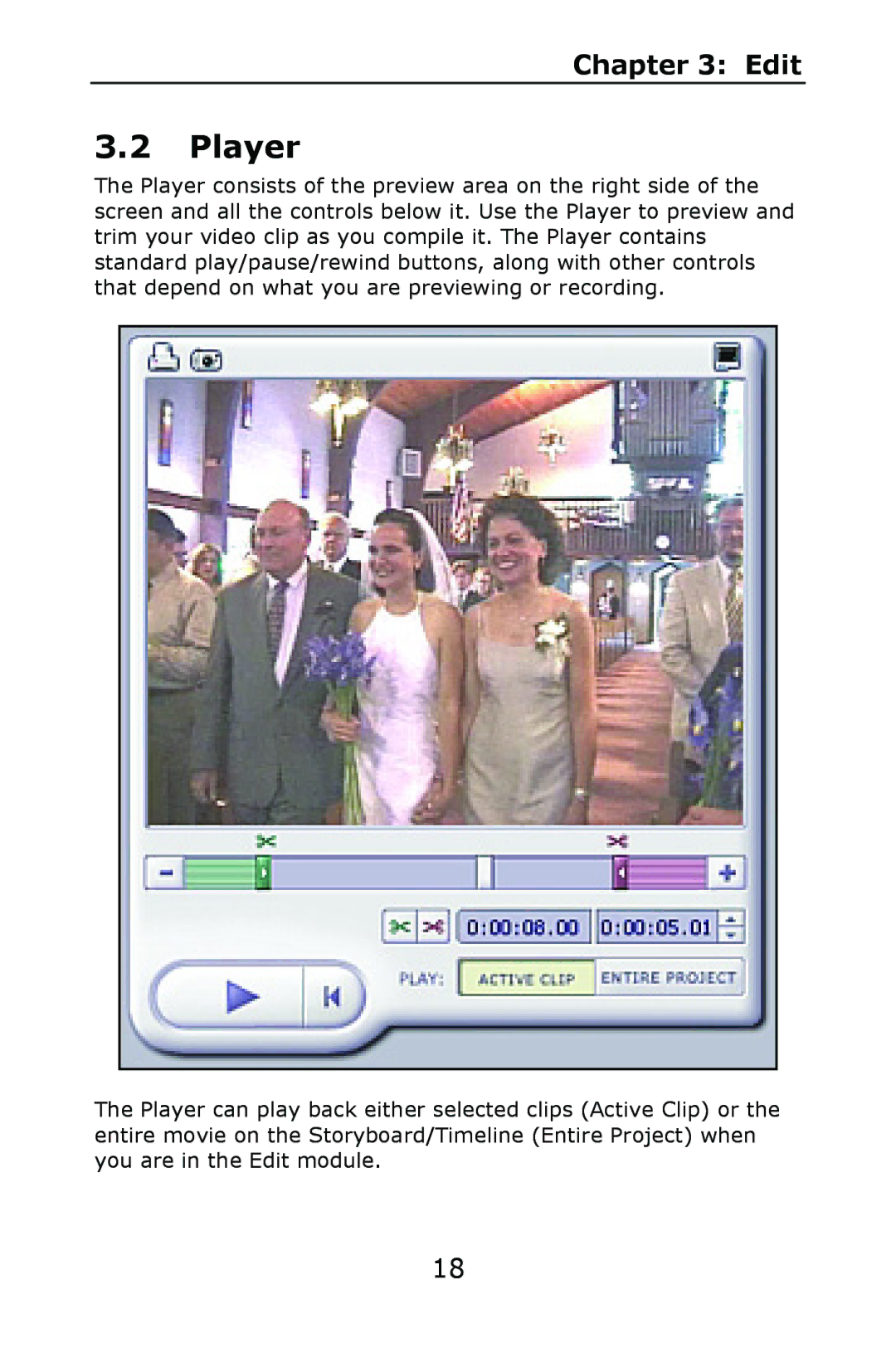Chapter 3: Edit
3.2Player
The Player consists of the preview area on the right side of the screen and all the controls below it. Use the Player to preview and trim your video clip as you compile it. The Player contains standard play/pause/rewind buttons, along with other controls that depend on what you are previewing or recording.
The Player can play back either selected clips (Active Clip) or the entire movie on the Storyboard/Timeline (Entire Project) when you are in the Edit module.
18