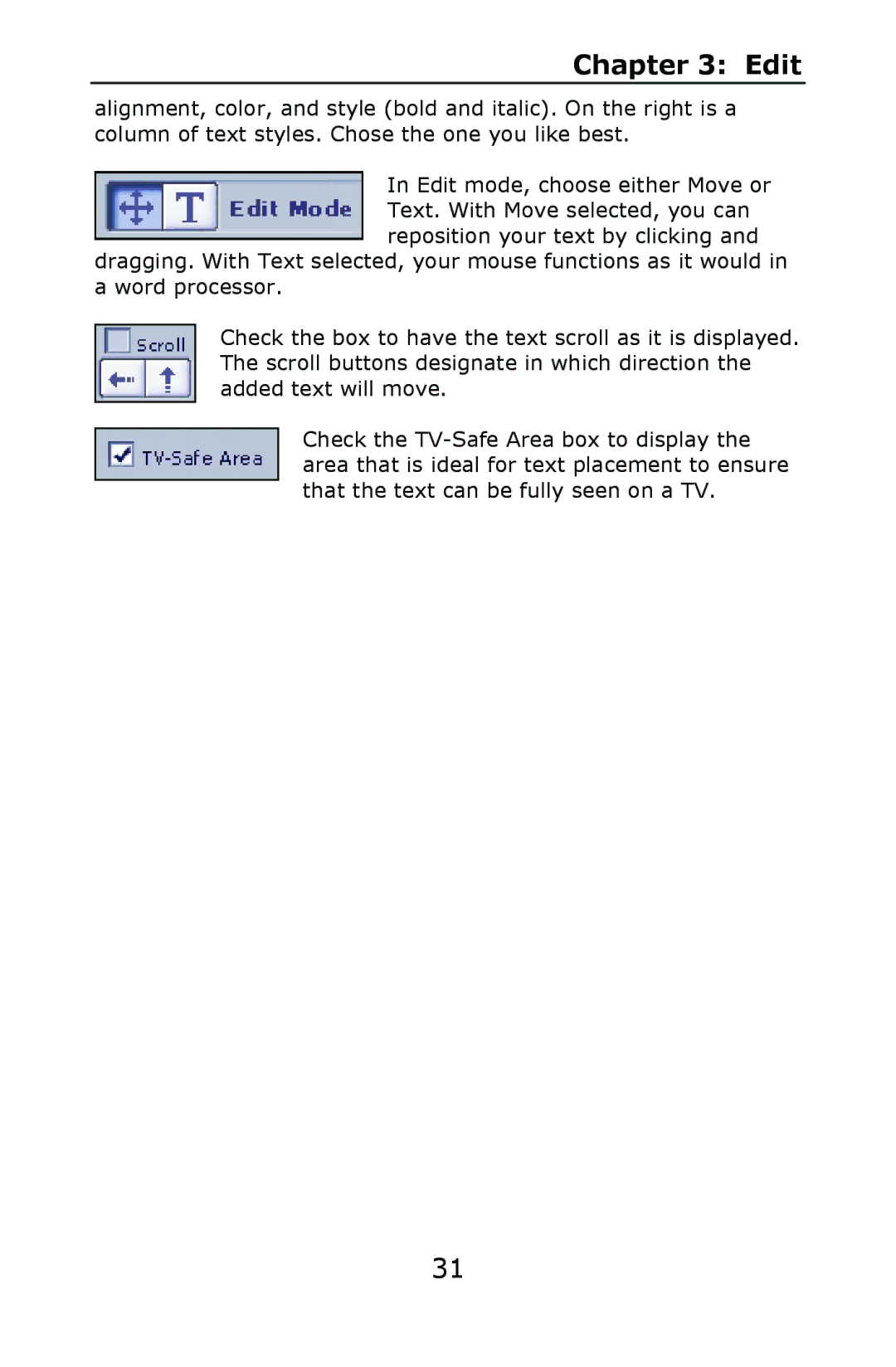Chapter 3: Edit
alignment, color, and style (bold and italic). On the right is a column of text styles. Chose the one you like best.
In Edit mode, choose either Move or Text. With Move selected, you can reposition your text by clicking and
dragging. With Text selected, your mouse functions as it would in a word processor.
Check the box to have the text scroll as it is displayed. The scroll buttons designate in which direction the added text will move.
Check the
31