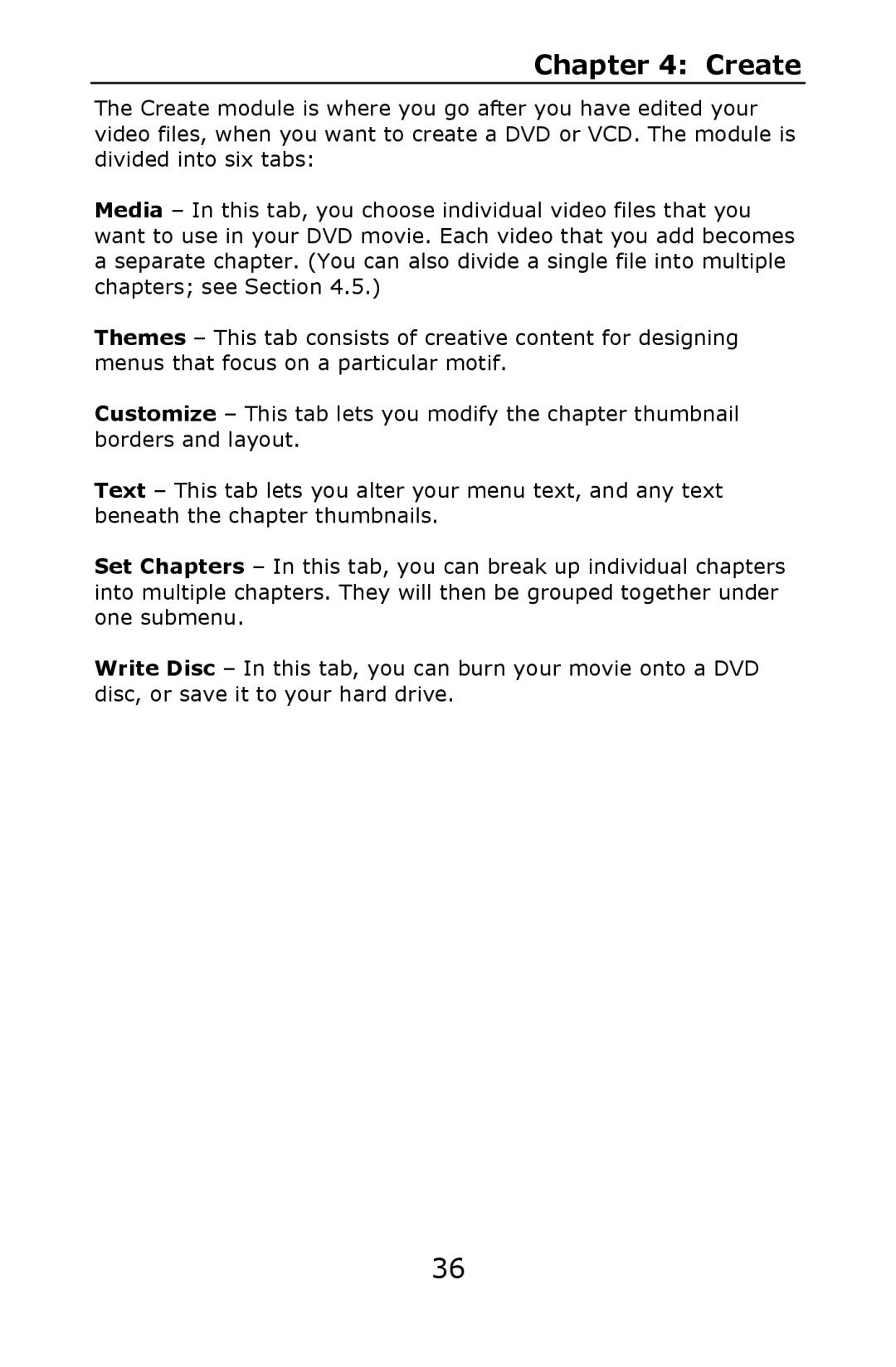Chapter 4: Create
The Create module is where you go after you have edited your video files, when you want to create a DVD or VCD. The module is divided into six tabs:
Media – In this tab, you choose individual video files that you want to use in your DVD movie. Each video that you add becomes a separate chapter. (You can also divide a single file into multiple chapters; see Section 4.5.)
Themes – This tab consists of creative content for designing menus that focus on a particular motif.
Customize – This tab lets you modify the chapter thumbnail borders and layout.
Text – This tab lets you alter your menu text, and any text beneath the chapter thumbnails.
Set Chapters – In this tab, you can break up individual chapters into multiple chapters. They will then be grouped together under one submenu.
Write Disc – In this tab, you can burn your movie onto a DVD disc, or save it to your hard drive.
36