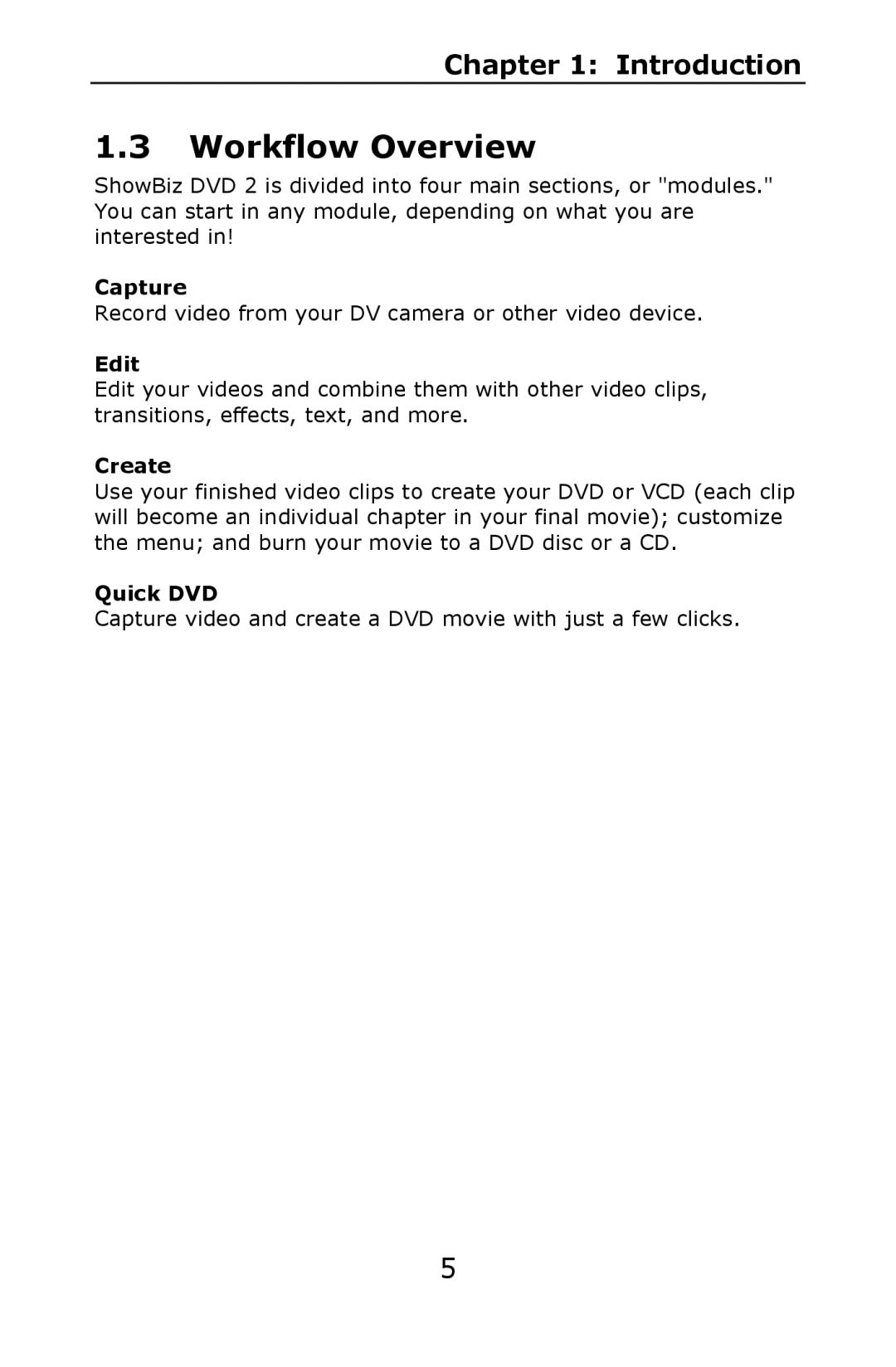Chapter 1: Introduction
1.3Workflow Overview
ShowBiz DVD 2 is divided into four main sections, or "modules." You can start in any module, depending on what you are interested in!
Capture
Record video from your DV camera or other video device.
Edit
Edit your videos and combine them with other video clips, transitions, effects, text, and more.
Create
Use your finished video clips to create your DVD or VCD (each clip will become an individual chapter in your final movie); customize the menu; and burn your movie to a DVD disc or a CD.
Quick DVD
Capture video and create a DVD movie with just a few clicks.
5