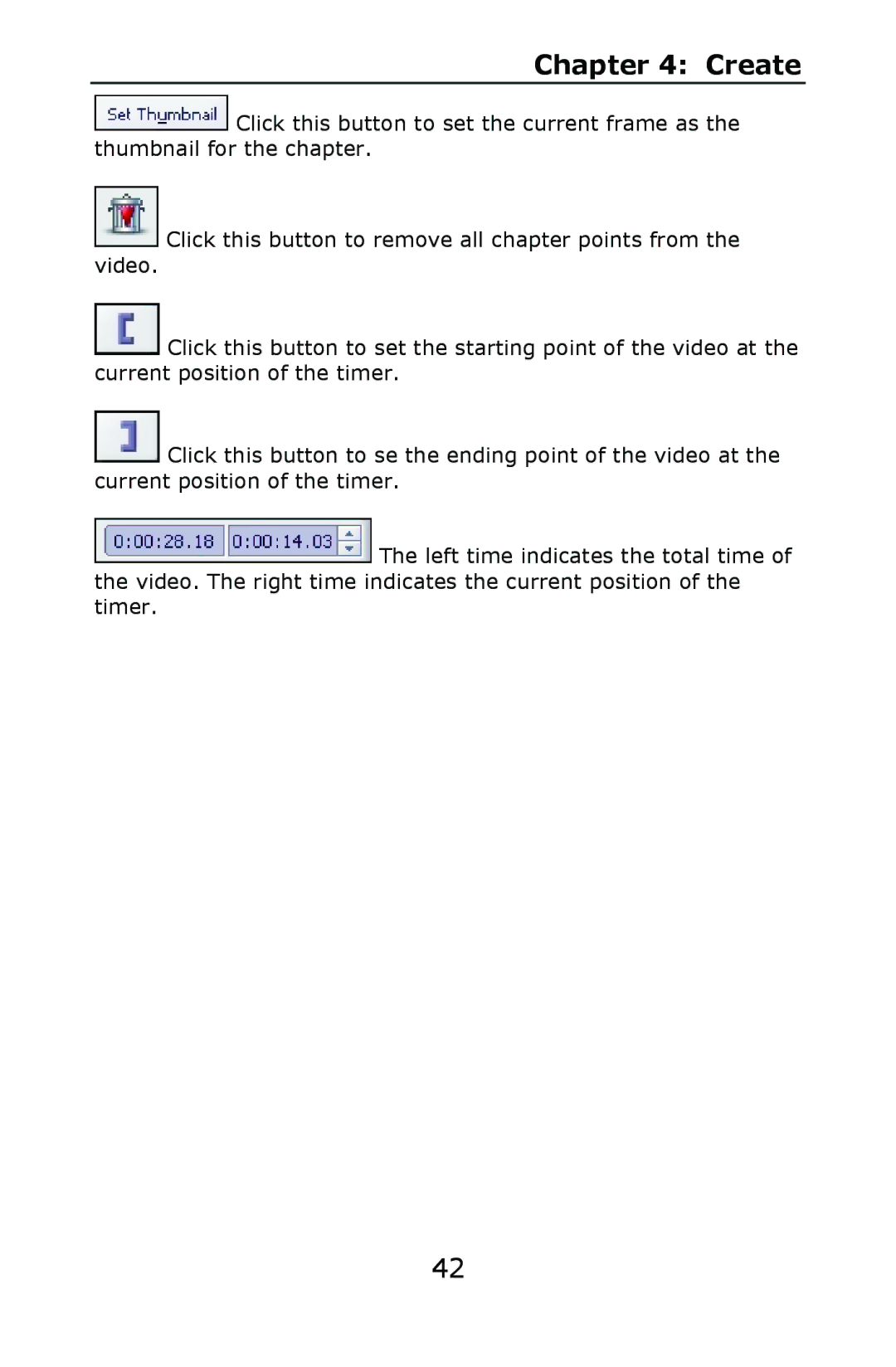Chapter 4: Create
![]() Click this button to set the current frame as the thumbnail for the chapter.
Click this button to set the current frame as the thumbnail for the chapter.
![]() Click this button to remove all chapter points from the video.
Click this button to remove all chapter points from the video.
![]() Click this button to set the starting point of the video at the current position of the timer.
Click this button to set the starting point of the video at the current position of the timer.
![]() Click this button to se the ending point of the video at the current position of the timer.
Click this button to se the ending point of the video at the current position of the timer.
![]() The left time indicates the total time of the video. The right time indicates the current position of the timer.
The left time indicates the total time of the video. The right time indicates the current position of the timer.
42