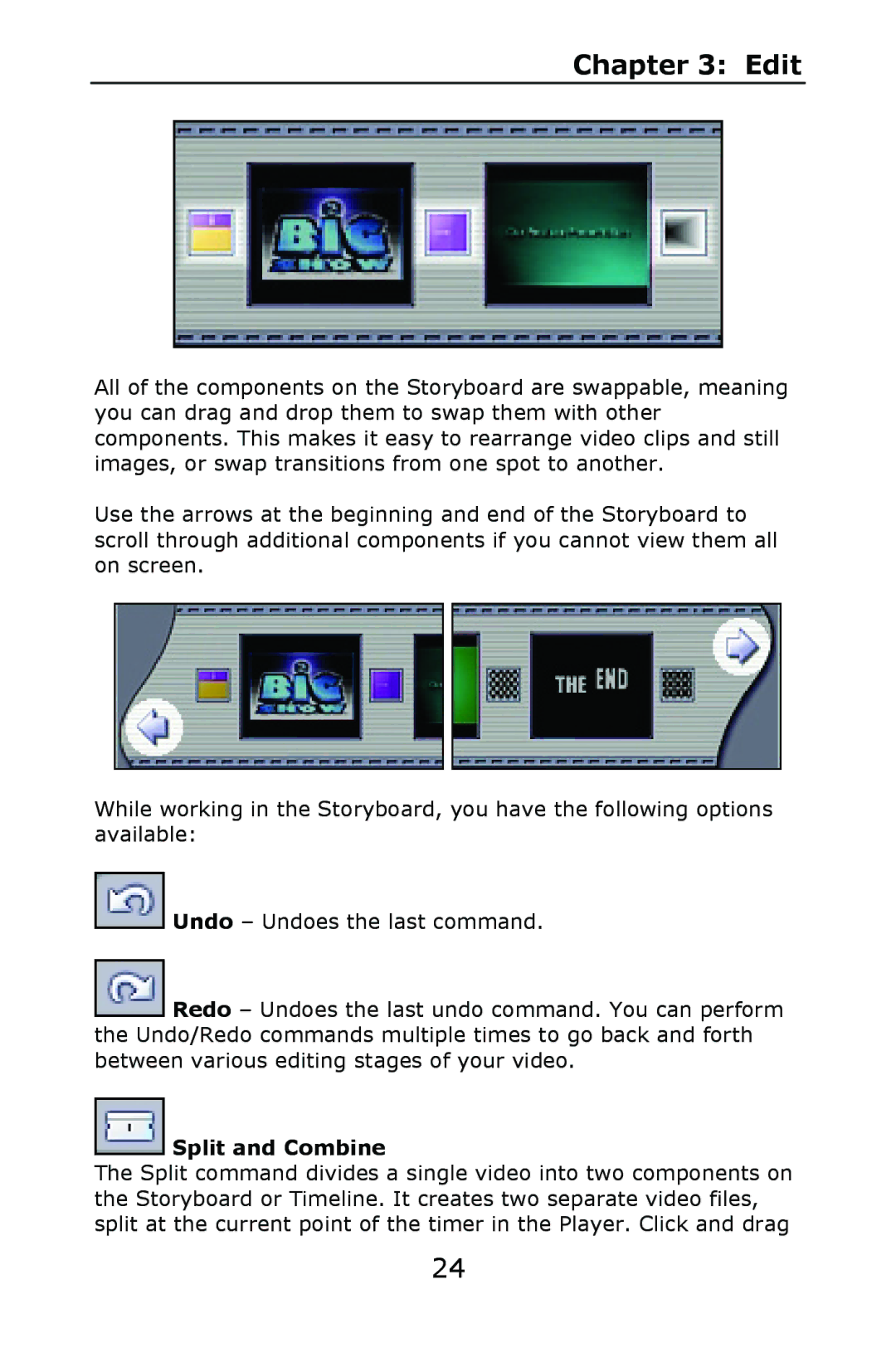Chapter 3: Edit
All of the components on the Storyboard are swappable, meaning you can drag and drop them to swap them with other components. This makes it easy to rearrange video clips and still images, or swap transitions from one spot to another.
Use the arrows at the beginning and end of the Storyboard to scroll through additional components if you cannot view them all on screen.
While working in the Storyboard, you have the following options available:
![]() Undo – Undoes the last command.
Undo – Undoes the last command.
![]() Redo – Undoes the last undo command. You can perform the Undo/Redo commands multiple times to go back and forth between various editing stages of your video.
Redo – Undoes the last undo command. You can perform the Undo/Redo commands multiple times to go back and forth between various editing stages of your video.
 Split and Combine
Split and Combine
The Split command divides a single video into two components on the Storyboard or Timeline. It creates two separate video files, split at the current point of the timer in the Player. Click and drag
24