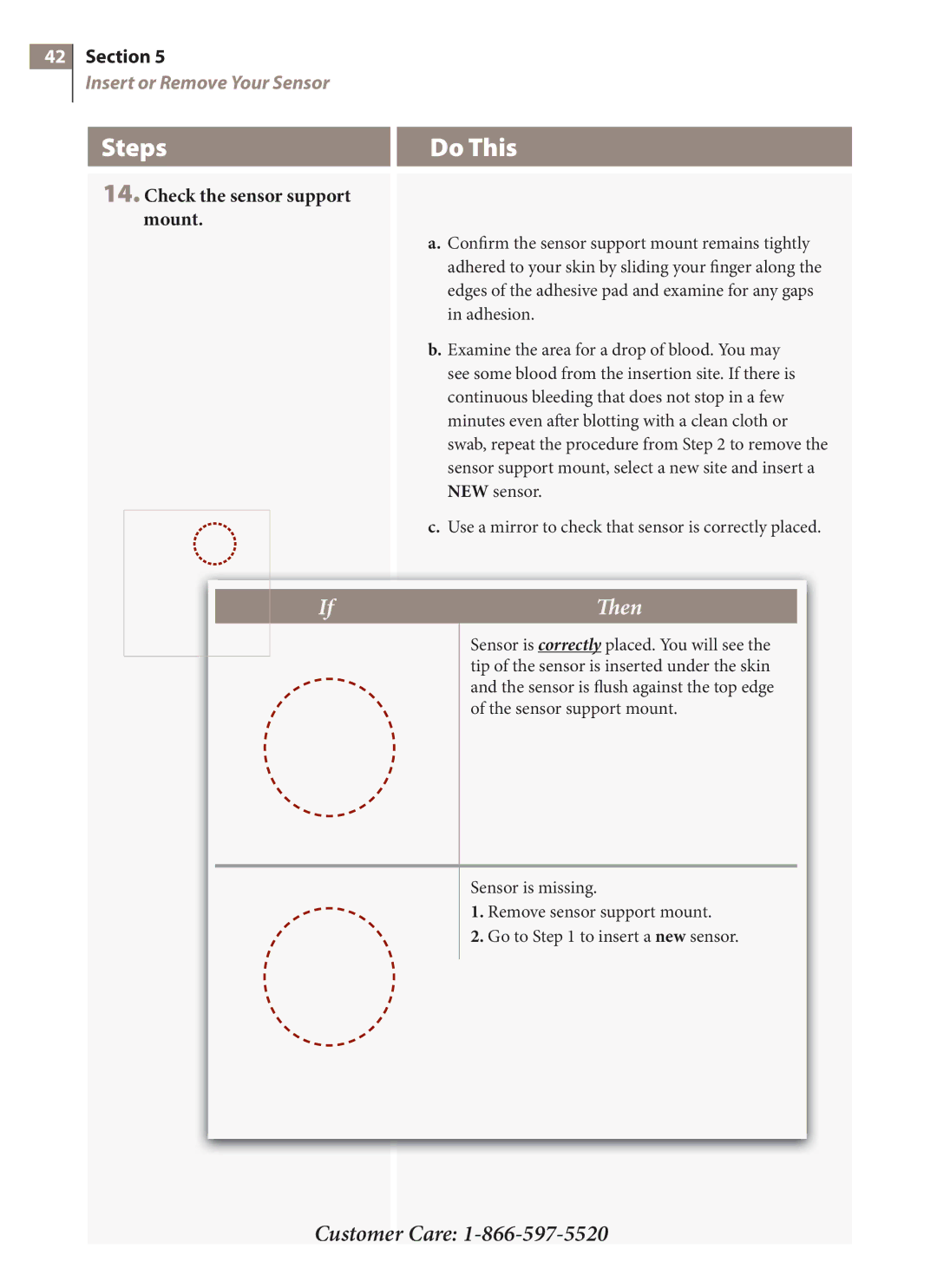User’s Guide
Page
Indications for Use
Page
How to Use this Guide?
Glossary of Symbols
Table of Contents
Review Reports and Edit Events 124 Enter Glucose Targets
Clean Your System 128 Clean Your Transmitter
Appendix C FCC Compliance Information
Page
Getting Acquainted
Key Terms
Getting Acquainted
Introduction
How are the parts packaged?
Delivery
Key features of the System
Using your system
How do I prepare my system for the first time?
Important Things to Remember About System Calibration
Important Things to Remember About System Calibration con’t
Before You Get Started con’t
Helpful health related information
Symptoms of Hypoglycemia Unawareness
Hypoglycemia unawareness can develop for several reasons
Blood Glucose Mode Glucose BG
Continuous Monitoring Mode Glucose CM
Your FreeStyle Navigator system operates in two modes
Install or Replace Transmitter and Receiver Batteries
Key Terms
Install or Replace Transmitter and Receiver Batteries
Install or Replace the Transmitter Battery
If the display is
Reconnect the Receiver to the Transmitter
Check your work
Set the Time and Date
Key Terms
When you install new batteries
Set the Time and Date
Go to the Main screen
First time you use your FreeStyle Navigator system
Select Set Date/Time from the System Menu screen
Go to the System screen
Set the time
Set the date
Customer Care
Perform a Control Solution Test
Key Terms
Perform a Control Solution Test
Verify that your FreeStyle Control Solution is current
Prepare test strip
Insert test strip into the receiver
Compare code numbers
Numbers match
Numbers do not match
Apply control solution
Confirm that you used a control solution
Falls Within
Evaluate the test results
Falls Outside
Customer Care
Insert or Remove Your Sensor
Key Terms
Insert or Remove Your Sensor
Every 5 days after that
Decide what to do
Insert your sensor
Remove the sensor
Reconnect the receiver to Transmitter
End sensor session
Select an insertion site
Prepare the insertion site
Remove the sensor delivery Unit from package
Remove the protective liner from the sensor support mount
An infection could occur
Attach the sensor delivery unit to your skin
Ensure that the adhesive pad is adhered to your skin
Inserting the sensor on the back of your arm
Inserting the sensor on your abdomen
Insert sensor
Remove the locking pin
Remove inserter
IfThen
Check the sensor support mount
Discard the sensor inserter Safely
Customer Care
Attach Your Transmitter
Key Terms
Attach Your Transmitter
Attach the transmitter to the sensor support mount
Yes
Apply an over-bandage Optional
Enter the sensor code into your receiver
Steps Do This
Calibrate Your System/Test Blood Glucose Manually
Key Terms
Calibrate Your System/Test Blood Glucose Manually
Sterile lancets Sharps container
Helpful Information con’t
Insertion at night
Calibrate Your System/Test Blood Glucose Manually
IfThen
Select a test site
You are simply doing a manual
Prepare for lancing
Important Do not touch the exposed needle on the lancet
Prepare for lancing. con’t
Finger
Your forearm
FreeStyle Lancing Device offers four different depth
To lance your finger grey cap
Lance the site
To lance your forearm clear cap
You get an error message
Test the sample
Do Not
Use test strips more than once. Discard used test strips
Confirm you didnot use Control Solution
Interpret the blood glucose results
Remove and discard the test strip
Discard the lancet
Customer Care
Set, Review, or Change the Alarm Settings
Key Terms
Set, Review, or Change the Alarm Settings
About Glucose Alarms
About Glucose Alarms con’t
Access the Alarms menu From the Main menu
Alarm on or off Your threshold value
Set, review, or change the Low Glucose alarm
Alarm type Setting
Set, review, or change the High Glucose alarm
Alarm on or off Your threshold value Alarm type Setting
Set, review, or change your Projected Low glucose alarm
Sensitivity to
High
Medium
Set, review, or change your Projected High glucose alarm
Alarm on or off Alarm type Setting
Set, review, or change the Data Loss alarms
Use the UP/DOWN Arrow buttons to highlight Data
Set System Alarms
You want to mute alarms
Set Progress Tones
Mute all audible alarms for Hour
Return to the main menu
Daily Use
Key Terms
Daily Use
Purpose Start
If you want to Then go to this Step
Reconnect the receiver to the transmitter
Description
Interpret the CM screen
This Icon Means
Interpret the icons
Turn the Backlight on
Second
Customer Care
Respond to Alarms, Errors, and Problems
Key Terms
Alarms are alphabetized in the following tables
Must never be ignored
Cannot be muted
Can be muted
Status Information
Er1
This is normal for new sensors before
System is not producing continuous
Transmitter failure Sensor is expired
Respond to alarm message con’t
Cal Required Redo BG
Select Link. If the transmitter ID that appears on
System has detected a new sensor
If this message appears and you did not insert
Respond to alarm message con’t
Replace the sensor within the next 2 hours see
Respond to alarm message con’t
Er1
Er2
Er3
Er4
Connection
Calibration
Receiver will not turn on
Then
There is no glucose value on the screen
Skin irritation at sensor insertion site
Discomfort when inserting the sensor
Then
END of Section
Add Events
Key Terms
Access the Add Event screen from the Main menu
Add Events
Select the type of event you want to record
Record meal events
Record insulin events
Record state of health events
Record exercise events
Type Aerobics, Walking, Jogging, Running
Record generic events
Your glucose levels
Review Reports and Edit Events
Key Terms
Review Reports and Edit Events
Access the Reports menu from the Main menu
To edit event history
Decide what you want to do
Set your glucose targets
If you want to
View a line graph of your glucose level history
View a statistical summary of your glucose levels
Select the desired statistical reading
Your average glucose reading
How well you are maintaining your
Percentage of readings that are
Review/edit your
Review or change your event history
Interpret your events
All BG measures are displayed
Edit the event
Clean Your System
Receiver Transmitter Contact Points
Clean Your System
Every time you change your sensor transmitter
Clean your receiver skin
Clean your transmitter
Clean your receiver
Link and Unlink Your Transmitter and Receiver
BG Mode CM Mode Link/Unlink Receiver Transmitter
Key Terms
When you replace either your transmitter or your receiver
Link and Unlink Your Transmitter and Receiver
If you want to
Unlink your receiver from your transmitter
Link your receiver to your transmitter
Are not
Customer Care
Reset User Settings
Customer Care
Reset User Settings
Access the System menu from the Main menu
Reset your settings
Access the Reset User
Settings screen
Change Country Settings
Key Terms
Change Country Settings
Materials
Change the Language
Access the Country Settings menu
None of the above
Change the Date Format
Change the Time Format
Change the Decimal Format
Appendix a Site Maintenance
Appendix a
Introduction
Customer Care
Appendix B Specifications
Appendix B
System Specifications
Appendix B Specifications con’t
Days of normal use including continuous glucose
1st calibration Must be performed at approximately
3rd calibration Must be performed between 12
Performance Characteristics
Accuracy
155
Performance Relative to the Reference YSI
Glucose mg/dL Performance
Performance Over the Duration of Wear
Sensor Stability
Stability of Sensor Calibration
Sample Glucose Traces
Sample of a Representative ‘Excellent’ Glucose Trace
Determination of Alarm Performance
Definitions
Detection of Low Glucose
Measuring Glucose in Interstitial Fluid
Appendix C FCC Compliance Information
Customer Care
Appendix C Classification/Compliance/Declaration
Appendix C FCC Compliance Information con’t
Immunity test Test Level
Electromagnetic Environment- Guidance
Compliance Level
Input lines 40% Ut* for 5 cycles Battery Operated
168
Applicable to the frequency of the transmitter
Classification
Declaration of Conformity
Customer Care
Glossary
Appendix C Classification/Compliance/Declaration
2020Glossary
Glossary
Glossary con’t
Continuous
177
178
179
180
Index
Customer Care
2121Index
Index
Index con’t