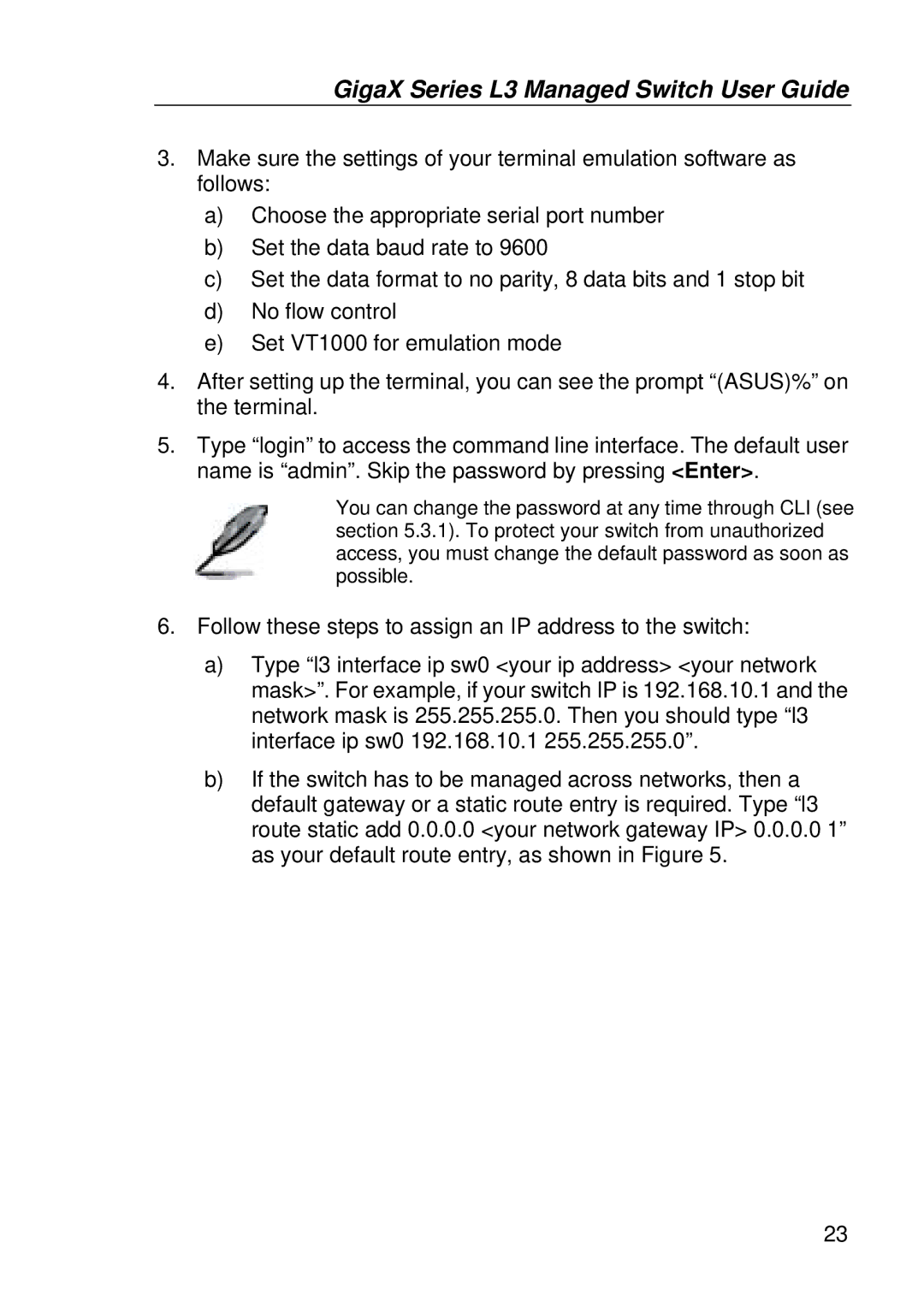GigaX Series L3 Managed Switch User Guide
3.Make sure the settings of your terminal emulation software as follows:
a)Choose the appropriate serial port number
b)Set the data baud rate to 9600
c)Set the data format to no parity, 8 data bits and 1 stop bit
d)No flow control
e)Set VT1000 for emulation mode
4.After setting up the terminal, you can see the prompt “(ASUS)%” on the terminal.
5.Type “login” to access the command line interface. The default user name is “admin”. Skip the password by pressing <Enter>.
You can change the password at any time through CLI (see section 5.3.1). To protect your switch from unauthorized access, you must change the default password as soon as possible.
6.Follow these steps to assign an IP address to the switch:
a)Type “l3 interface ip sw0 <your ip address> <your network mask>”. For example, if your switch IP is 192.168.10.1 and the network mask is 255.255.255.0. Then you should type “l3 interface ip sw0 192.168.10.1 255.255.255.0”.
b)If the switch has to be managed across networks, then a default gateway or a static route entry is required. Type “l3 route static add 0.0.0.0 <your network gateway IP> 0.0.0.0 1” as your default route entry, as shown in Figure 5.
23