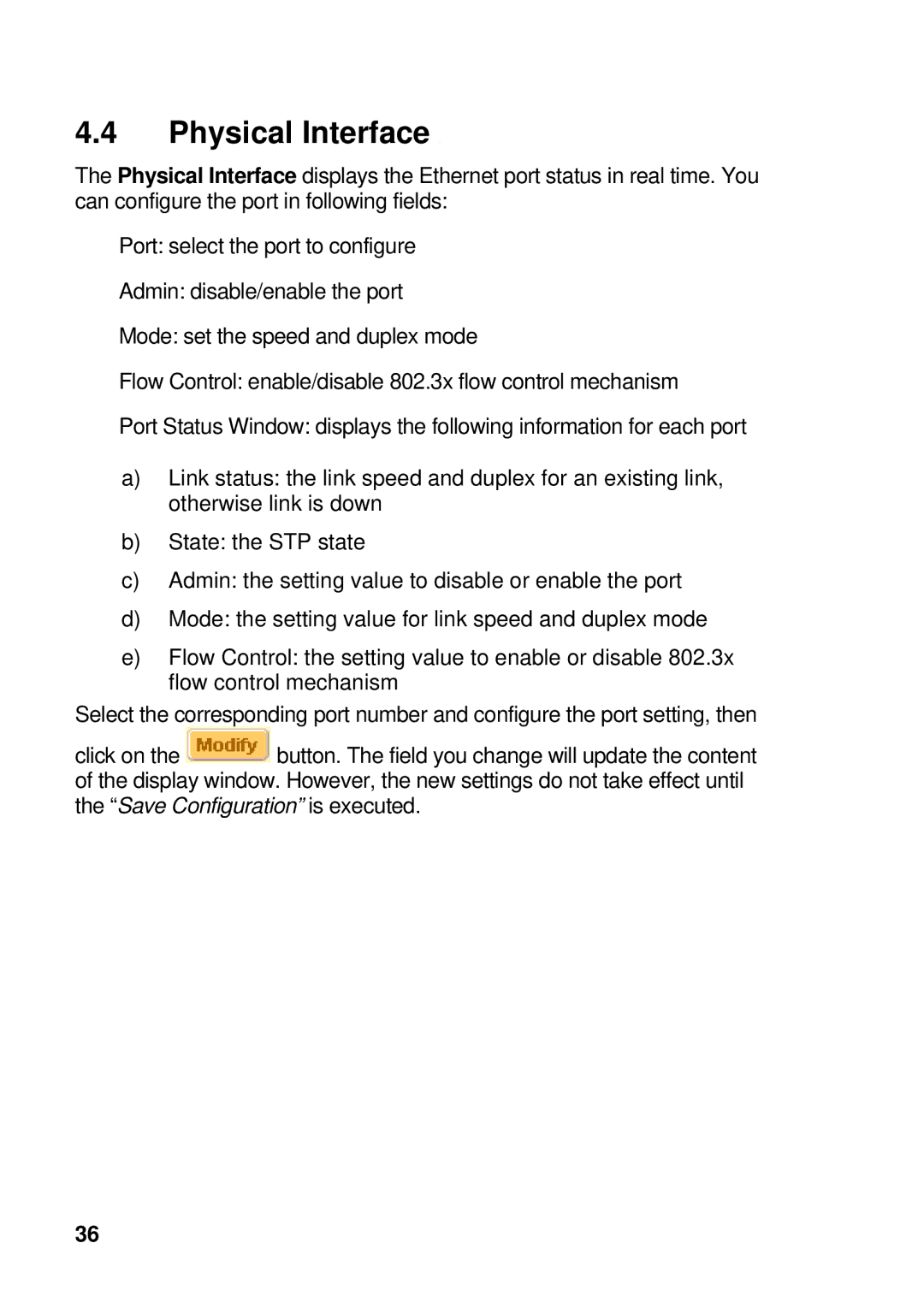4.4Physical Interface
The Physical Interface displays the Ethernet port status in real time. You can configure the port in following fields:
Port: select the port to configure
Admin: disable/enable the port
Mode: set the speed and duplex mode
Flow Control: enable/disable 802.3x flow control mechanism
Port Status Window: displays the following information for each port
a)Link status: the link speed and duplex for an existing link, otherwise link is down
b)State: the STP state
c)Admin: the setting value to disable or enable the port
d)Mode: the setting value for link speed and duplex mode
e)Flow Control: the setting value to enable or disable 802.3x flow control mechanism
Select the corresponding port number and configure the port setting, then
click on the ![]() button. The field you change will update the content of the display window. However, the new settings do not take effect until the “Save Configuration” is executed.
button. The field you change will update the content of the display window. However, the new settings do not take effect until the “Save Configuration” is executed.
36