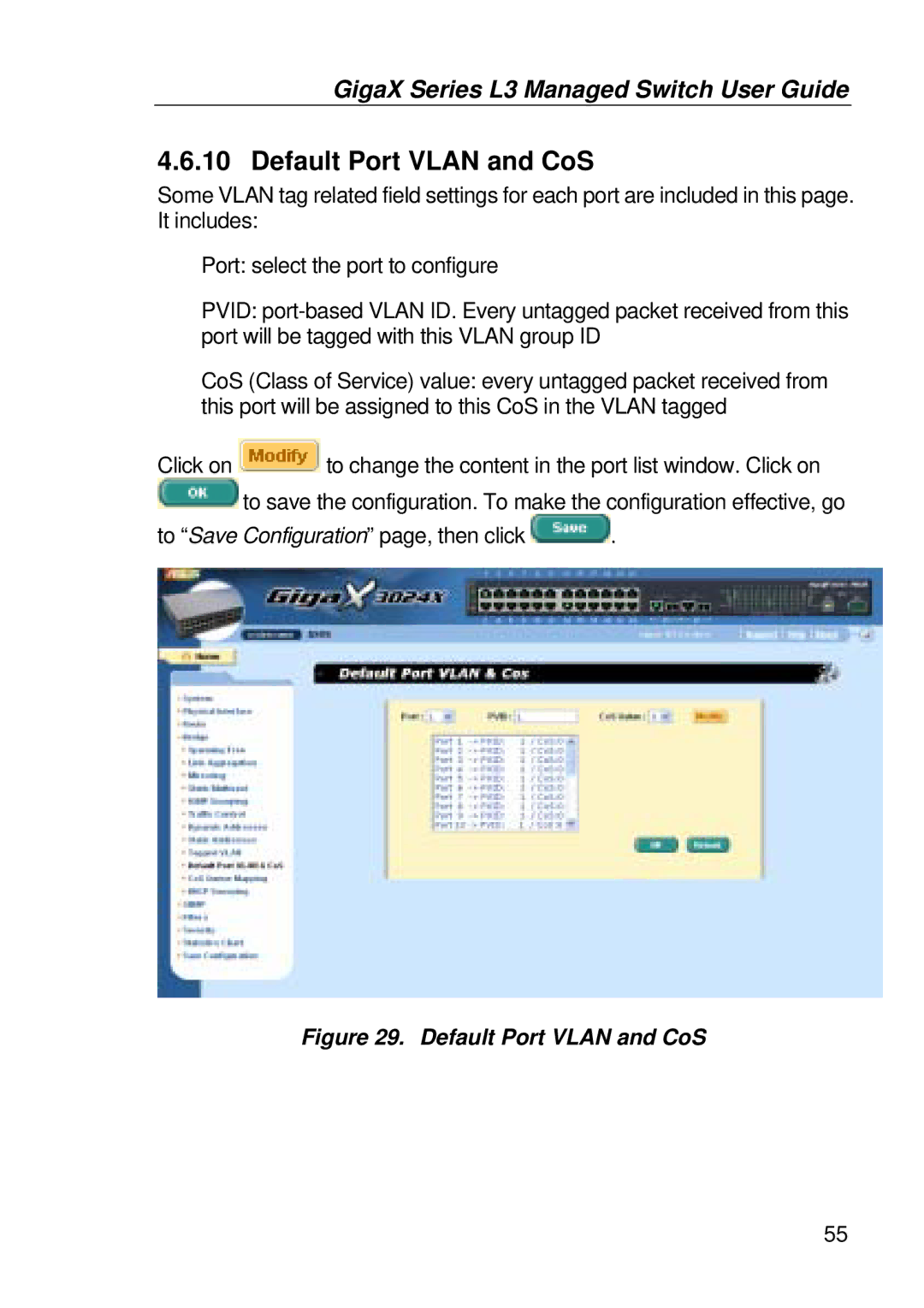GigaX Series L3 Managed Switch User Guide
4.6.10 Default Port VLAN and CoS
Some VLAN tag related field settings for each port are included in this page. It includes:
Port: select the port to configure
PVID:
CoS (Class of Service) value: every untagged packet received from this port will be assigned to this CoS in the VLAN tagged
Click on ![]() to change the content in the port list window. Click on
to change the content in the port list window. Click on ![]() to save the configuration. To make the configuration effective, go
to save the configuration. To make the configuration effective, go
to “Save Configuration” page, then click ![]() .
.
Figure 29. Default Port VLAN and CoS
55