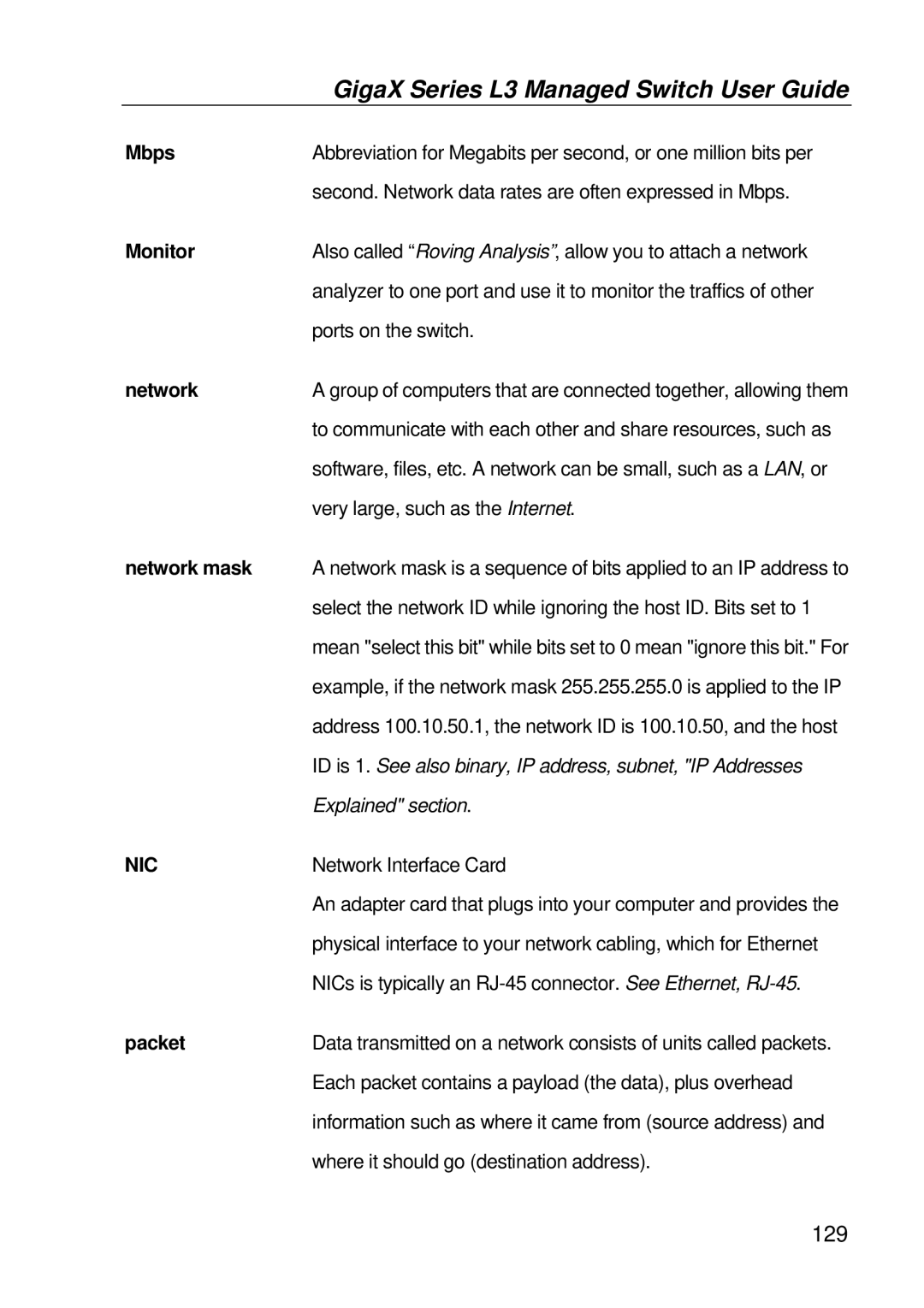| GigaX Series L3 Managed Switch User Guide |
Mbps | Abbreviation for Megabits per second, or one million bits per |
| second. Network data rates are often expressed in Mbps. |
Monitor | Also called “Roving Analysis”, allow you to attach a network |
| analyzer to one port and use it to monitor the traffics of other |
| ports on the switch. |
network | A group of computers that are connected together, allowing them |
| to communicate with each other and share resources, such as |
| software, files, etc. A network can be small, such as a LAN, or |
| very large, such as the Internet. |
network mask | A network mask is a sequence of bits applied to an IP address to |
| select the network ID while ignoring the host ID. Bits set to 1 |
| mean "select this bit" while bits set to 0 mean "ignore this bit." For |
| example, if the network mask 255.255.255.0 is applied to the IP |
| address 100.10.50.1, the network ID is 100.10.50, and the host |
| ID is 1. See also binary, IP address, subnet, "IP Addresses |
| Explained" section. |
NIC | Network Interface Card |
| An adapter card that plugs into your computer and provides the |
| physical interface to your network cabling, which for Ethernet |
| NICs is typically an |
packet | Data transmitted on a network consists of units called packets. |
| Each packet contains a payload (the data), plus overhead |
| information such as where it came from (source address) and |
| where it should go (destination address). |
Page 129
Image 129