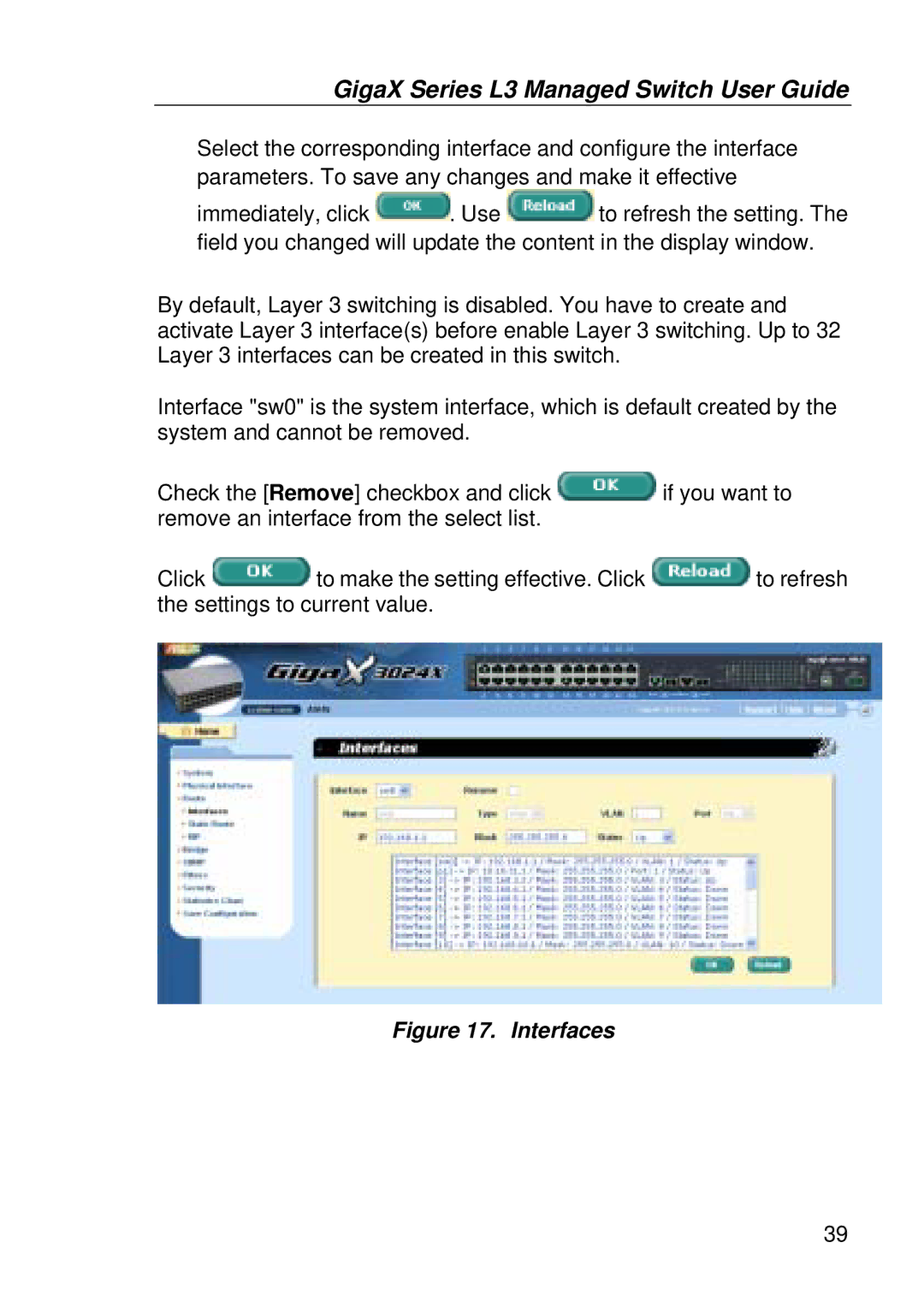GigaX Series L3 Managed Switch User Guide
Select the corresponding interface and configure the interface parameters. To save any changes and make it effective
immediately, click ![]() . Use
. Use ![]() to refresh the setting. The field you changed will update the content in the display window.
to refresh the setting. The field you changed will update the content in the display window.
By default, Layer 3 switching is disabled. You have to create and activate Layer 3 interface(s) before enable Layer 3 switching. Up to 32 Layer 3 interfaces can be created in this switch.
Interface "sw0" is the system interface, which is default created by the system and cannot be removed.
Check the [Remove] checkbox and click ![]() if you want to remove an interface from the select list.
if you want to remove an interface from the select list.
Click ![]() to make the setting effective. Click
to make the setting effective. Click ![]() to refresh the settings to current value.
to refresh the settings to current value.
Figure 17. Interfaces
39