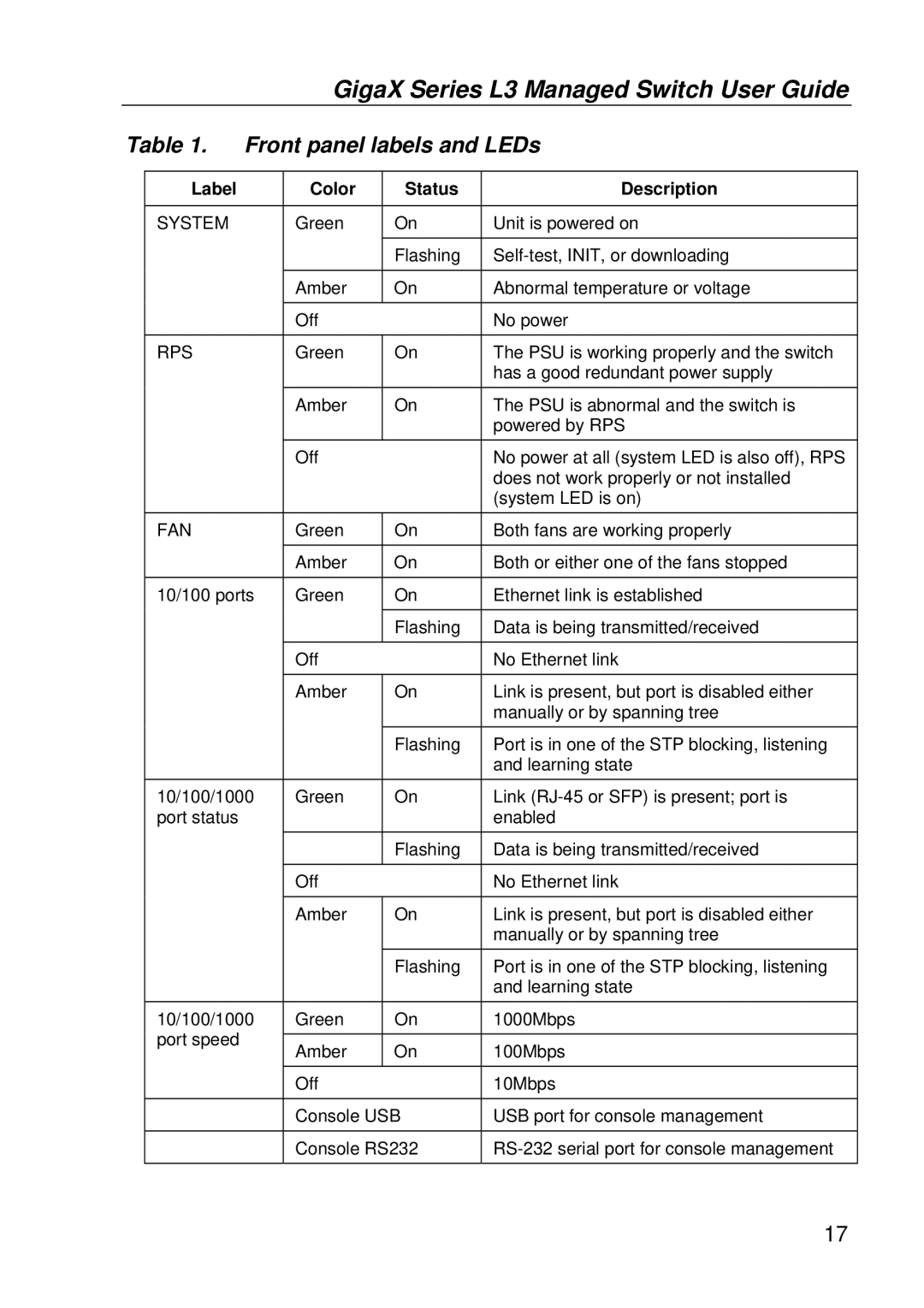GigaX Series L3 Managed Switch User Guide
Table 1. | Front panel labels and LEDs | ||||
|
|
|
|
|
|
| Label |
| Color | Status | Description |
|
|
|
|
|
|
| SYSTEM |
| Green | On | Unit is powered on |
|
|
|
|
|
|
|
|
|
| Flashing | |
|
|
| Amber | On | Abnormal temperature or voltage |
|
|
|
|
|
|
|
|
| Off |
| No power |
|
|
|
|
|
|
| RPS |
| Green | On | The PSU is working properly and the switch |
|
|
|
|
| has a good redundant power supply |
|
|
| Amber | On | The PSU is abnormal and the switch is |
|
|
|
|
| powered by RPS |
|
|
| Off |
| No power at all (system LED is also off), RPS |
|
|
|
|
| does not work properly or not installed |
|
|
|
|
| (system LED is on) |
| FAN |
| Green | On | Both fans are working properly |
|
|
|
|
|
|
|
|
| Amber | On | Both or either one of the fans stopped |
|
|
|
|
| |
| 10/100 ports | Green | On | Ethernet link is established | |
|
|
|
|
|
|
|
|
|
| Flashing | Data is being transmitted/received |
|
|
|
|
|
|
|
|
| Off |
| No Ethernet link |
|
|
| Amber | On | Link is present, but port is disabled either |
|
|
|
|
| manually or by spanning tree |
|
|
|
| Flashing | Port is in one of the STP blocking, listening |
|
|
|
|
| and learning state |
| 10/100/1000 | Green | On | Link | |
| port status |
|
|
| enabled |
|
|
|
| Flashing | Data is being transmitted/received |
|
|
|
|
|
|
|
|
| Off |
| No Ethernet link |
|
|
|
|
|
|
|
|
| Amber | On | Link is present, but port is disabled either |
|
|
|
|
| manually or by spanning tree |
|
|
|
| Flashing | Port is in one of the STP blocking, listening |
|
|
|
|
| and learning state |
| 10/100/1000 | Green | On | 1000Mbps | |
| port speed |
|
|
|
|
|
| Amber | On | 100Mbps | |
|
|
| |||
|
|
|
|
|
|
|
|
| Off |
| 10Mbps |
|
|
|
|
| |
|
|
| Console USB | USB port for console management | |
|
|
|
|
| |
|
|
| Console RS232 | ||
|
|
|
|
|
|
17