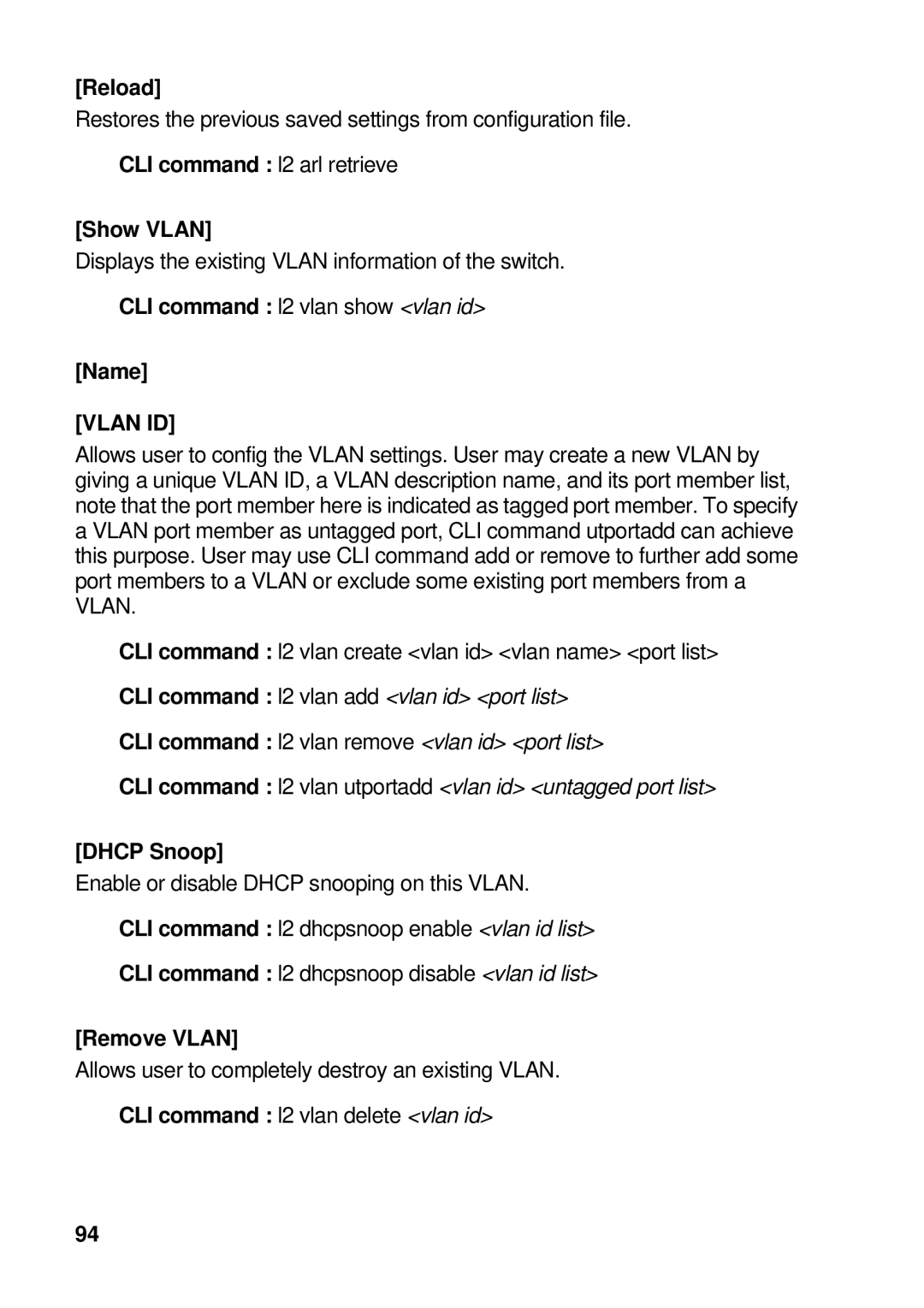[Reload]
Restores the previous saved settings from configuration file.
CLI command : l2 arl retrieve
[Show VLAN]
Displays the existing VLAN information of the switch.
CLI command : l2 vlan show <vlan id>
[Name]
[VLAN ID]
Allows user to config the VLAN settings. User may create a new VLAN by giving a unique VLAN ID, a VLAN description name, and its port member list, note that the port member here is indicated as tagged port member. To specify a VLAN port member as untagged port, CLI command utportadd can achieve this purpose. User may use CLI command add or remove to further add some port members to a VLAN or exclude some existing port members from a VLAN.
CLI command : l2 vlan create <vlan id> <vlan name> <port list>
CLI command : l2 vlan add <vlan id> <port list>
CLI command : l2 vlan remove <vlan id> <port list>
CLI command : l2 vlan utportadd <vlan id> <untagged port list>
[DHCP Snoop]
Enable or disable DHCP snooping on this VLAN.
CLI command : l2 dhcpsnoop enable <vlan id list>
CLI command : l2 dhcpsnoop disable <vlan id list>
[Remove VLAN]
Allows user to completely destroy an existing VLAN.
CLI command : l2 vlan delete <vlan id>
94