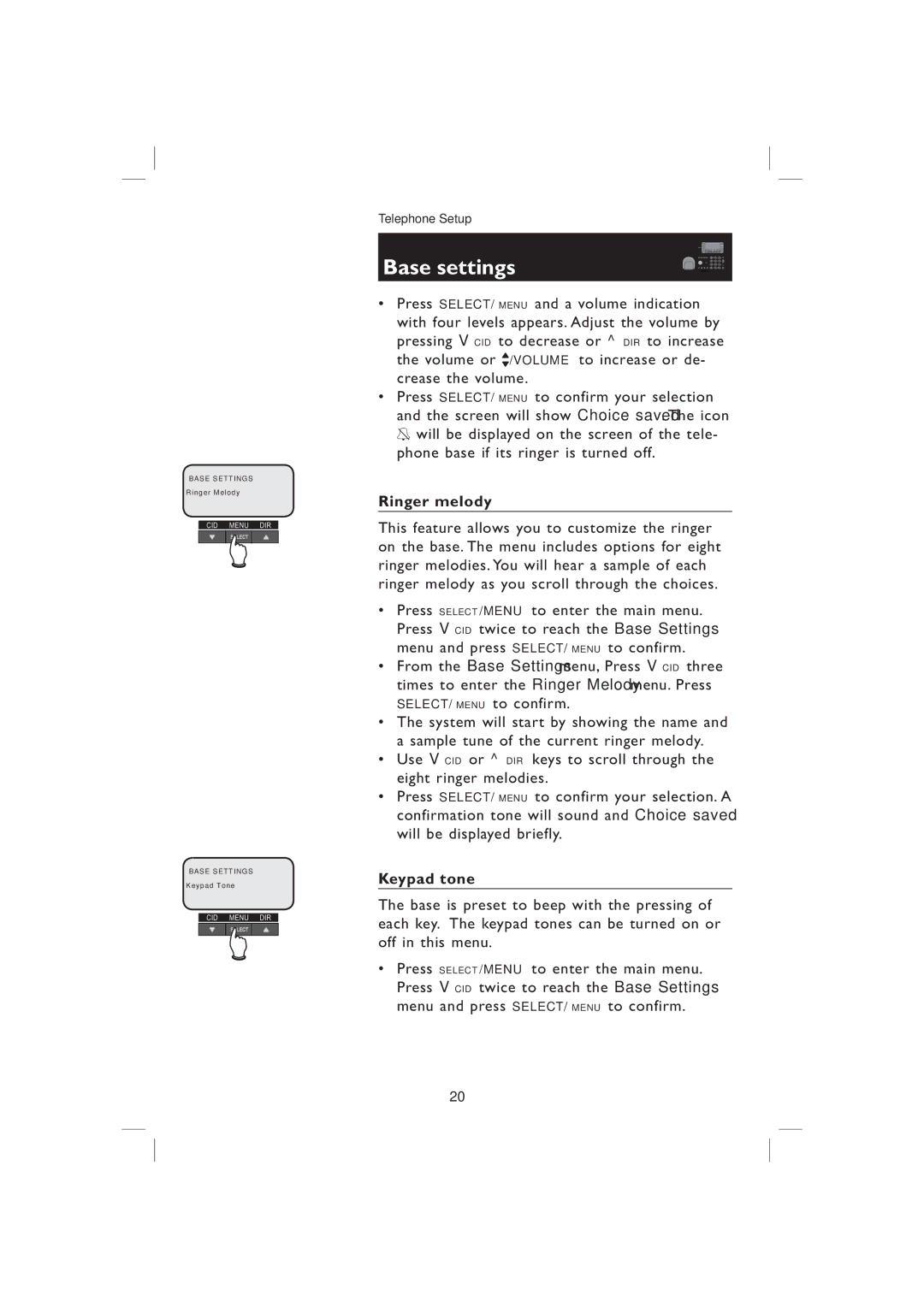BASE SETTINGS Ringer Melody
BASE SETTINGS Keypad Tone
Telephone Setup
Base settings
•Press SELECT/MENU and a volume indication with four levels appears. Adjust the volume by pressing VCID to decrease or ^DIR to increase the volume or ![]() /VOLUME to increase or de- crease the volume.
/VOLUME to increase or de- crease the volume.
•Press SELECT/MENU to confirm your selection and the screen will show Choice saved. The icon ![]() will be displayed on the screen of the tele- phone base if its ringer is turned off.
will be displayed on the screen of the tele- phone base if its ringer is turned off.
Ringer melody
This feature allows you to customize the ringer on the base. The menu includes options for eight ringer melodies. You will hear a sample of each ringer melody as you scroll through the choices.
•Press SELECT/MENU to enter the main menu. Press VCID twice to reach the Base Settings menu and press SELECT/MENU to confirm.
•From the Base Settings menu, Press VCID three times to enter the Ringer Melody menu. Press SELECT/MENU to confirm.
•The system will start by showing the name and a sample tune of the current ringer melody.
•Use VCID or ^DIR keys to scroll through the eight ringer melodies.
•Press SELECT/MENU to confirm your selection. A confirmation tone will sound and Choice saved will be displayed briefly.
Keypad tone
The base is preset to beep with the pressing of each key. The keypad tones can be turned on or off in this menu.
•Press SELECT/MENU to enter the main menu. Press VCID twice to reach the Base Settings menu and press SELECT/MENU to confirm.
20