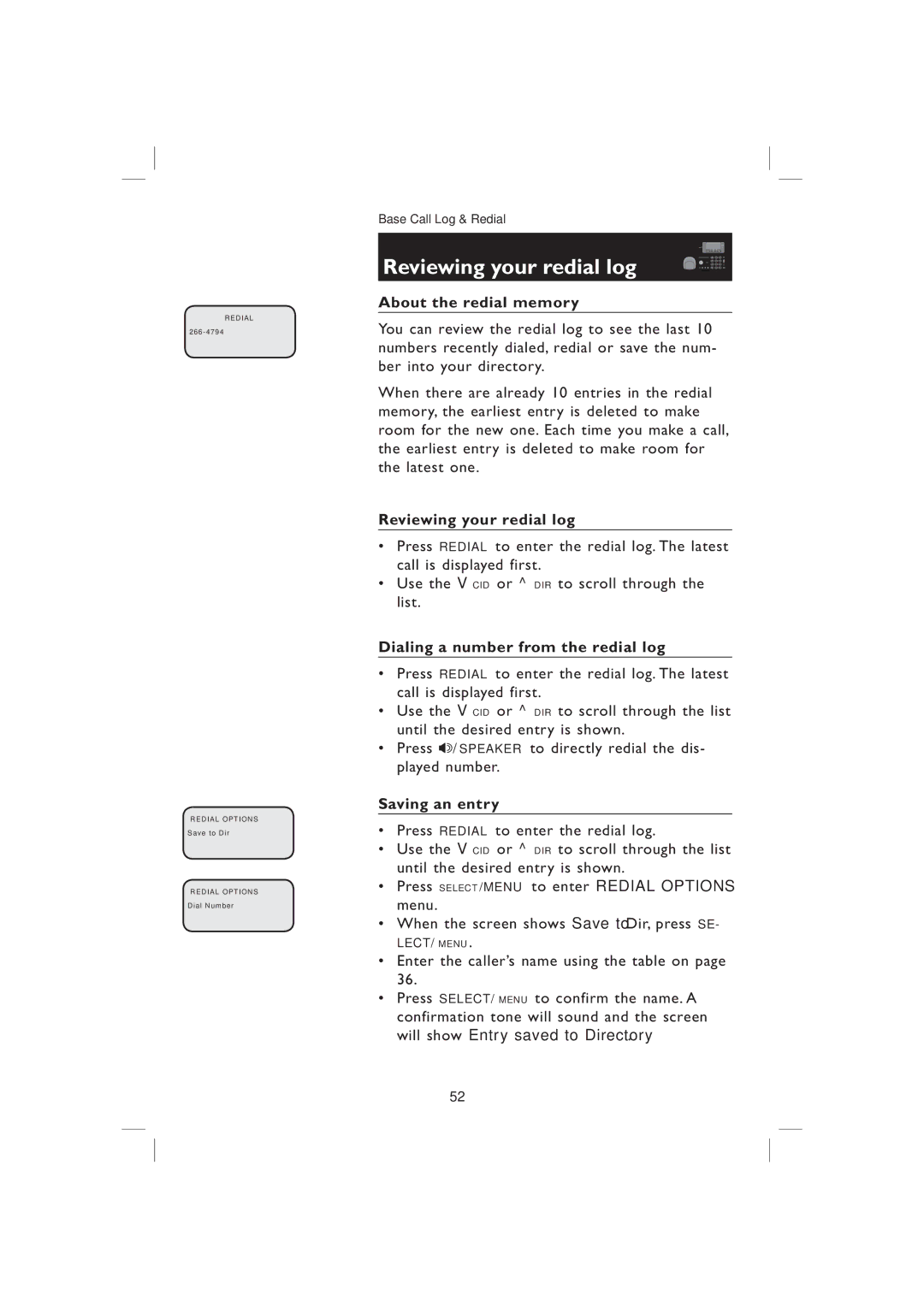REDIAL
REDIAL OPTIONS Save to Dir
REDIAL OPTIONS Dial Number
Base Call Log & Redial
Reviewing your redial log
About the redial memory
You can review the redial log to see the last 10 numbers recently dialed, redial or save the num- ber into your directory.
When there are already 10 entries in the redial memory, the earliest entry is deleted to make room for the new one. Each time you make a call, the earliest entry is deleted to make room for the latest one.
Reviewing your redial log
•Press REDIAL to enter the redial log. The latest call is displayed first.
•Use the VCID or ^DIR to scroll through the list.
Dialing a number from the redial log
•Press REDIAL to enter the redial log. The latest call is displayed first.
•Use the VCID or ^DIR to scroll through the list until the desired entry is shown.
•Press ![]() /SPEAKER to directly redial the dis- played number.
/SPEAKER to directly redial the dis- played number.
Saving an entry
•Press REDIAL to enter the redial log.
•Use the VCID or ^DIR to scroll through the list until the desired entry is shown.
•Press SELECT/MENU to enter REDIAL OPTIONS menu.
•When the screen shows Save to Dir, press SE-
LECT/MENU.
•Enter the caller’s name using the table on page 36.
•Press SELECT/MENU to confirm the name. A confirmation tone will sound and the screen will show Entry saved to Directory.
52