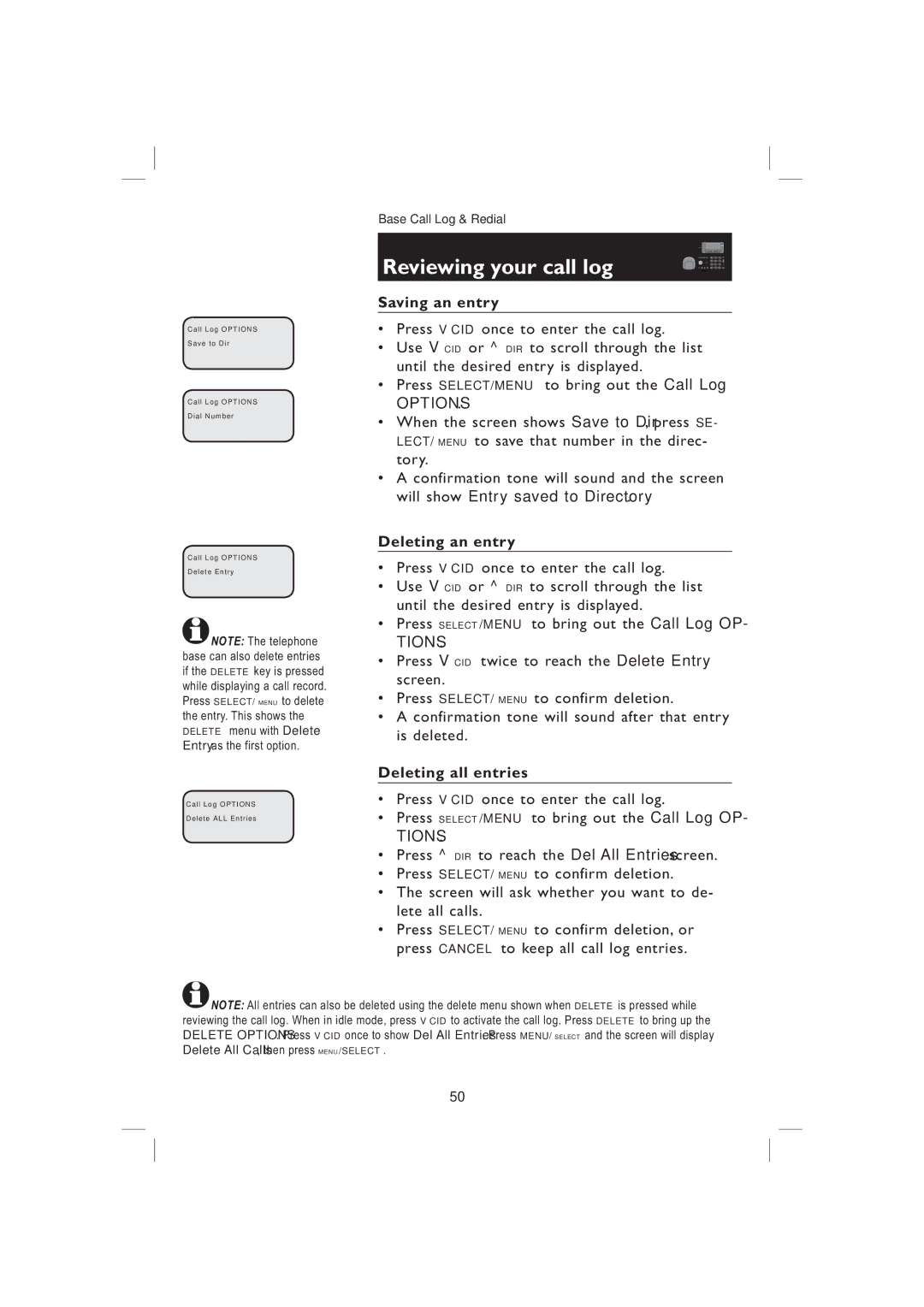Base Call Log & Redial
Reviewing your call log
Call Log OPTIONS
Save to Dir
Call Log OPTIONS
Dial Number
Call Log OPTIONS
Delete Entry
NOTE: The telephone base can also delete entries if the DELETE key is pressed while displaying a call record. Press SELECT/MENU to delete the entry. This shows the DELETE menu with Delete Entry as the first option.
Call Log OPTIONS
Delete ALL Entries
Saving an entry
•Press VCID once to enter the call log.
•Use VCID or ^DIR to scroll through the list until the desired entry is displayed.
•Press SELECT/MENU to bring out the Call Log
OPTIONS.
•When the screen shows Save to Dir, press SE- LECT/MENU to save that number in the direc- tory.
•A confirmation tone will sound and the screen will show Entry saved to Directory.
Deleting an entry
•Press VCID once to enter the call log.
•Use VCID or ^DIR to scroll through the list until the desired entry is displayed.
•Press SELECT/MENU to bring out the Call Log OP-
TIONS.
•Press VCID twice to reach the Delete Entry screen.
•Press SELECT/MENU to confirm deletion.
•A confirmation tone will sound after that entry is deleted.
Deleting all entries
•Press VCID once to enter the call log.
•Press SELECT/MENU to bring out the Call Log OP-
TIONS.
•Press ^DIR to reach the Del All Entries screen.
•Press SELECT/MENU to confirm deletion.
•The screen will ask whether you want to de- lete all calls.
•Press SELECT/MENU to confirm deletion, or press CANCEL to keep all call log entries.
NOTE: All entries can also be deleted using the delete menu shown when DELETE is pressed while reviewing the call log. When in idle mode, press VCID to activate the call log. Press DELETE to bring up the DELETE OPTIONS. Press VCID once to show Del All Entries. Press MENU/SELECT and the screen will display Delete All Calls, then press MENU/SELECT.
50