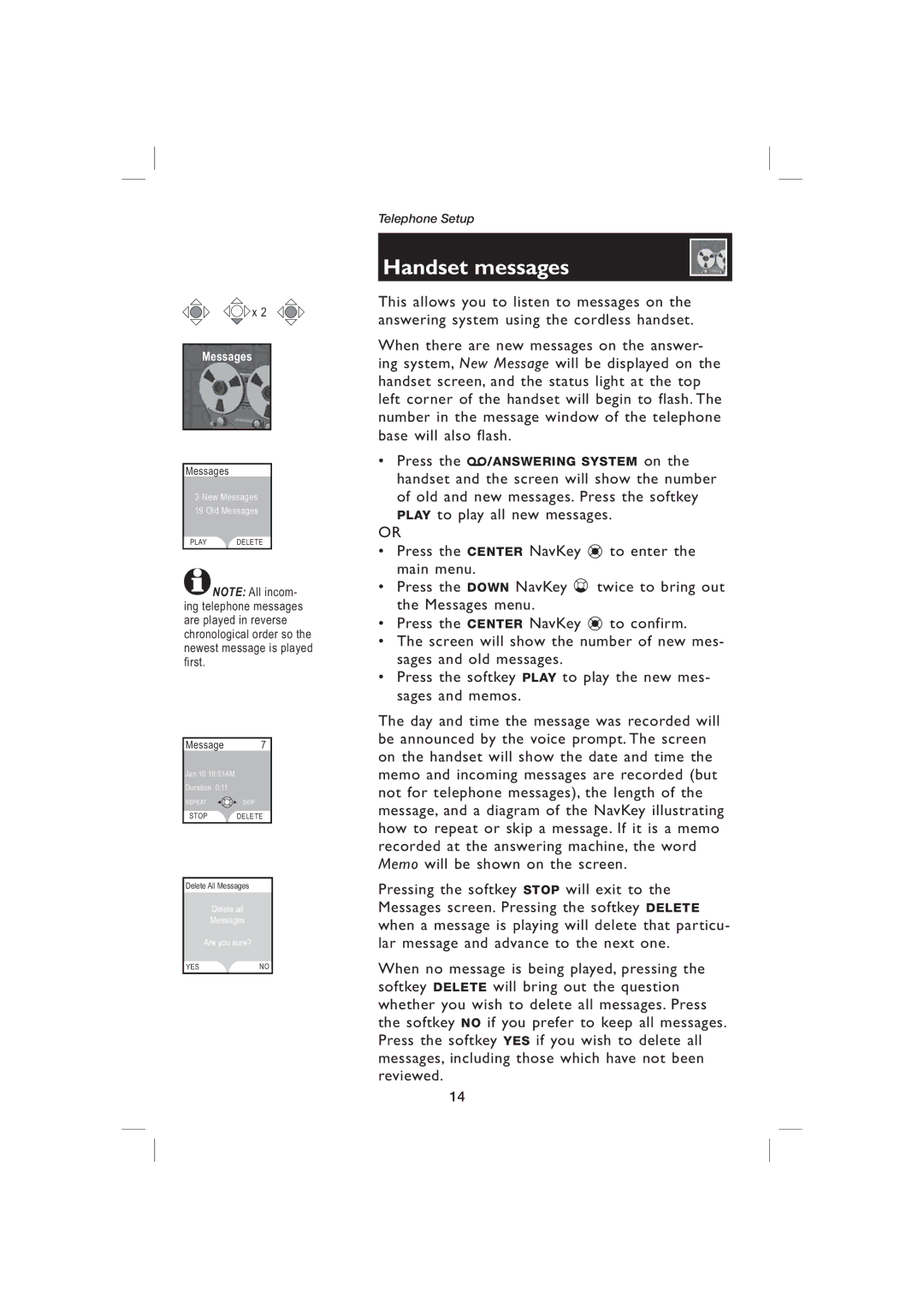![]()
![]()
![]() x 2
x 2
Messages
Messages
3 New Messages
19 Old Messages
PLAYDELETE
NOTE: All incom- ing telephone messages are played in reverse chronological order so the newest message is played first.
Message | 7 |
Jan 10 10:51AM |
|
Duration 0:11 |
|
REPEAT | SKIP |
STOP | DELETE |
Delete All Messages
Delete all
Messages
Are you sure?
YES | NO |
Telephone Setup
Handset messages
This allows you to listen to messages on the answering system using the cordless handset.
When there are new messages on the answer- ing system, New Message will be displayed on the handset screen, and the status light at the top left corner of the handset will begin to flash. The number in the message window of the telephone base will also flash.
•Press the ![]() /ANSWERING SYSTEM on the
/ANSWERING SYSTEM on the
handset and the screen will show the number of old and new messages. Press the softkey PLAY to play all new messages.
OR
•Press the CENTER NavKey ![]() to enter the main menu.
to enter the main menu.
•Press the DOWN NavKey ![]() twice to bring out the Messages menu.
twice to bring out the Messages menu.
•Press the CENTER NavKey ![]() to confirm.
to confirm.
•The screen will show the number of new mes- sages and old messages.
•Press the softkey PLAY to play the new mes- sages and memos.
The day and time the message was recorded will be announced by the voice prompt. The screen on the handset will show the date and time the memo and incoming messages are recorded (but not for telephone messages), the length of the message, and a diagram of the NavKey illustrating how to repeat or skip a message. If it is a memo recorded at the answering machine, the word Memo will be shown on the screen.
Pressing the softkey STOP will exit to the Messages screen. Pressing the softkey DELETE when a message is playing will delete that particu- lar message and advance to the next one.
When no message is being played, pressing the softkey DELETE will bring out the question whether you wish to delete all messages. Press the softkey NO if you prefer to keep all messages. Press the softkey YES if you wish to delete all messages, including those which have not been reviewed.
14