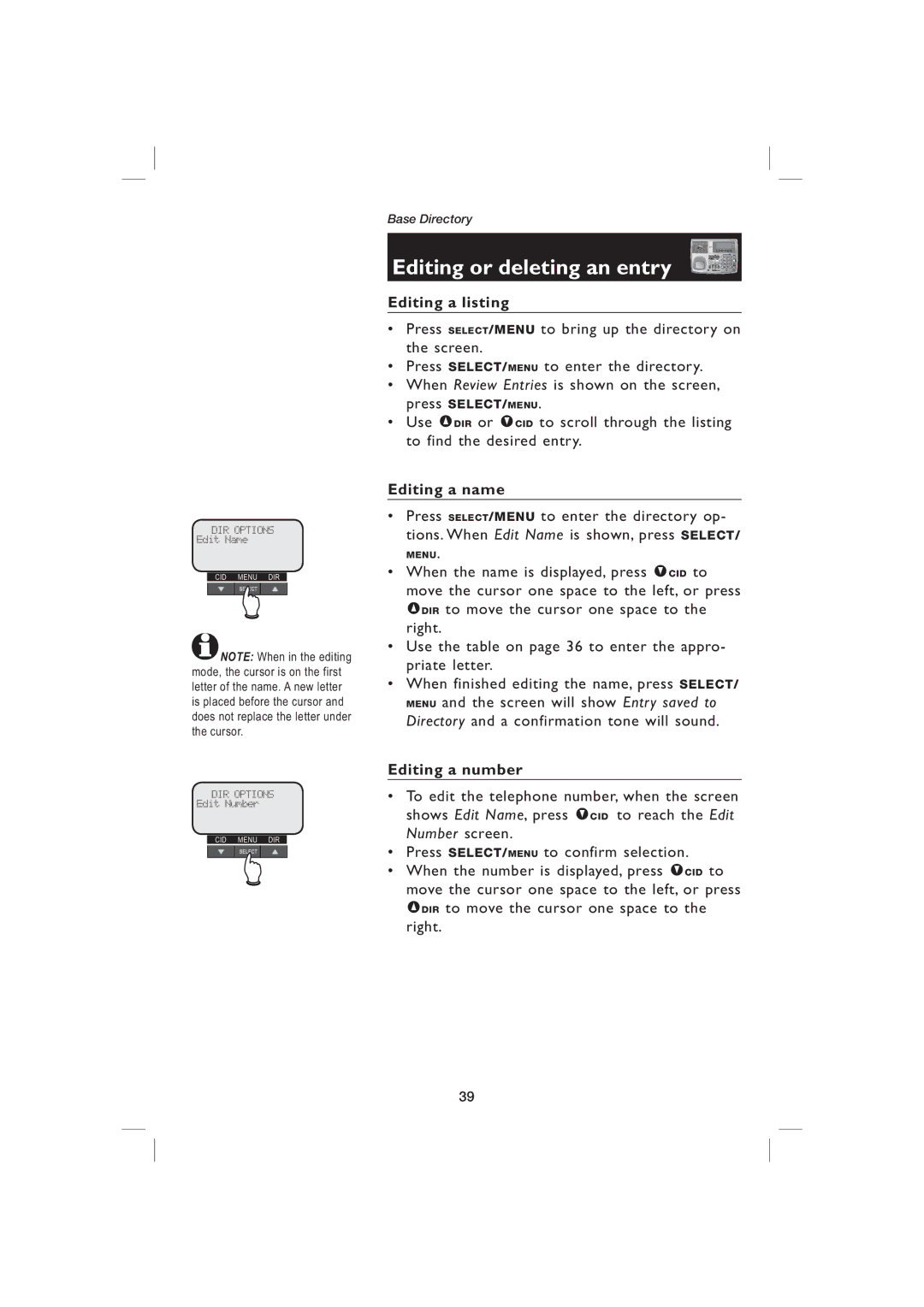DIR OPTIONS
Edit Name
CID MENU DIR
NOTE: When in the editing mode, the cursor is on the first letter of the name. A new letter is placed before the cursor and does not replace the letter under the cursor.
DIR OPTIONS
Edit Number
CID MENU DIR
Base Directory
Editing or deleting an entry
Editing a listing
•Press SELECT/MENU to bring up the directory on the screen.
•Press SELECT/MENU to enter the directory.
•When Review Entries is shown on the screen, press SELECT/MENU.
•Use ^DIR or VCID to scroll through the listing to find the desired entry.
Editing a name
•Press SELECT/MENU to enter the directory op- tions. When Edit Name is shown, press SELECT/
MENU.
•When the name is displayed, press VCID to move the cursor one space to the left, or press ^DIR to move the cursor one space to the right.
•Use the table on page 36 to enter the appro- priate letter.
•When finished editing the name, press SELECT/ MENU and the screen will show Entry saved to Directory and a confirmation tone will sound.
Editing a number
•To edit the telephone number, when the screen shows Edit Name, press VCID to reach the Edit Number screen.
•Press SELECT/MENU to confirm selection.
•When the number is displayed, press VCID to move the cursor one space to the left, or press ^DIR to move the cursor one space to the right.
39