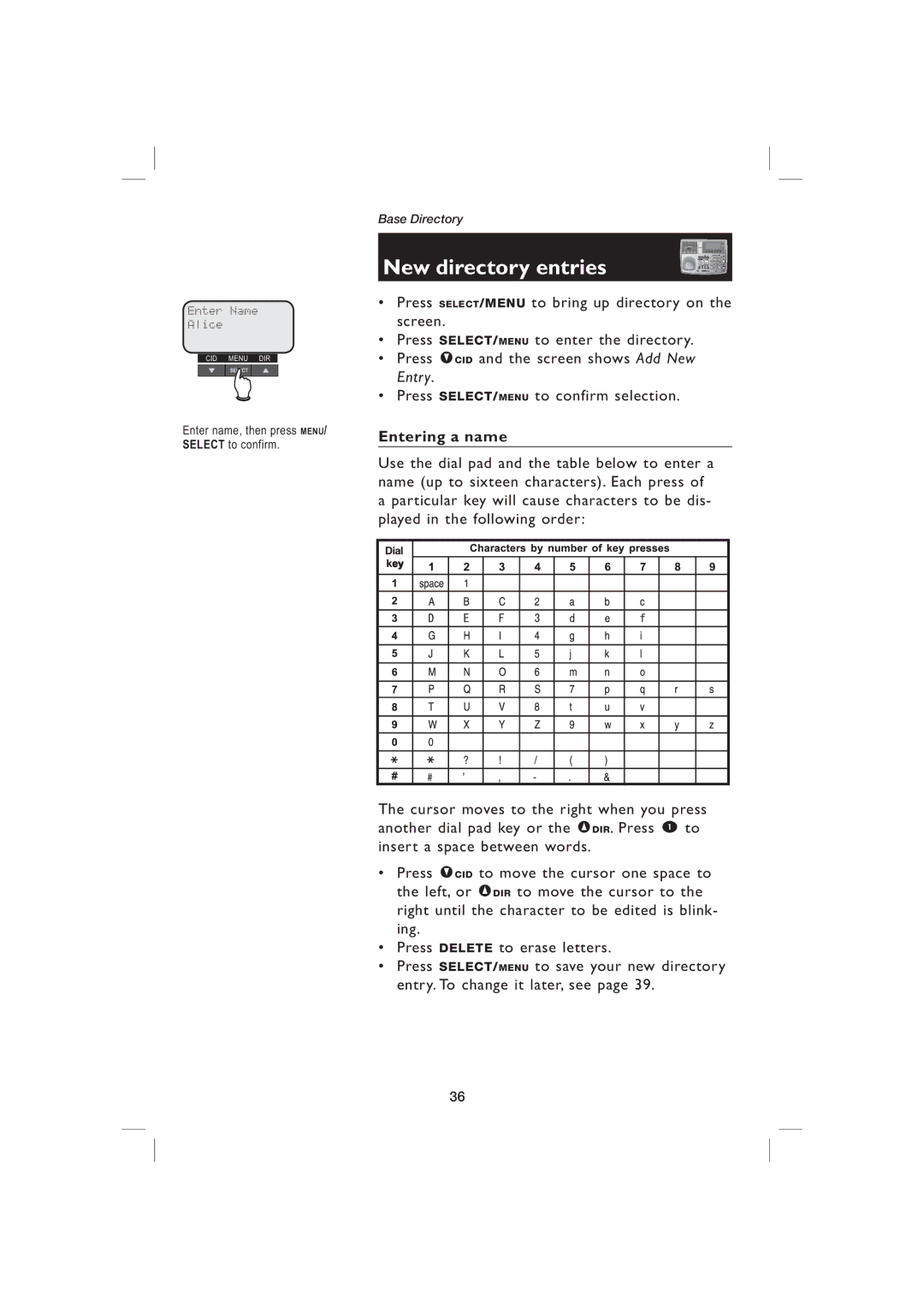Enter Name
Alice
CID MENU DIR
Enter name, then press MENU/ SELECT to confirm.
Base Directory
New directory entries
•Press SELECT/MENU to bring up directory on the screen.
•Press SELECT/MENU to enter the directory.
•Press VCID and the screen shows Add New Entry.
•Press SELECT/MENU to confirm selection.
Entering a name
Use the dial pad and the table below to enter a name (up to sixteen characters). Each press of a particular key will cause characters to be dis- played in the following order:
![]() ey
ey
The cursor moves to the right when you press another dial pad key or the ^DIR. Press 1 to insert a space between words.
•Press VCID to move the cursor one space to the left, or ^DIR to move the cursor to the right until the character to be edited is blink- ing.
•Press DELETE to erase letters.
•Press SELECT/MENU to save your new directory entry. To change it later, see page 39.
36