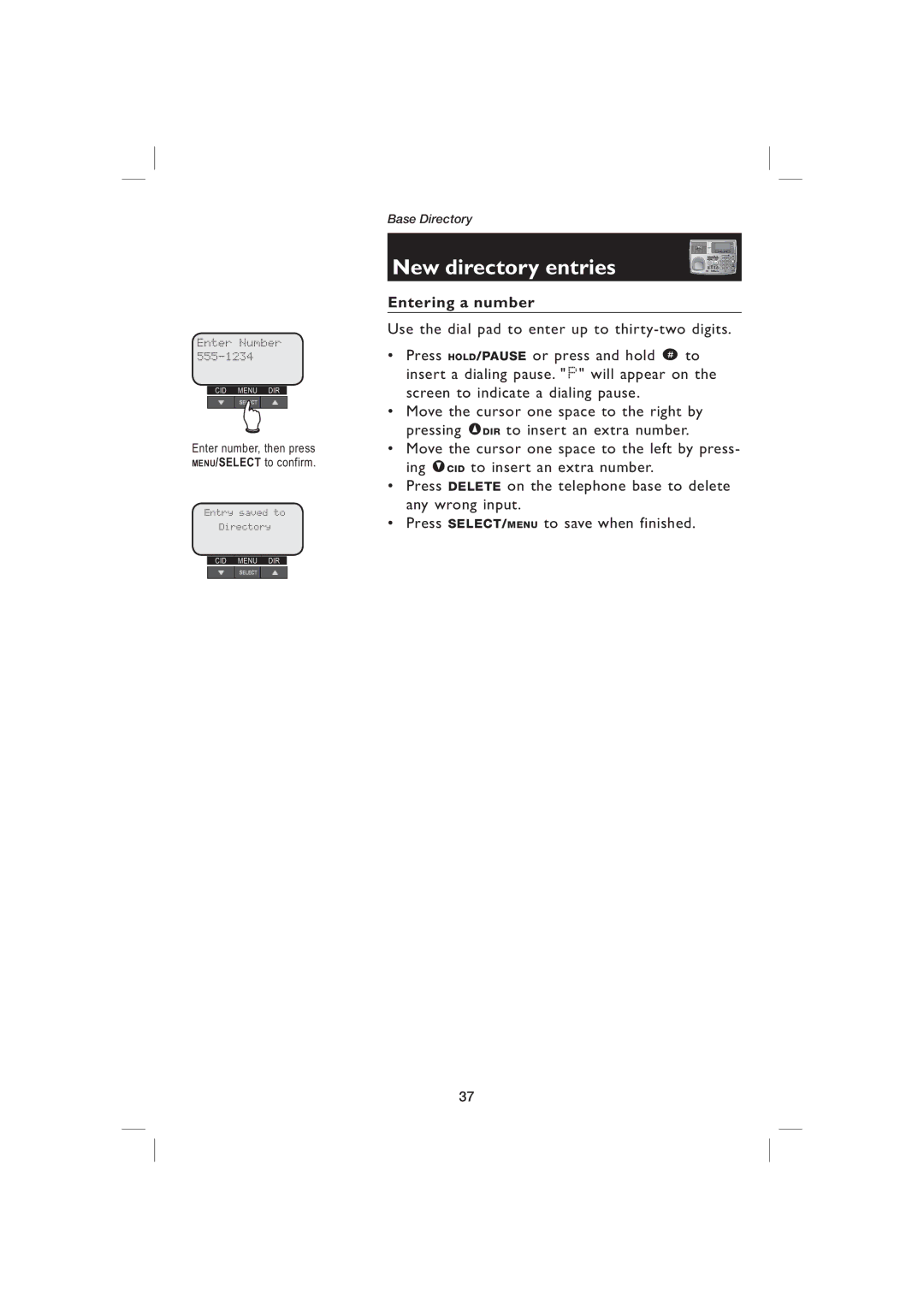Enter Number
CID MENU DIR
Enter number, then press MENU/SELECT to confirm.
Entry saved to
Directory
CID MENU DIR
Base Directory
New directory entries
Entering a number
Use the dial pad to enter up to
•Press HOLD/PAUSE or press and hold # to insert a dialing pause. "P " will appear on the screen to indicate a dialing pause.
•Move the cursor one space to the right by pressing ^DIR to insert an extra number.
•Move the cursor one space to the left by press- ing VCID to insert an extra number.
•Press DELETE on the telephone base to delete any wrong input.
•Press SELECT/MENU to save when finished.
37