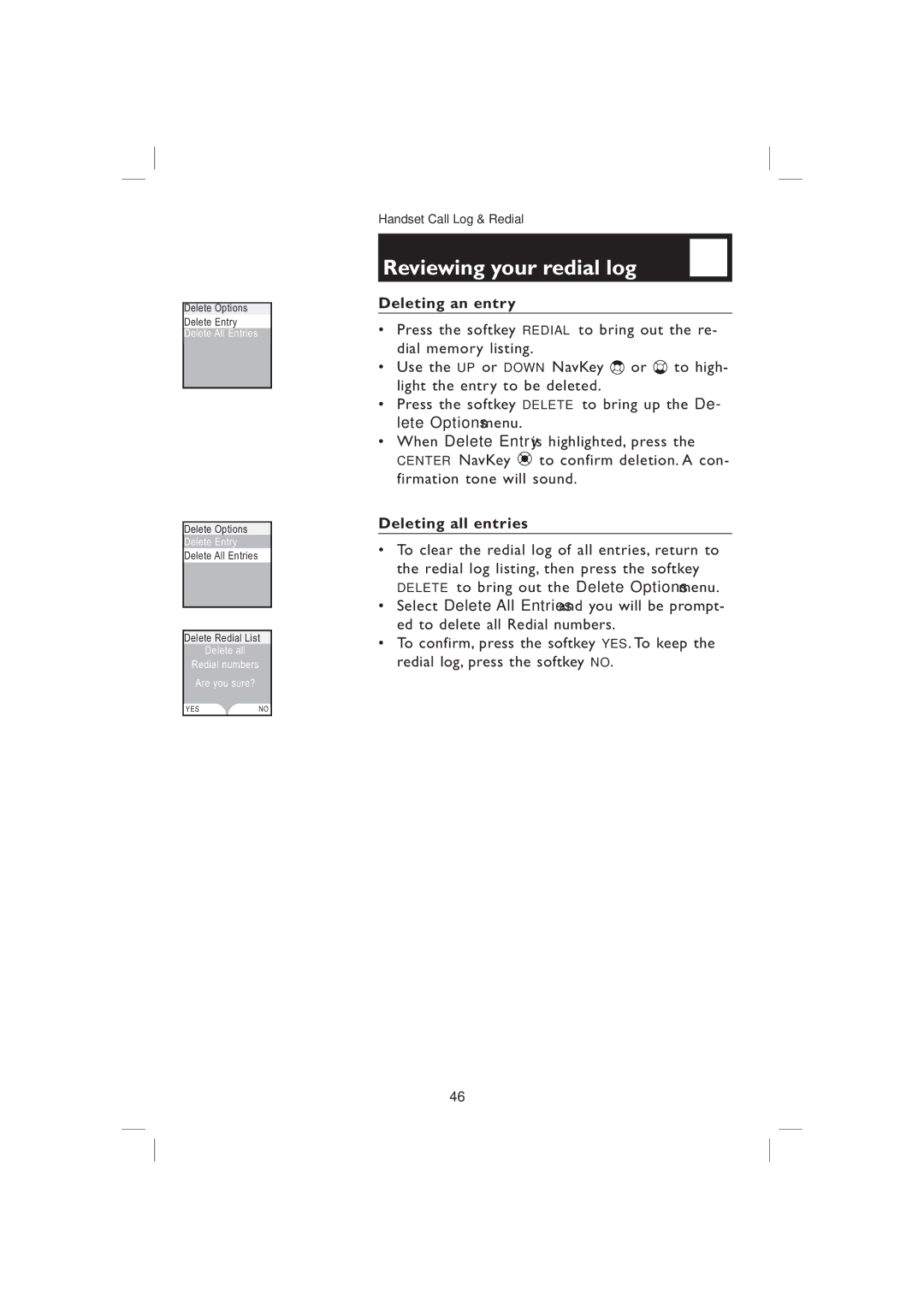Delete Options
Delete Entry
Delete All Entries
Delete Options
Delete Entry
Delete All Entries
Delete Redial List Delete all Redial numbers
Are you sure?
YES | NO |
Handset Call Log & Redial
Reviewing your redial log
Deleting an entry
•Press the softkey REDIAL to bring out the re- dial memory listing.
•Use the UP or DOWN NavKey ![]() or
or ![]() to high- light the entry to be deleted.
to high- light the entry to be deleted.
•Press the softkey DELETE to bring up the De- lete Options menu.
•When Delete Entry is highlighted, press the CENTER NavKey ![]() to confirm deletion. A con- firmation tone will sound.
to confirm deletion. A con- firmation tone will sound.
Deleting all entries
•To clear the redial log of all entries, return to the redial log listing, then press the softkey DELETE to bring out the Delete Options menu.
•Select Delete All Entries and you will be prompt- ed to delete all Redial numbers.
•To confirm, press the softkey YES. To keep the redial log, press the softkey NO.
46