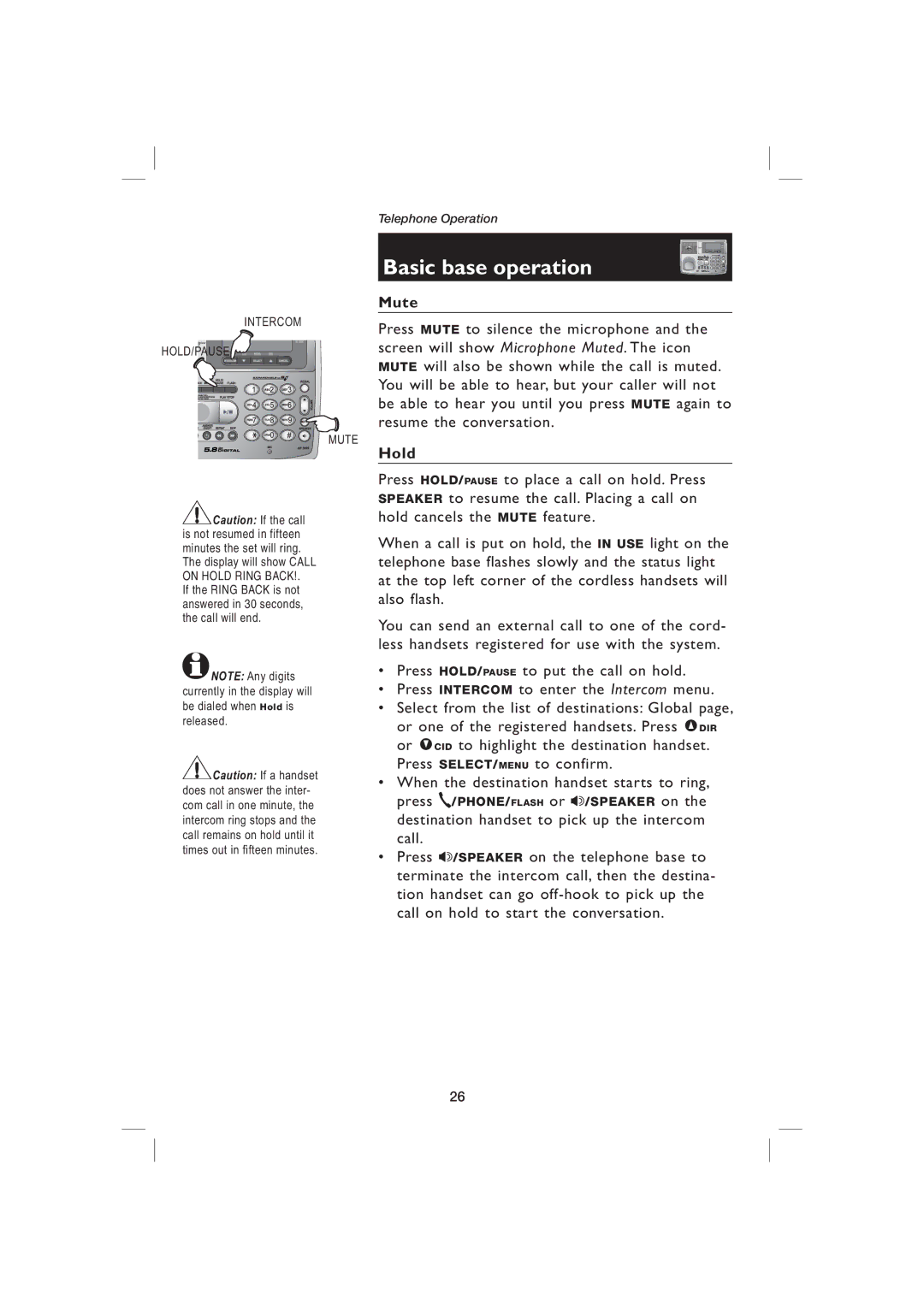Telephone Operation
Basic base operation
Mute
INTERCOM
HOLD/PAUSE
Press MUTE to silence the microphone and the screen will show Microphone Muted. The icon MUTE will also be shown while the call is muted. You will be able to hear, but your caller will not be able to hear you until you press MUTE again to resume the conversation.
MUTE
Hold
![]() Caution: If the call is not resumed in fifteen minutes the set will ring. The display will show CALL ON HOLD RING BACK!.
Caution: If the call is not resumed in fifteen minutes the set will ring. The display will show CALL ON HOLD RING BACK!.
If the RING BACK is not answered in 30 seconds, the call will end.
![]() NOTE: Any digits currently in the display will be dialed when Hold is released.
NOTE: Any digits currently in the display will be dialed when Hold is released.
![]() Caution: If a handset does not answer the inter- com call in one minute, the intercom ring stops and the call remains on hold until it times out in fifteen minutes.
Caution: If a handset does not answer the inter- com call in one minute, the intercom ring stops and the call remains on hold until it times out in fifteen minutes.
Press HOLD/PAUSE to place a call on hold. Press SPEAKER to resume the call. Placing a call on hold cancels the MUTE feature.
When a call is put on hold, the light on the telephone base flashes slowly and the status light at the top left corner of the cordless handsets will also flash.
You can send an external call to one of the cord- less handsets registered for use with the system.
•Press HOLD/PAUSE to put the call on hold.
•Press INTERCOM to enter the Intercom menu.
•Select from the list of destinations: Global page, or one of the registered handsets. Press ^DIR or VCID to highlight the destination handset. Press SELECT/MENU to confirm.
•When the destination handset starts to ring, press ![]() /PHONE/FLASH or
/PHONE/FLASH or ![]() /SPEAKER on the destination handset to pick up the intercom
/SPEAKER on the destination handset to pick up the intercom
call.
•Press ![]() /SPEAKER on the telephone base to terminate the intercom call, then the destina- tion handset can go
/SPEAKER on the telephone base to terminate the intercom call, then the destina- tion handset can go
26