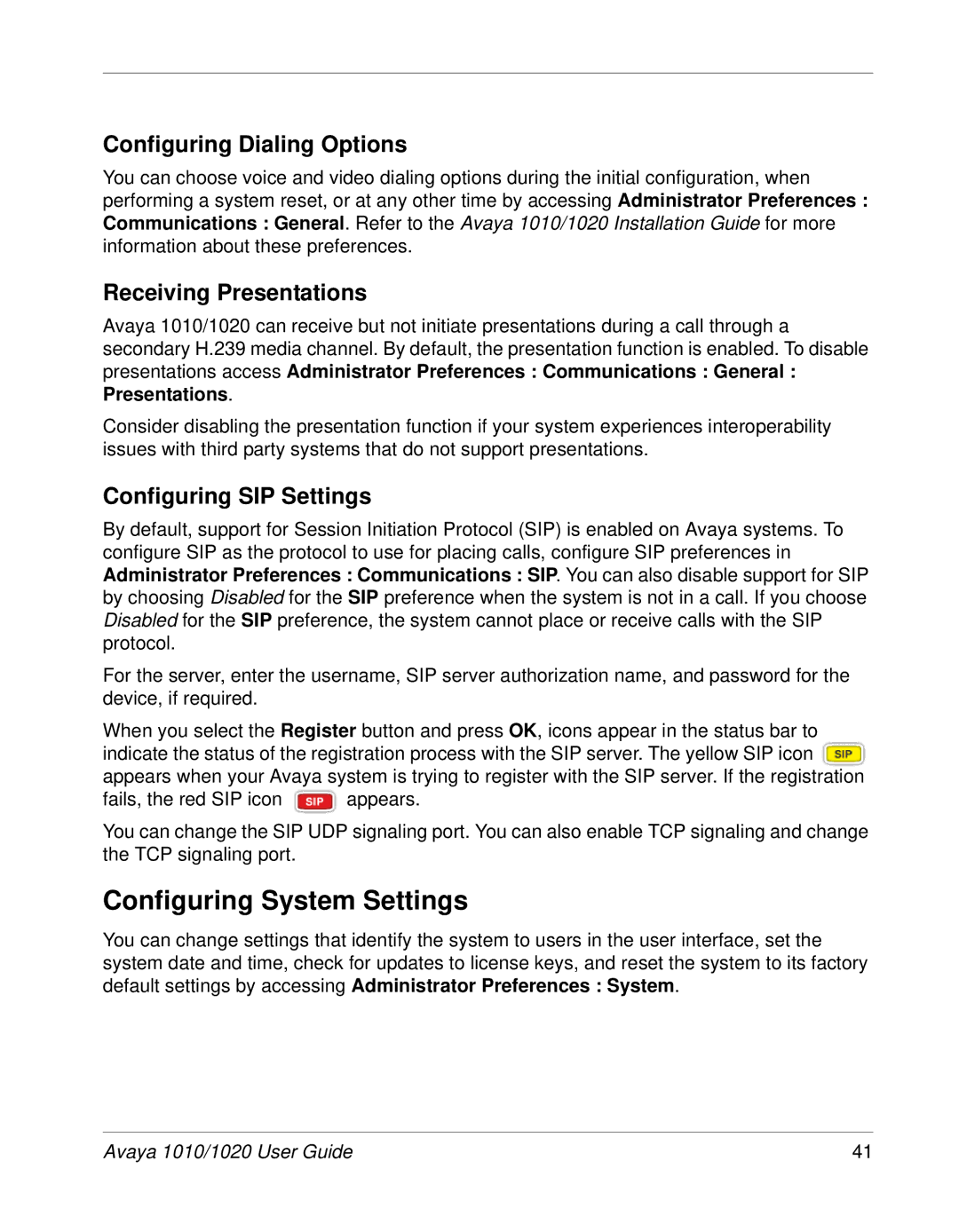Configuring Dialing Options
You can choose voice and video dialing options during the initial configuration, when performing a system reset, or at any other time by accessing Administrator Preferences : Communications : General. Refer to the Avaya 1010/1020 Installation Guide for more information about these preferences.
Receiving Presentations
Avaya 1010/1020 can receive but not initiate presentations during a call through a secondary H.239 media channel. By default, the presentation function is enabled. To disable presentations access Administrator Preferences : Communications : General : Presentations.
Consider disabling the presentation function if your system experiences interoperability issues with third party systems that do not support presentations.
Configuring SIP Settings
By default, support for Session Initiation Protocol (SIP) is enabled on Avaya systems. To configure SIP as the protocol to use for placing calls, configure SIP preferences in Administrator Preferences : Communications : SIP. You can also disable support for SIP by choosing Disabled for the SIP preference when the system is not in a call. If you choose Disabled for the SIP preference, the system cannot place or receive calls with the SIP protocol.
For the server, enter the username, SIP server authorization name, and password for the device, if required.
When you select the Register button and press OK, icons appear in the status bar to indicate the status of the registration process with the SIP server. The yellow SIP icon appears when your Avaya system is trying to register with the SIP server. If the registration
fails, the red SIP icon ![]() appears.
appears.
You can change the SIP UDP signaling port. You can also enable TCP signaling and change the TCP signaling port.
Configuring System Settings
You can change settings that identify the system to users in the user interface, set the system date and time, check for updates to license keys, and reset the system to its factory default settings by accessing Administrator Preferences : System.
Avaya 1010/1020 User Guide | 41 |