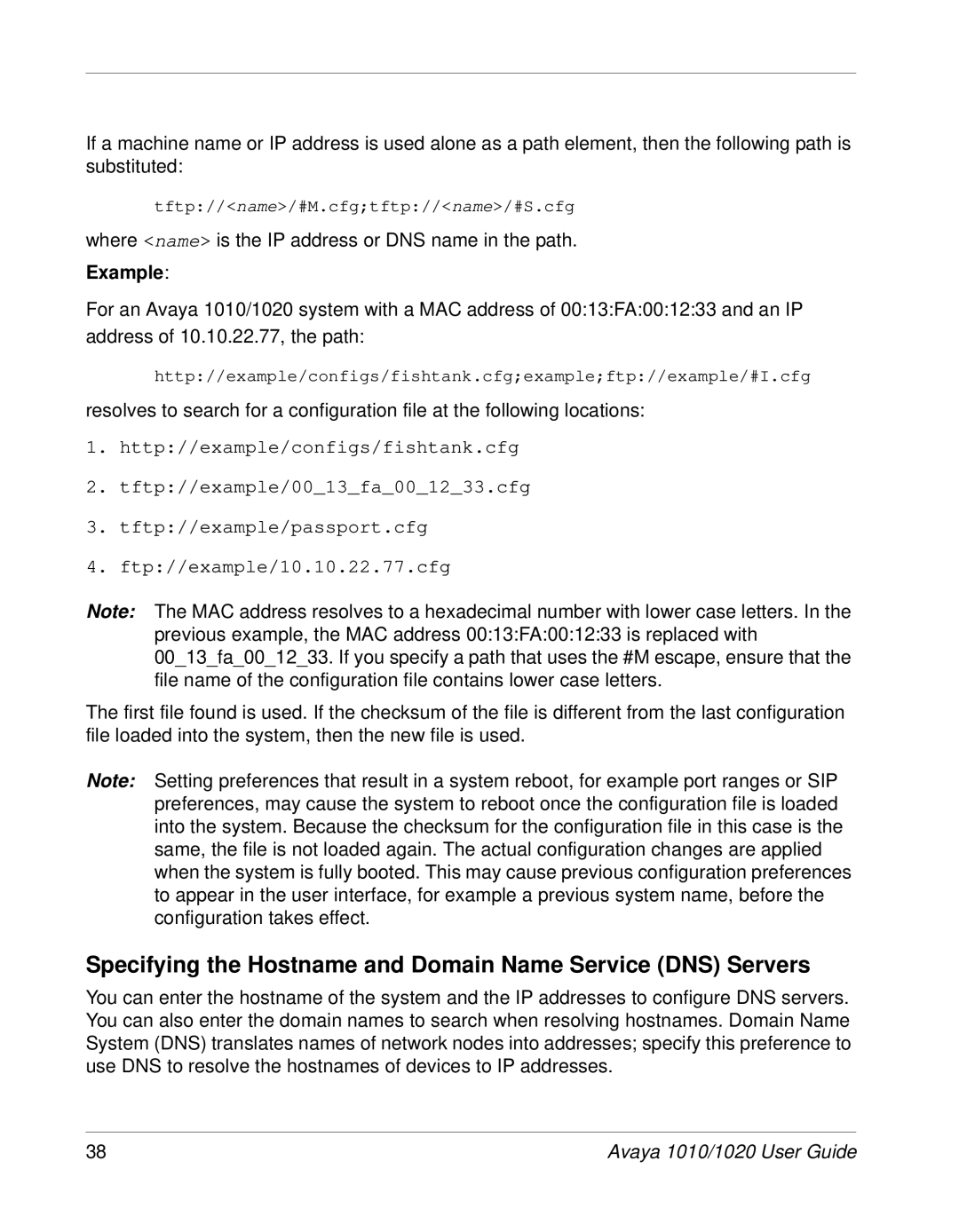If a machine name or IP address is used alone as a path element, then the following path is substituted:
tftp://<name>/#M.cfg;tftp://<name>/#S.cfg
where <name> is the IP address or DNS name in the path.
Example:
For an Avaya 1010/1020 system with a MAC address of 00:13:FA:00:12:33 and an IP address of 10.10.22.77, the path:
http://example/configs/fishtank.cfg;example;ftp://example/#I.cfg
resolves to search for a configuration file at the following locations:
1.http://example/configs/fishtank.cfg
2.tftp://example/00_13_fa_00_12_33.cfg
3.tftp://example/passport.cfg
4.ftp://example/10.10.22.77.cfg
Note: The MAC address resolves to a hexadecimal number with lower case letters. In the previous example, the MAC address 00:13:FA:00:12:33 is replaced with
00_13_fa_00_12_33. If you specify a path that uses the #M escape, ensure that the file name of the configuration file contains lower case letters.
The first file found is used. If the checksum of the file is different from the last configuration file loaded into the system, then the new file is used.
Note: Setting preferences that result in a system reboot, for example port ranges or SIP preferences, may cause the system to reboot once the configuration file is loaded into the system. Because the checksum for the configuration file in this case is the same, the file is not loaded again. The actual configuration changes are applied when the system is fully booted. This may cause previous configuration preferences to appear in the user interface, for example a previous system name, before the configuration takes effect.
Specifying the Hostname and Domain Name Service (DNS) Servers
You can enter the hostname of the system and the IP addresses to configure DNS servers. You can also enter the domain names to search when resolving hostnames. Domain Name System (DNS) translates names of network nodes into addresses; specify this preference to use DNS to resolve the hostnames of devices to IP addresses.
38 | Avaya 1010/1020 User Guide |