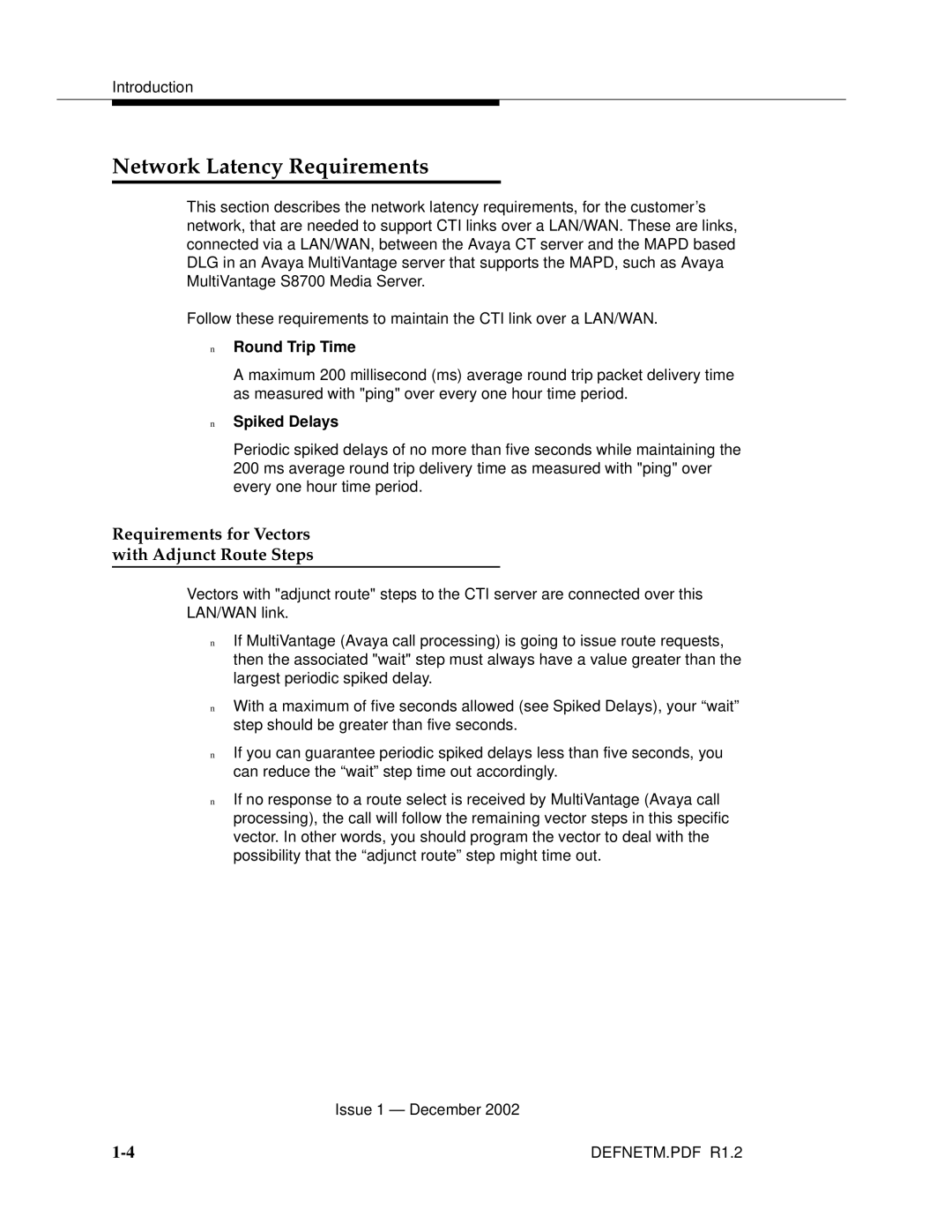Introduction
Network Latency Requirements
This section describes the network latency requirements, for the customer’s network, that are needed to support CTI links over a LAN/WAN. These are links, connected via a LAN/WAN, between the Avaya CT server and the MAPD based DLG in an Avaya MultiVantage server that supports the MAPD, such as Avaya MultiVantage S8700 Media Server.
Follow these requirements to maintain the CTI link over a LAN/WAN.
n
n
Round Trip Time
A maximum 200 millisecond (ms) average round trip packet delivery time as measured with "ping" over every one hour time period.
Spiked Delays
Periodic spiked delays of no more than five seconds while maintaining the 200 ms average round trip delivery time as measured with "ping" over every one hour time period.
Requirements for Vectors with Adjunct Route Steps
Vectors with "adjunct route" steps to the CTI server are connected over this LAN/WAN link.
nIf MultiVantage (Avaya call processing) is going to issue route requests, then the associated "wait" step must always have a value greater than the largest periodic spiked delay.
n
n
n
With a maximum of five seconds allowed (see Spiked Delays), your “wait” step should be greater than five seconds.
If you can guarantee periodic spiked delays less than five seconds, you can reduce the “wait” step time out accordingly.
If no response to a route select is received by MultiVantage (Avaya call processing), the call will follow the remaining vector steps in this specific vector. In other words, you should program the vector to deal with the possibility that the “adjunct route” step might time out.
Issue 1 — December 2002
DEFNETM.PDF R1.2 |