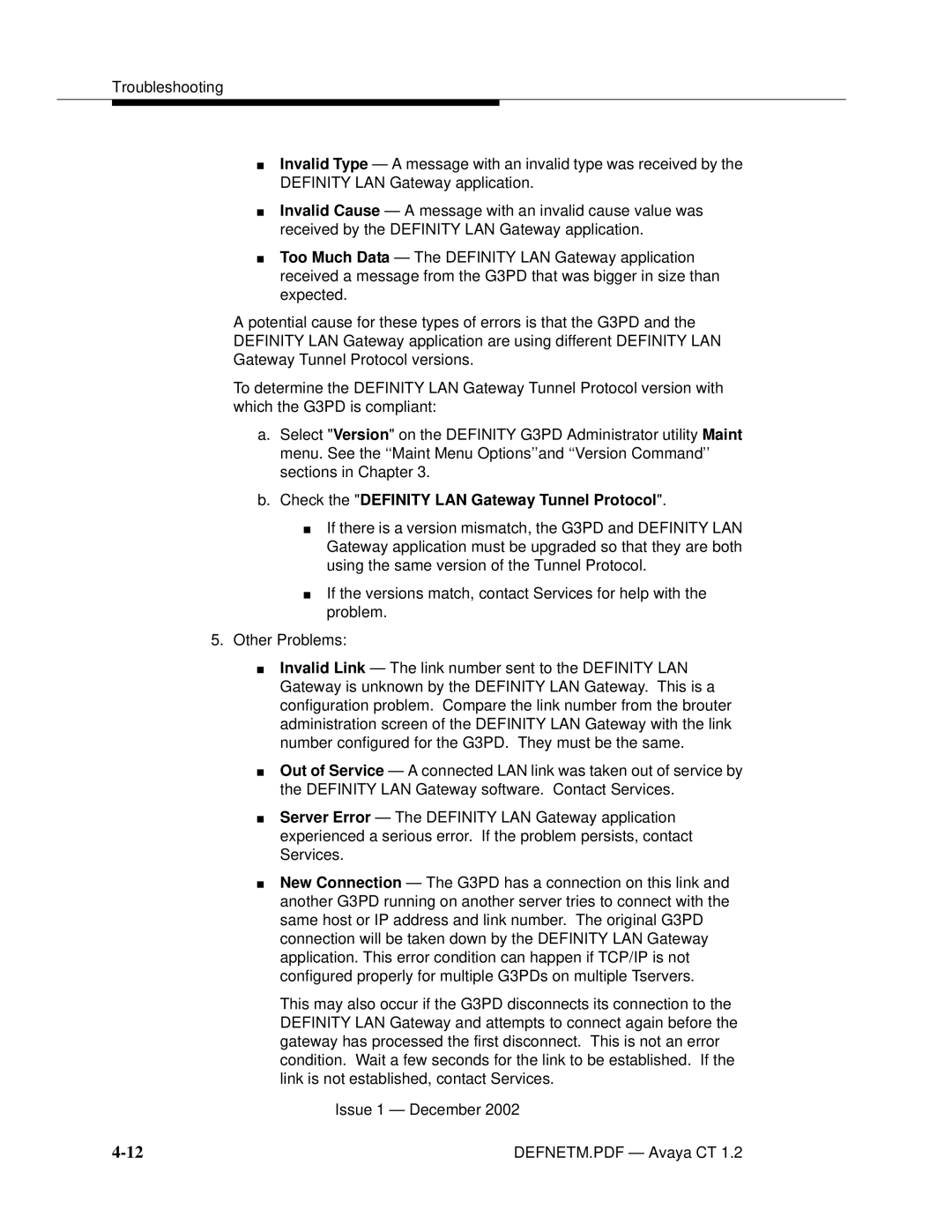Troubleshooting
■Invalid Type — A message with an invalid type was received by the DEFINITY LAN Gateway application.
■Invalid Cause — A message with an invalid cause value was received by the DEFINITY LAN Gateway application.
■Too Much Data — The DEFINITY LAN Gateway application received a message from the G3PD that was bigger in size than expected.
A potential cause for these types of errors is that the G3PD and the DEFINITY LAN Gateway application are using different DEFINITY LAN Gateway Tunnel Protocol versions.
To determine the DEFINITY LAN Gateway Tunnel Protocol version with which the G3PD is compliant:
a.Select "Version" on the DEFINITY G3PD Administrator utility Maint menu. See the ‘‘Maint Menu Options’’and ‘‘Version Command’’ sections in Chapter 3.
b.Check the "DEFINITY LAN Gateway Tunnel Protocol".
■If there is a version mismatch, the G3PD and DEFINITY LAN Gateway application must be upgraded so that they are both using the same version of the Tunnel Protocol.
■If the versions match, contact Services for help with the problem.
5.Other Problems:
■Invalid Link — The link number sent to the DEFINITY LAN Gateway is unknown by the DEFINITY LAN Gateway. This is a configuration problem. Compare the link number from the brouter administration screen of the DEFINITY LAN Gateway with the link number configured for the G3PD. They must be the same.
■Out of Service — A connected LAN link was taken out of service by the DEFINITY LAN Gateway software. Contact Services.
■Server Error — The DEFINITY LAN Gateway application experienced a serious error. If the problem persists, contact Services.
■New Connection — The G3PD has a connection on this link and another G3PD running on another server tries to connect with the same host or IP address and link number. The original G3PD connection will be taken down by the DEFINITY LAN Gateway application. This error condition can happen if TCP/IP is not configured properly for multiple G3PDs on multiple Tservers.
This may also occur if the G3PD disconnects its connection to the DEFINITY LAN Gateway and attempts to connect again before the gateway has processed the first disconnect. This is not an error condition. Wait a few seconds for the link to be established. If the link is not established, contact Services.
Issue 1 — December 2002
DEFNETM.PDF — Avaya CT 1.2 |