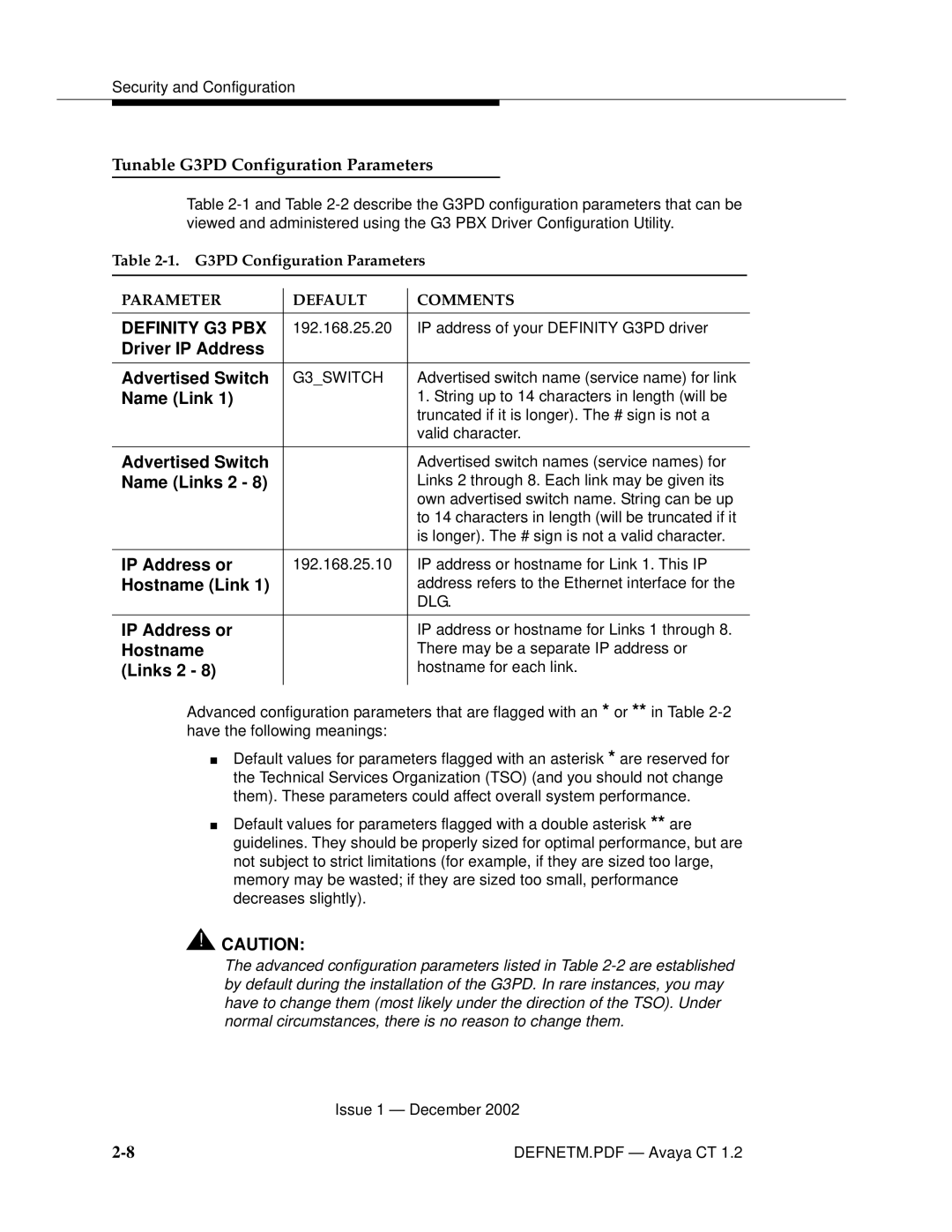Security and Configuration
Tunable G3PD Configuration Parameters
Table
Table
PARAMETER | DEFAULT | COMMENTS |
|
|
|
DEFINITY G3 PBX | 192.168.25.20 | IP address of your DEFINITY G3PD driver |
Driver IP Address |
|
|
|
|
|
Advertised Switch | G3_SWITCH | Advertised switch name (service name) for link |
Name (Link 1) |
| 1. String up to 14 characters in length (will be |
|
| truncated if it is longer). The # sign is not a |
|
| valid character. |
|
|
|
Advertised Switch |
| Advertised switch names (service names) for |
Name (Links 2 - 8) |
| Links 2 through 8. Each link may be given its |
|
| own advertised switch name. String can be up |
|
| to 14 characters in length (will be truncated if it |
|
| is longer). The # sign is not a valid character. |
|
|
|
IP Address or | 192.168.25.10 | IP address or hostname for Link 1. This IP |
Hostname (Link 1) |
| address refers to the Ethernet interface for the |
|
| DLG. |
|
|
|
IP Address or |
| IP address or hostname for Links 1 through 8. |
Hostname |
| There may be a separate IP address or |
(Links 2 - 8) |
| hostname for each link. |
|
|
|
Advanced configuration parameters that are flagged with an * or ** in Table
■Default values for parameters flagged with an asterisk * are reserved for the Technical Services Organization (TSO) (and you should not change them). These parameters could affect overall system performance.
■Default values for parameters flagged with a double asterisk ** are guidelines. They should be properly sized for optimal performance, but are not subject to strict limitations (for example, if they are sized too large, memory may be wasted; if they are sized too small, performance decreases slightly).
![]() !
!![]() CAUTION:
CAUTION:
The advanced configuration parameters listed in Table
Issue 1 — December 2002
DEFNETM.PDF — Avaya CT 1.2 |