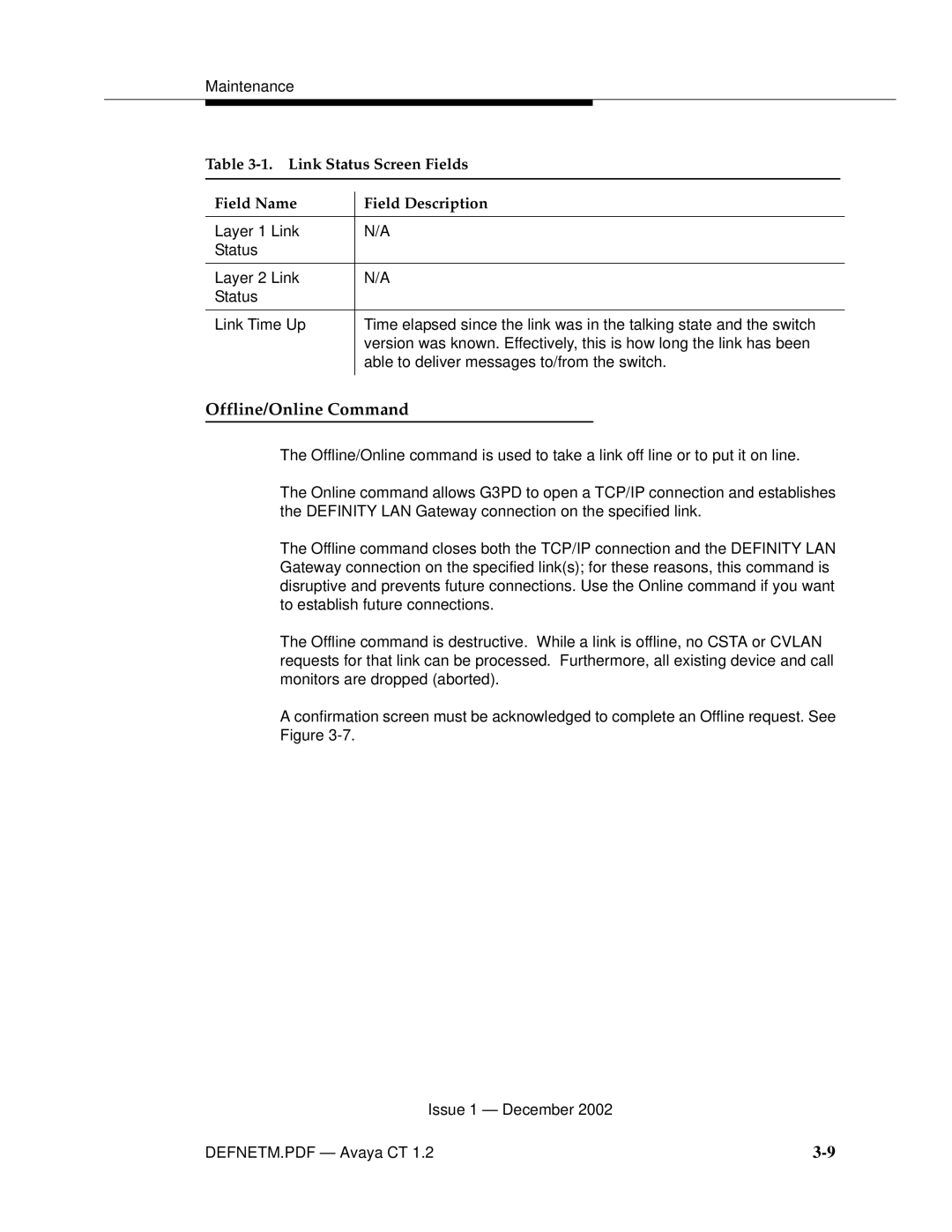Maintenance
Table 3-1. Link Status Screen Fields
Field Name | Field Description |
|
|
Layer 1 Link | N/A |
Status |
|
|
|
Layer 2 Link | N/A |
Status |
|
|
|
Link Time Up | Time elapsed since the link was in the talking state and the switch |
| version was known. Effectively, this is how long the link has been |
| able to deliver messages to/from the switch. |
|
|
Offline/Online Command
The Offline/Online command is used to take a link off line or to put it on line.
The Online command allows G3PD to open a TCP/IP connection and establishes the DEFINITY LAN Gateway connection on the specified link.
The Offline command closes both the TCP/IP connection and the DEFINITY LAN Gateway connection on the specified link(s); for these reasons, this command is disruptive and prevents future connections. Use the Online command if you want to establish future connections.
The Offline command is destructive. While a link is offline, no CSTA or CVLAN requests for that link can be processed. Furthermore, all existing device and call monitors are dropped (aborted).
A confirmation screen must be acknowledged to complete an Offline request. See Figure
Issue 1 — December 2002
DEFNETM.PDF — Avaya CT 1.2 |