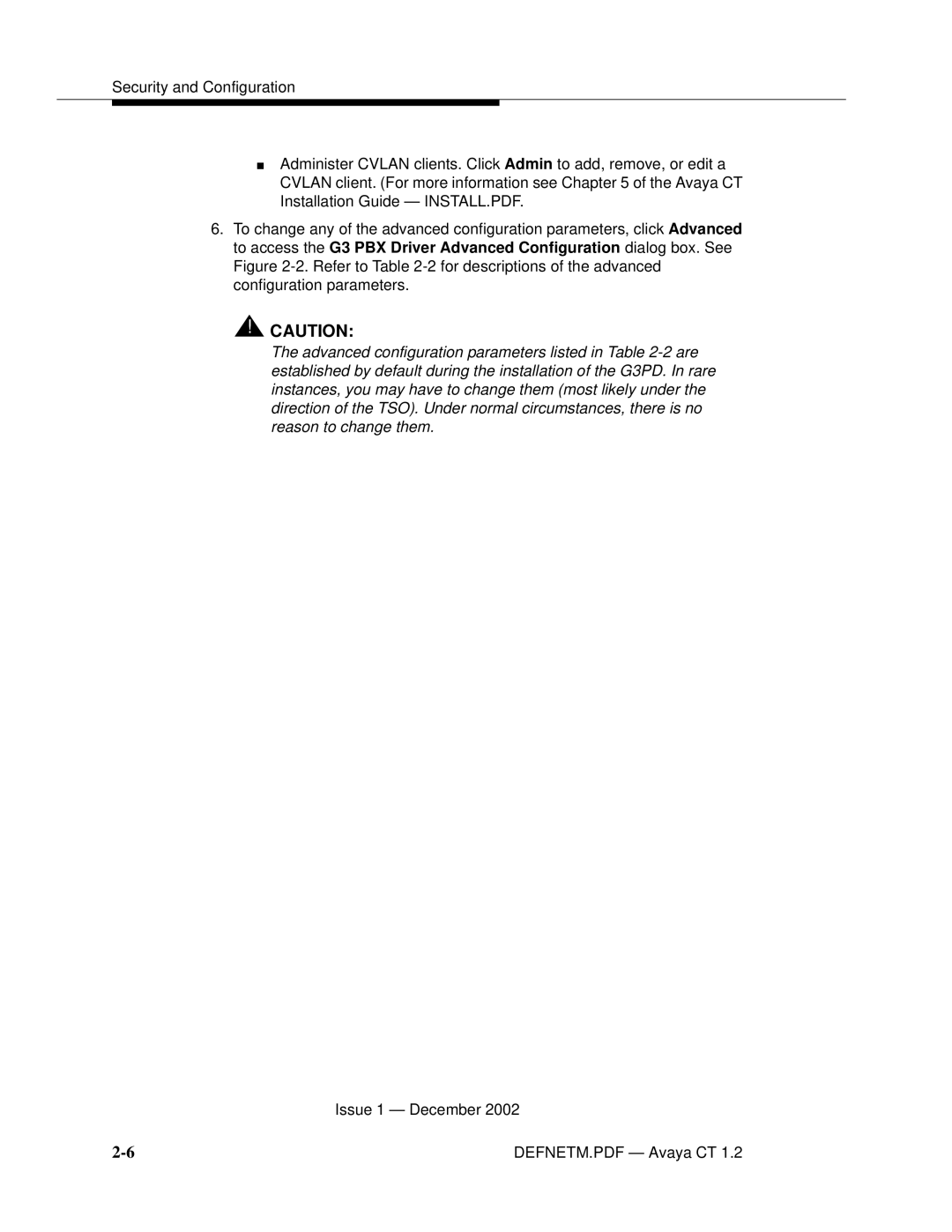Security and Configuration
■Administer CVLAN clients. Click Admin to add, remove, or edit a CVLAN client. (For more information see Chapter 5 of the Avaya CT Installation Guide — INSTALL.PDF.
6.To change any of the advanced configuration parameters, click Advanced to access the G3 PBX Driver Advanced Configuration dialog box. See Figure
![]() !
!![]() CAUTION:
CAUTION:
The advanced configuration parameters listed in Table
Issue 1 — December 2002
DEFNETM.PDF — Avaya CT 1.2 |