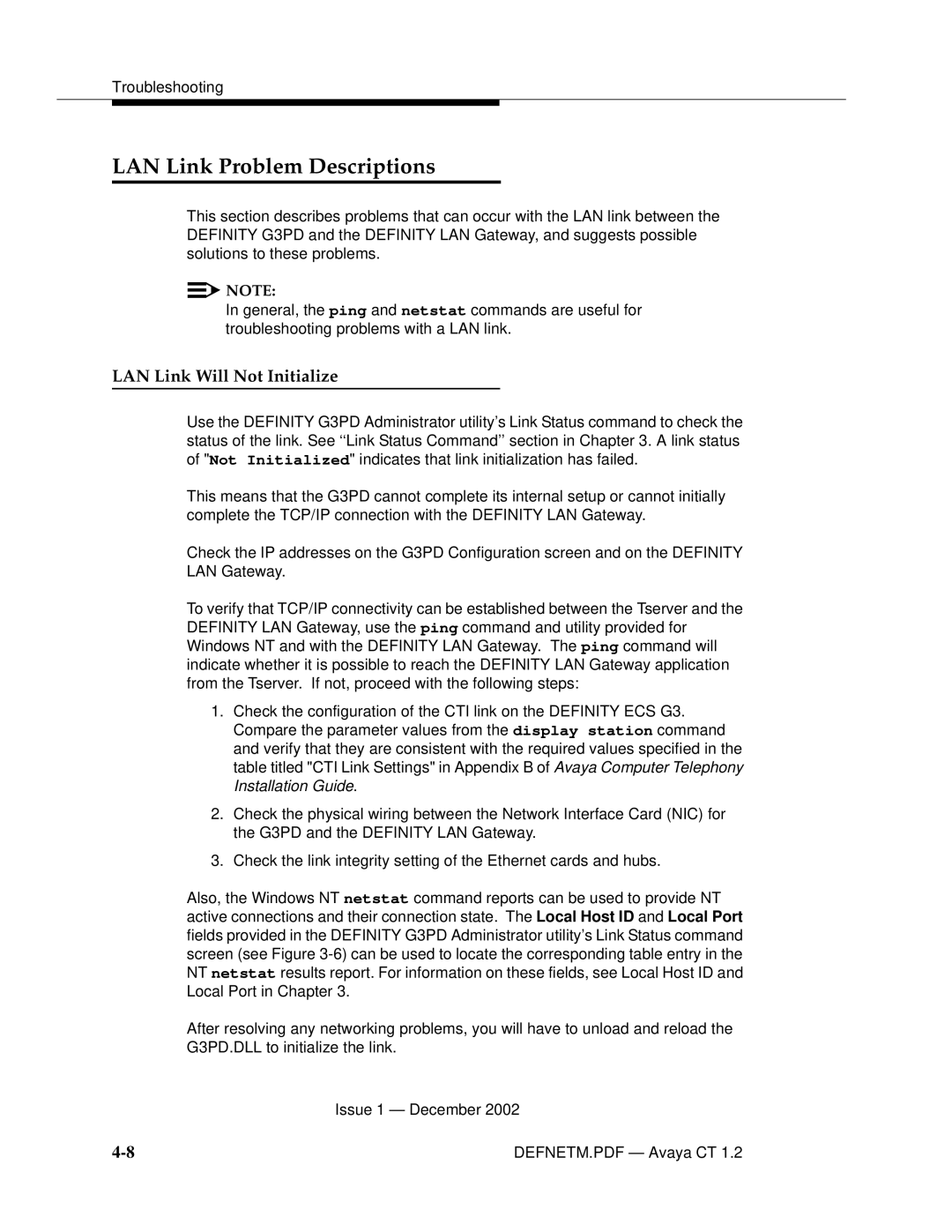Troubleshooting
LAN Link Problem Descriptions
This section describes problems that can occur with the LAN link between the DEFINITY G3PD and the DEFINITY LAN Gateway, and suggests possible solutions to these problems.
![]()
![]() NOTE:
NOTE:
In general, the ping and netstat commands are useful for troubleshooting problems with a LAN link.
LAN Link Will Not Initialize
Use the DEFINITY G3PD Administrator utility’s Link Status command to check the status of the link. See ‘‘Link Status Command’’ section in Chapter 3. A link status of "Not Initialized" indicates that link initialization has failed.
This means that the G3PD cannot complete its internal setup or cannot initially complete the TCP/IP connection with the DEFINITY LAN Gateway.
Check the IP addresses on the G3PD Configuration screen and on the DEFINITY LAN Gateway.
To verify that TCP/IP connectivity can be established between the Tserver and the DEFINITY LAN Gateway, use the ping command and utility provided for Windows NT and with the DEFINITY LAN Gateway. The ping command will indicate whether it is possible to reach the DEFINITY LAN Gateway application from the Tserver. If not, proceed with the following steps:
1.Check the configuration of the CTI link on the DEFINITY ECS G3. Compare the parameter values from the display station command and verify that they are consistent with the required values specified in the table titled "CTI Link Settings" in Appendix B of Avaya Computer Telephony Installation Guide.
2.Check the physical wiring between the Network Interface Card (NIC) for the G3PD and the DEFINITY LAN Gateway.
3.Check the link integrity setting of the Ethernet cards and hubs.
Also, the Windows NT netstat command reports can be used to provide NT active connections and their connection state. The Local Host ID and Local Port fields provided in the DEFINITY G3PD Administrator utility’s Link Status command screen (see Figure
After resolving any networking problems, you will have to unload and reload the G3PD.DLL to initialize the link.
Issue 1 — December 2002
DEFNETM.PDF — Avaya CT 1.2 |