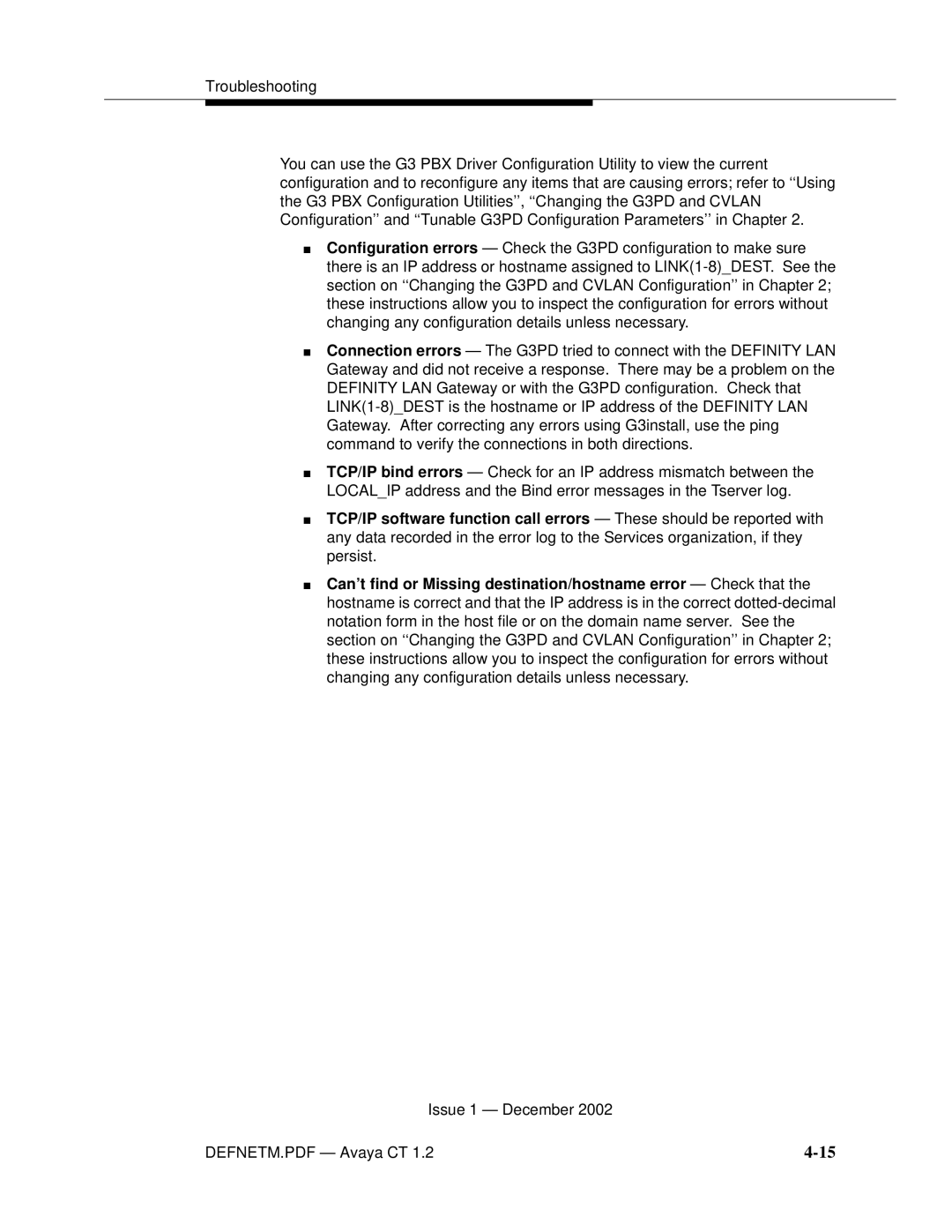Troubleshooting
You can use the G3 PBX Driver Configuration Utility to view the current configuration and to reconfigure any items that are causing errors; refer to ‘‘Using the G3 PBX Configuration Utilities’’, ‘‘Changing the G3PD and CVLAN Configuration’’ and ‘‘Tunable G3PD Configuration Parameters’’ in Chapter 2.
■Configuration errors — Check the G3PD configuration to make sure there is an IP address or hostname assigned to
■Connection errors — The G3PD tried to connect with the DEFINITY LAN Gateway and did not receive a response. There may be a problem on the DEFINITY LAN Gateway or with the G3PD configuration. Check that
■
■
TCP/IP bind errors — Check for an IP address mismatch between the LOCAL_IP address and the Bind error messages in the Tserver log.
TCP/IP software function call errors — These should be reported with any data recorded in the error log to the Services organization, if they persist.
■Can’t find or Missing destination/hostname error — Check that the hostname is correct and that the IP address is in the correct
Issue 1 — December 2002
DEFNETM.PDF — Avaya CT 1.2 |