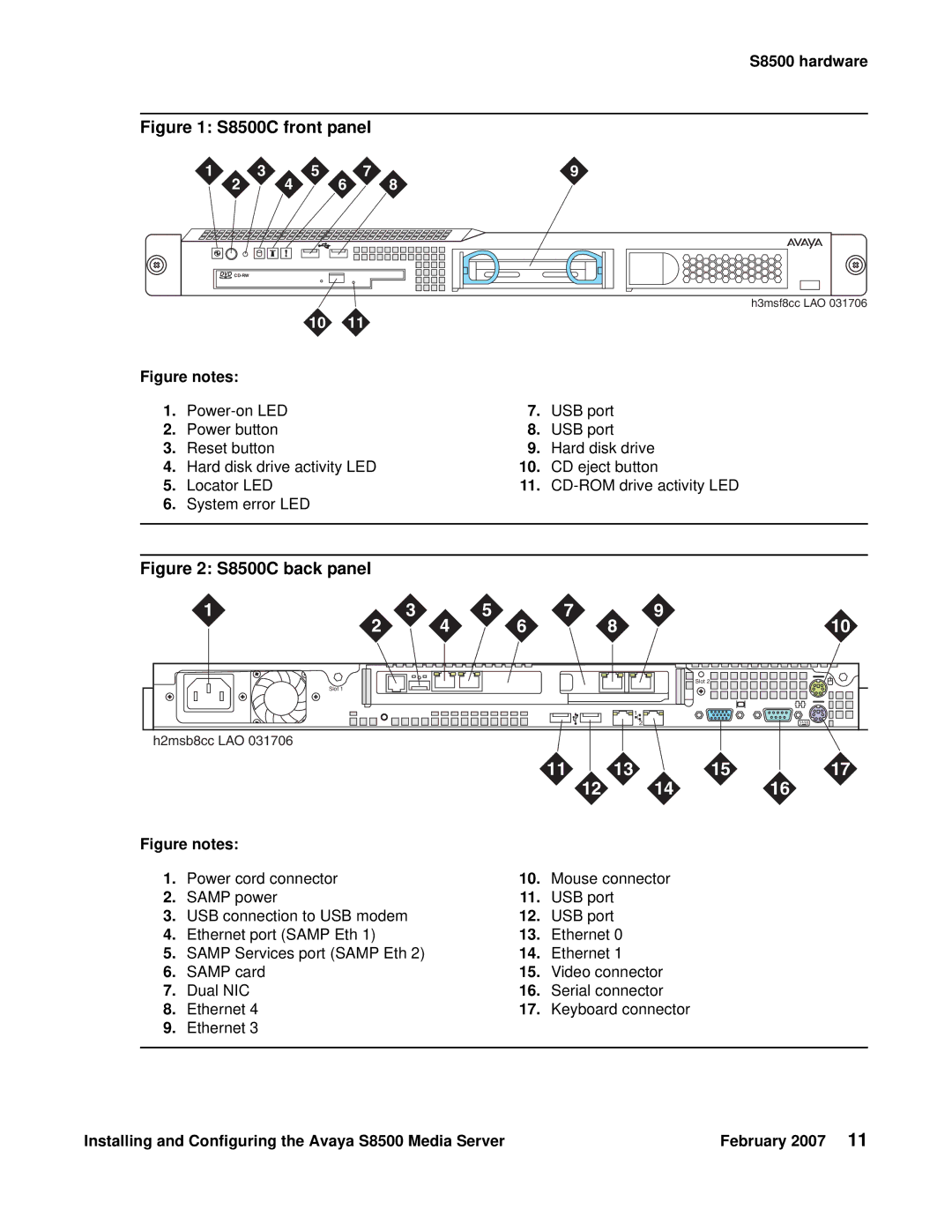S8500 hardware
Figure 1: S8500C front panel
1 | 3 | 5 | 7 | 9 |
2 | 4 |
| 6 | 8 |
DVD
|
|
|
| h3msf8cc LAO 031706 |
| 10 | 11 |
|
|
Figure notes: |
|
|
| |
1. |
| 7. | USB port | |
2. | Power button |
| 8. | USB port |
3. | Reset button |
| 9. | Hard disk drive |
4. | Hard disk drive activity LED | 10. | CD eject button | |
5. | Locator LED |
| 11. | |
6.System error LED
Figure 2: S8500C back panel |
|
|
|
|
1 | 3 | 5 | 7 | 9 |
2 | 4 | 6 | 8 | 10 |
Slot 2 |
Slot 1 |
1 |
2 |
h2msb8cc LAO 031706 |
11 | 13 | 15 | 17 |
| 12 | 14 | 16 |
Figure notes: |
|
| |
1. | Power cord connector | 10. | Mouse connector |
2. | SAMP power | 11. | USB port |
3. | USB connection to USB modem | 12. | USB port |
4. | Ethernet port (SAMP Eth 1) | 13. | Ethernet 0 |
5. | SAMP Services port (SAMP Eth 2) | 14. | Ethernet 1 |
6. | SAMP card | 15. | Video connector |
7. | Dual NIC | 16. | Serial connector |
8. | Ethernet 4 | 17. | Keyboard connector |
9.Ethernet 3
Installing and Configuring the Avaya S8500 Media Server | February 2007 11 |