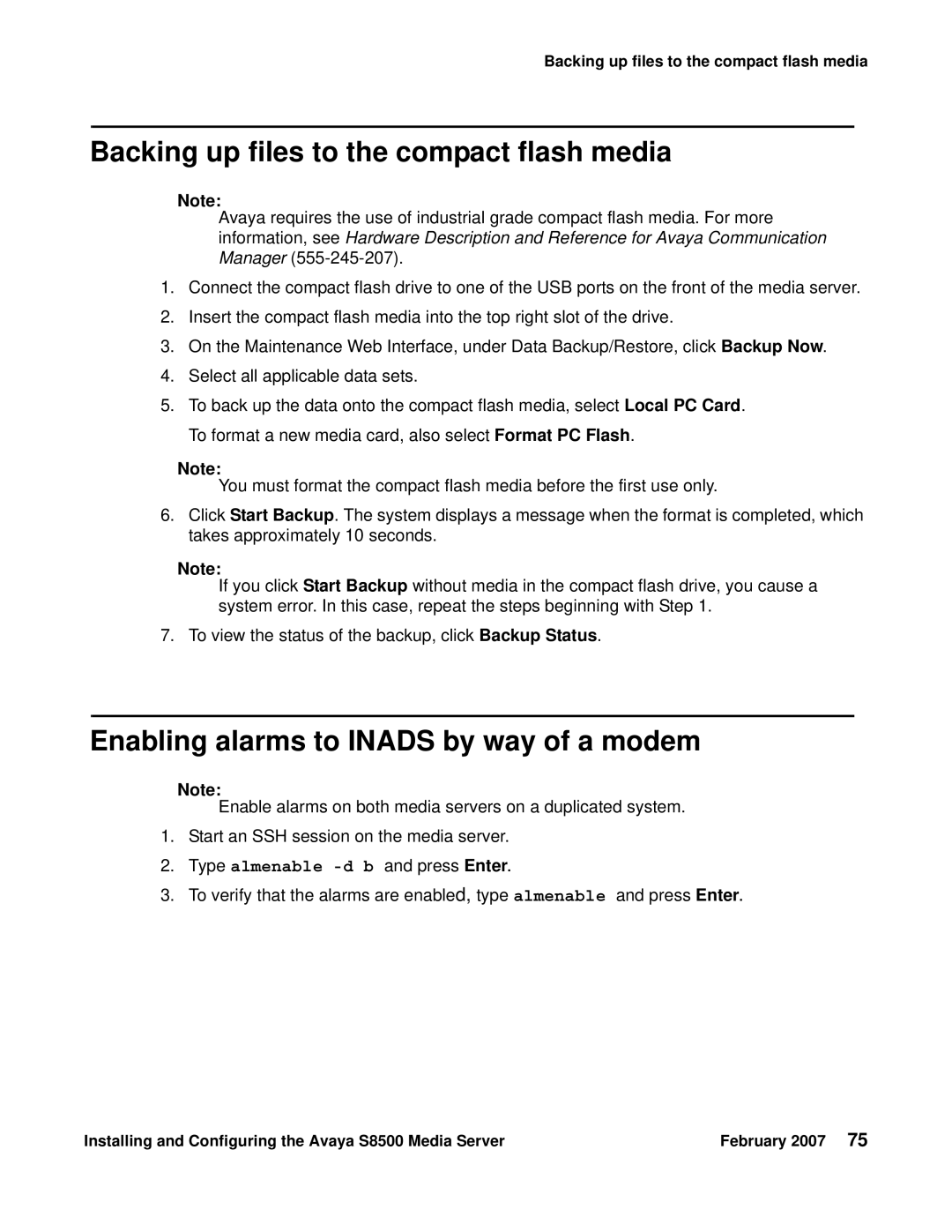Backing up files to the compact flash media
Backing up files to the compact flash media
Note:
Avaya requires the use of industrial grade compact flash media. For more information, see Hardware Description and Reference for Avaya Communication Manager
1.Connect the compact flash drive to one of the USB ports on the front of the media server.
2.Insert the compact flash media into the top right slot of the drive.
3.On the Maintenance Web Interface, under Data Backup/Restore, click Backup Now.
4.Select all applicable data sets.
5.To back up the data onto the compact flash media, select Local PC Card. To format a new media card, also select Format PC Flash.
Note:
You must format the compact flash media before the first use only.
6.Click Start Backup. The system displays a message when the format is completed, which takes approximately 10 seconds.
Note:
If you click Start Backup without media in the compact flash drive, you cause a system error. In this case, repeat the steps beginning with Step 1.
7. To view the status of the backup, click Backup Status.
Enabling alarms to INADS by way of a modem
Note:
Enable alarms on both media servers on a duplicated system.
1.Start an SSH session on the media server.
2.Type almenable
3.To verify that the alarms are enabled, type almenable and press Enter.
Installing and Configuring the Avaya S8500 Media Server | February 2007 75 |