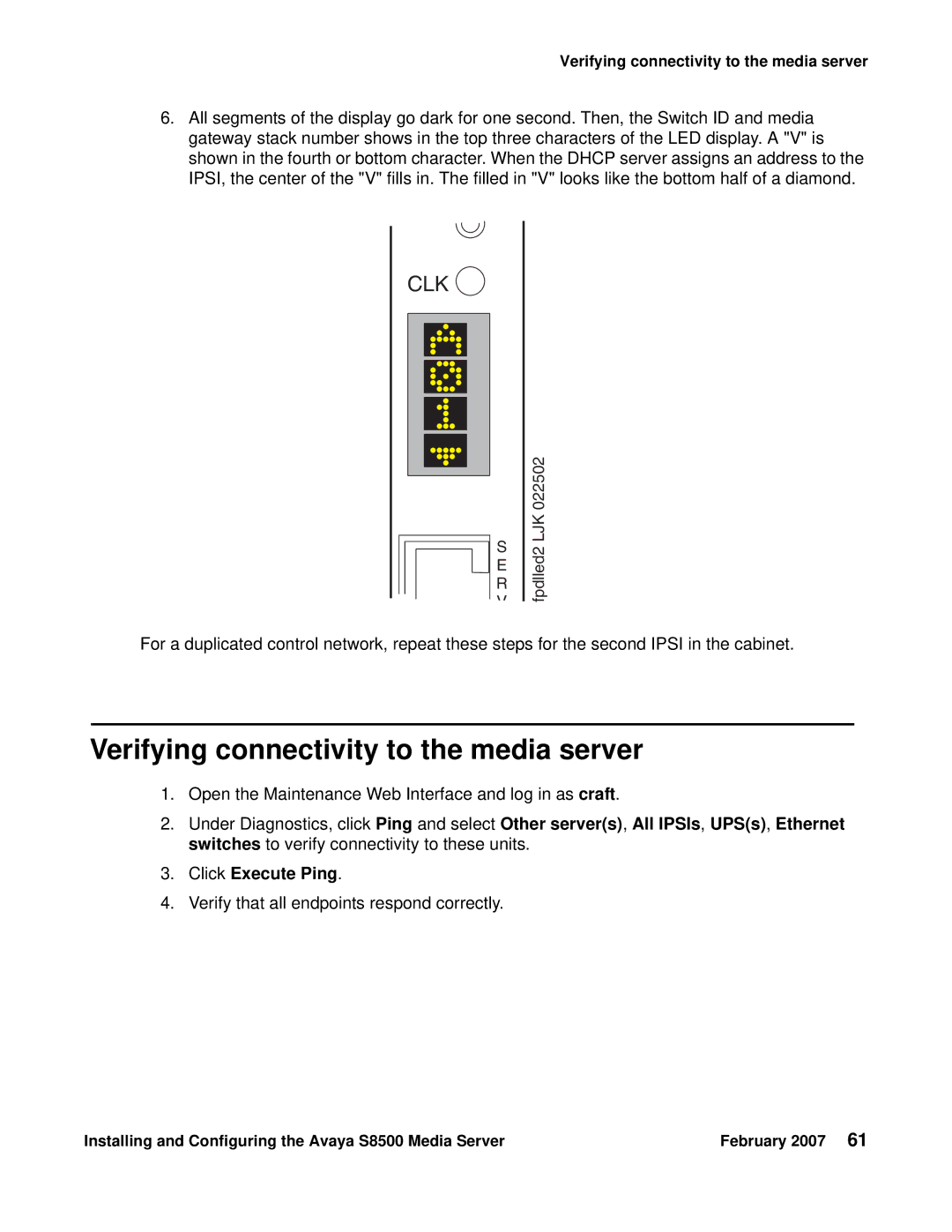Verifying connectivity to the media server
6.All segments of the display go dark for one second. Then, the Switch ID and media gateway stack number shows in the top three characters of the LED display. A "V" is shown in the fourth or bottom character. When the DHCP server assigns an address to the IPSI, the center of the "V" fills in. The filled in "V" looks like the bottom half of a diamond.
CLK
S
E
R
V
fpdlled2 LJK 022502
For a duplicated control network, repeat these steps for the second IPSI in the cabinet.
Verifying connectivity to the media server
1.Open the Maintenance Web Interface and log in as craft.
2.Under Diagnostics, click Ping and select Other server(s), All IPSIs, UPS(s), Ethernet switches to verify connectivity to these units.
3.Click Execute Ping.
4.Verify that all endpoints respond correctly.
Installing and Configuring the Avaya S8500 Media Server | February 2007 61 |