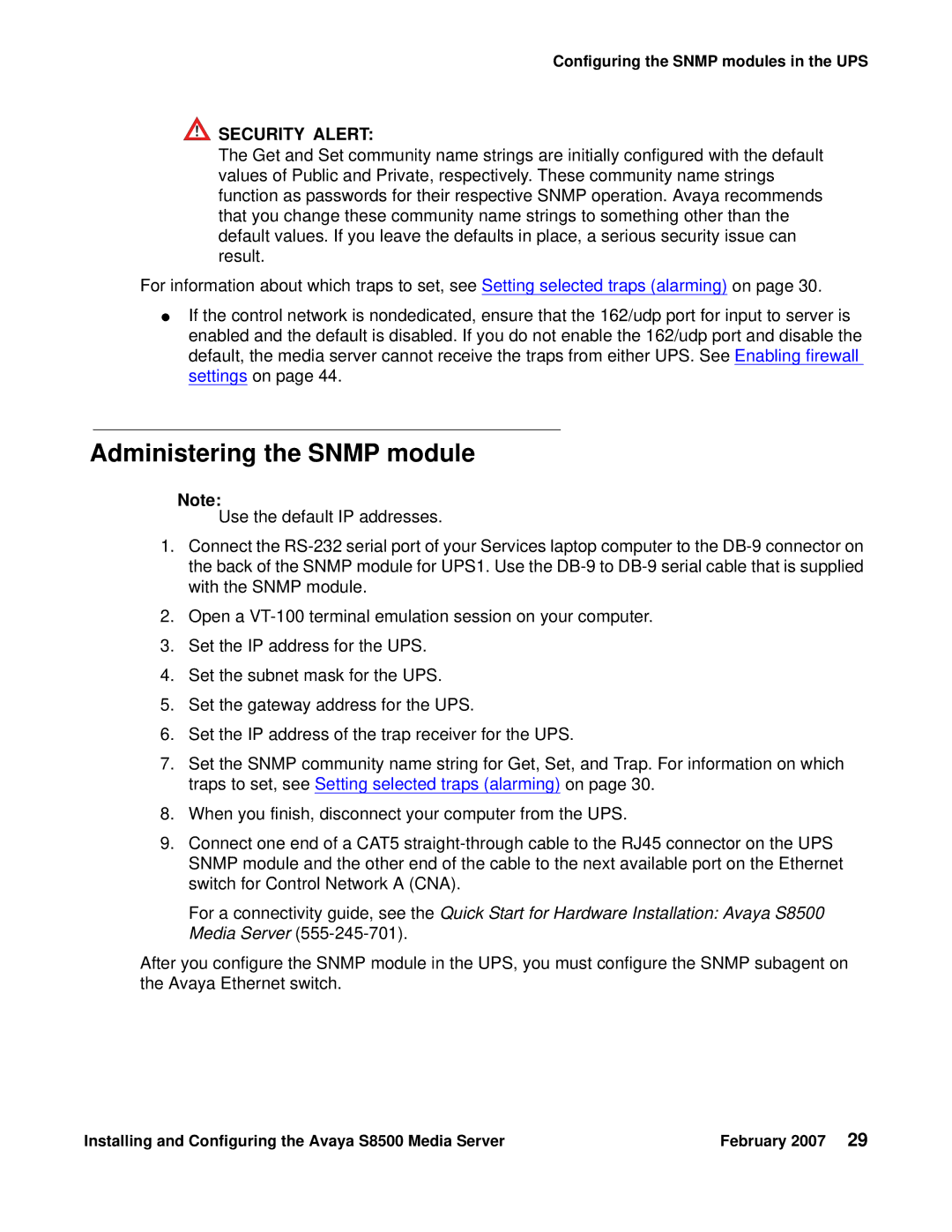Configuring the SNMP modules in the UPS
!SECURITY ALERT:
The Get and Set community name strings are initially configured with the default values of Public and Private, respectively. These community name strings function as passwords for their respective SNMP operation. Avaya recommends that you change these community name strings to something other than the default values. If you leave the defaults in place, a serious security issue can result.
For information about which traps to set, see Setting selected traps (alarming) on page 30.
●If the control network is nondedicated, ensure that the 162/udp port for input to server is enabled and the default is disabled. If you do not enable the 162/udp port and disable the default, the media server cannot receive the traps from either UPS. See Enabling firewall settings on page 44.
Administering the SNMP module
Note:
Use the default IP addresses.
1.Connect the
2.Open a
3.Set the IP address for the UPS.
4.Set the subnet mask for the UPS.
5.Set the gateway address for the UPS.
6.Set the IP address of the trap receiver for the UPS.
7.Set the SNMP community name string for Get, Set, and Trap. For information on which traps to set, see Setting selected traps (alarming) on page 30.
8.When you finish, disconnect your computer from the UPS.
9.Connect one end of a CAT5
For a connectivity guide, see the Quick Start for Hardware Installation: Avaya S8500 Media Server
After you configure the SNMP module in the UPS, you must configure the SNMP subagent on the Avaya Ethernet switch.
Installing and Configuring the Avaya S8500 Media Server | February 2007 29 |