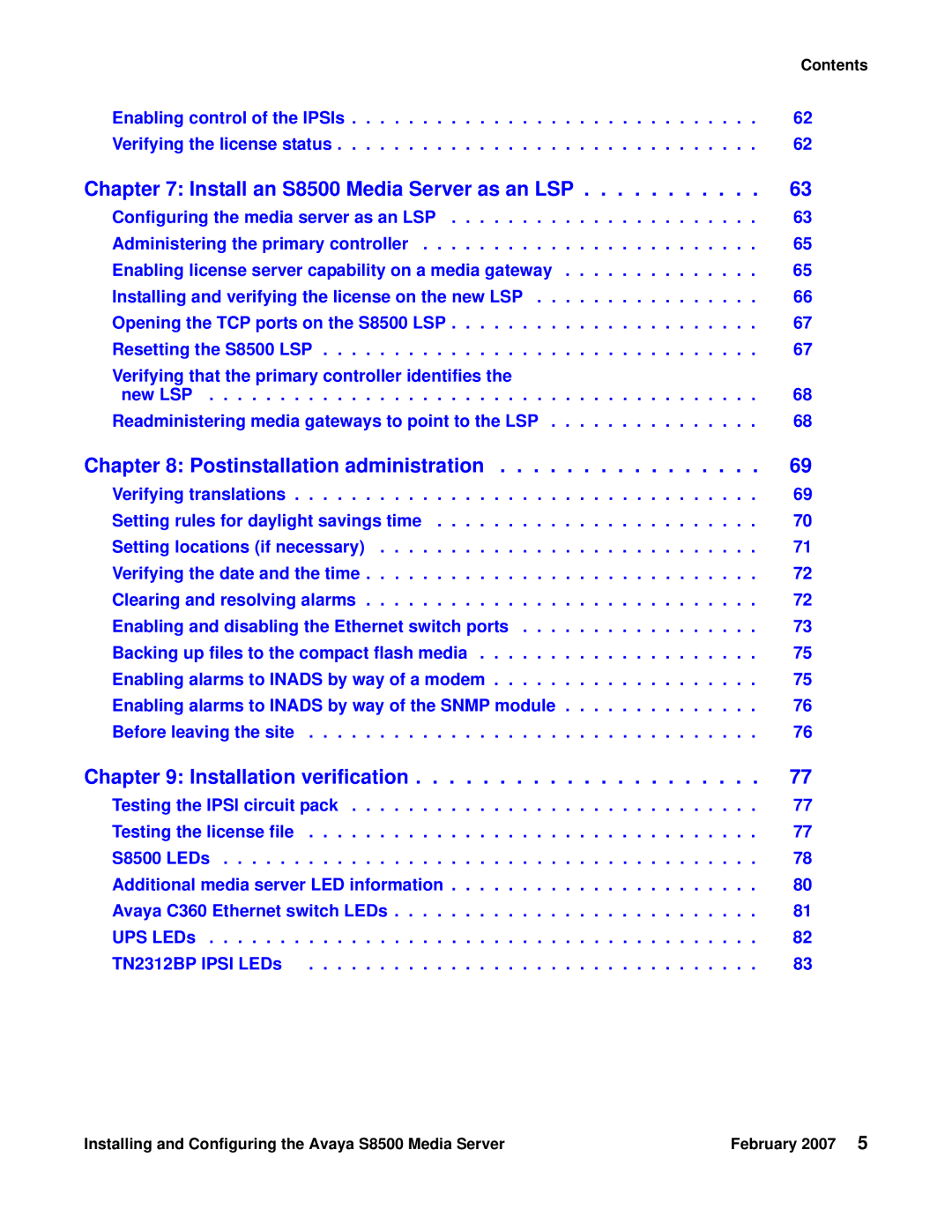| Contents |
Enabling control of the IPSIs | 62 |
Verifying the license status | 62 |
Chapter 7: Install an S8500 Media Server as an LSP | 63 |
Configuring the media server as an LSP | 63 |
Administering the primary controller | 65 |
Enabling license server capability on a media gateway | 65 |
Installing and verifying the license on the new LSP | 66 |
Opening the TCP ports on the S8500 LSP | 67 |
Resetting the S8500 LSP | 67 |
Verifying that the primary controller identifies the | 68 |
new LSP | |
Readministering media gateways to point to the LSP | 68 |
Chapter 8: Postinstallation administration | 69 |
Verifying translations | 69 |
Setting rules for daylight savings time | 70 |
Setting locations (if necessary) | 71 |
Verifying the date and the time | 72 |
Clearing and resolving alarms | 72 |
Enabling and disabling the Ethernet switch ports | 73 |
Backing up files to the compact flash media | 75 |
Enabling alarms to INADS by way of a modem | 75 |
Enabling alarms to INADS by way of the SNMP module | 76 |
Before leaving the site | 76 |
Chapter 9: Installation verification | 77 |
Testing the IPSI circuit pack | 77 |
Testing the license file | 77 |
S8500 LEDs | 78 |
Additional media server LED information | 80 |
Avaya C360 Ethernet switch LEDs | 81 |
UPS LEDs | 82 |
TN2312BP IPSI LEDs | 83 |
Installing and Configuring the Avaya S8500 Media Server | February 2007 5 |