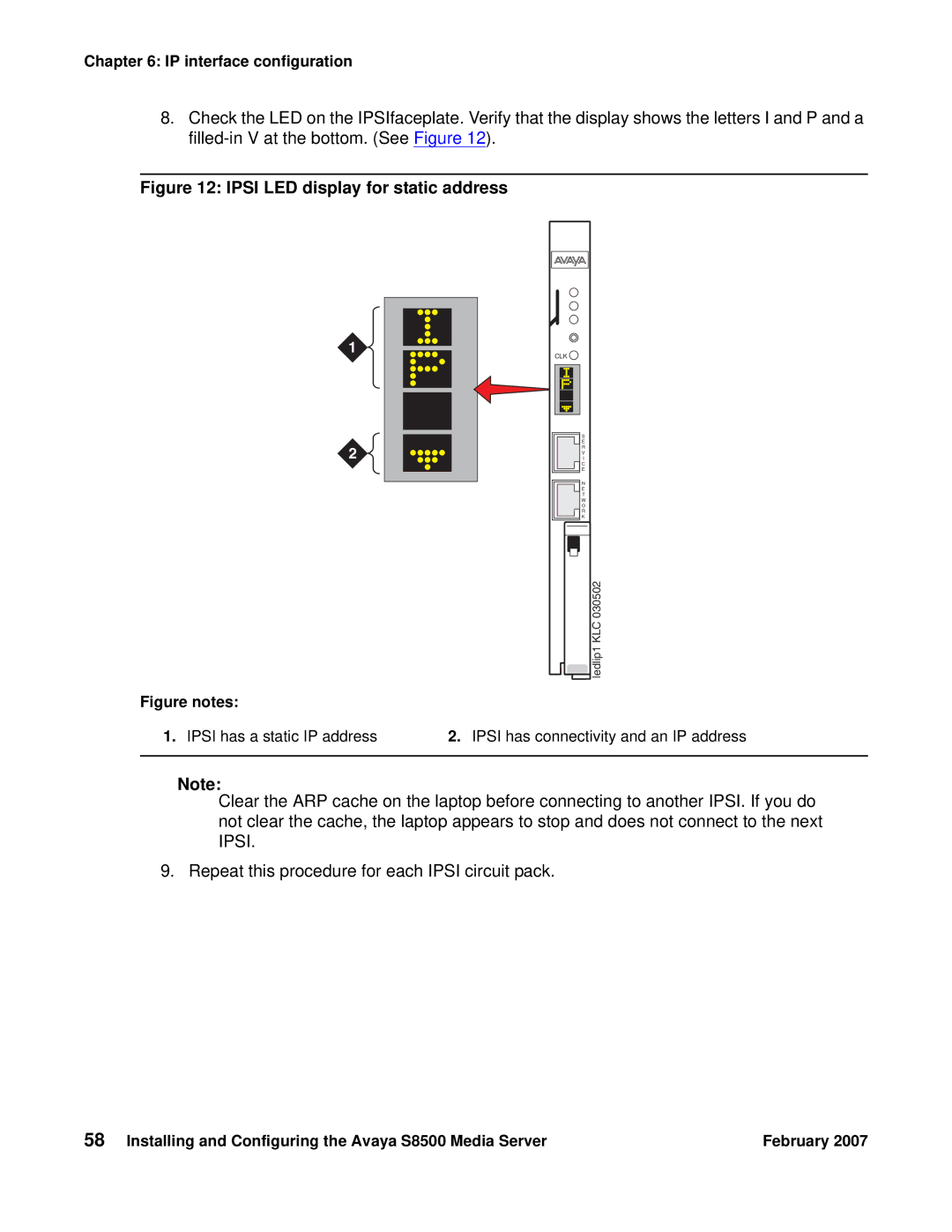Chapter 6: IP interface configuration
8.Check the LED on the IPSIfaceplate. Verify that the display shows the letters I and P and a
Figure 12: IPSI LED display for static address
1
2
Figure notes:
1.IPSI has a static IP address
CLK |
S
E
R
V
I
C
E
N
E
T
W
O
R
K
030502KLC
![]() ledlip1
ledlip1
2.IPSI has connectivity and an IP address
Note:
Clear the ARP cache on the laptop before connecting to another IPSI. If you do not clear the cache, the laptop appears to stop and does not connect to the next IPSI.
9. Repeat this procedure for each IPSI circuit pack.
58 Installing and Configuring the Avaya S8500 Media Server | February 2007 |