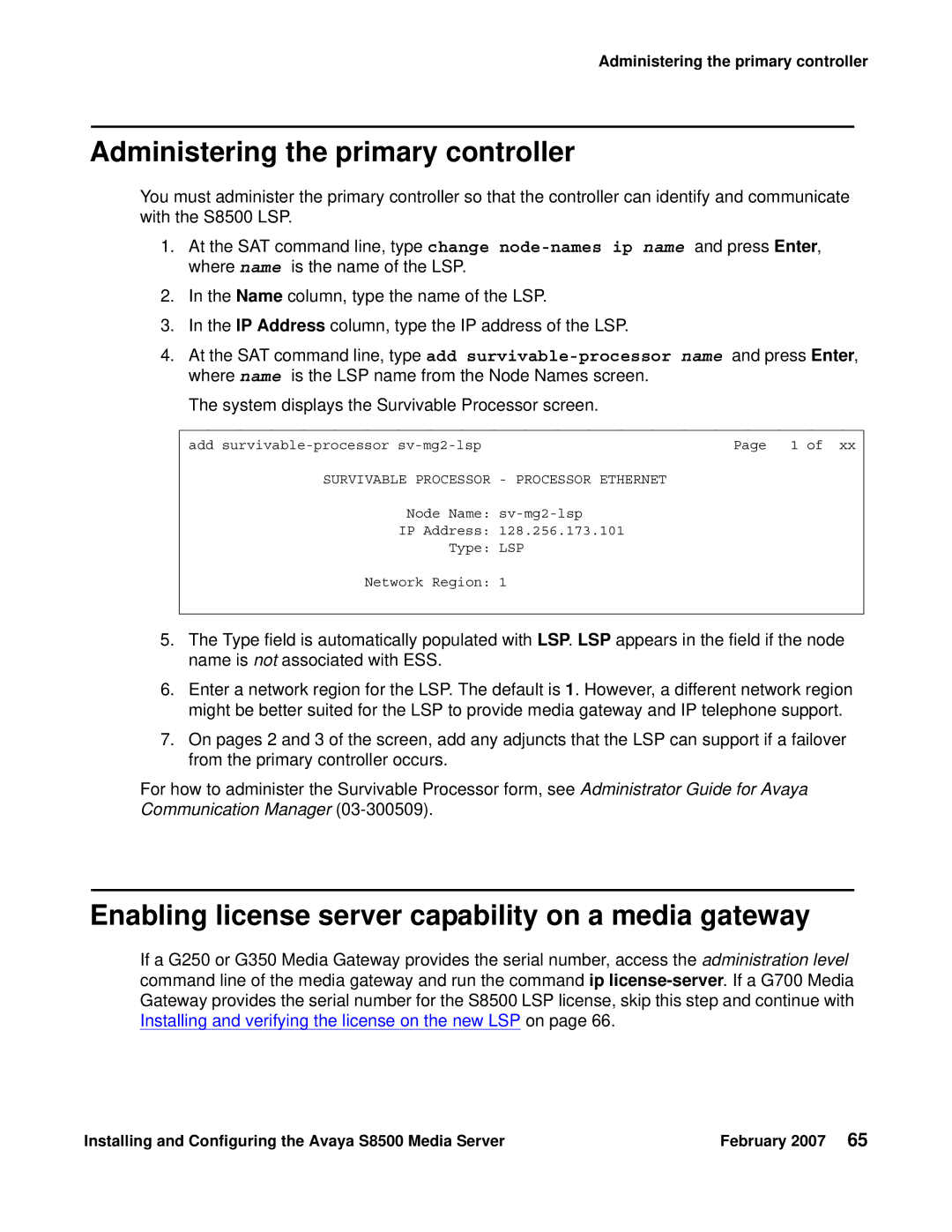Administering the primary controller
Administering the primary controller
You must administer the primary controller so that the controller can identify and communicate with the S8500 LSP.
1.At the SAT command line, type change
2.In the Name column, type the name of the LSP.
3.In the IP Address column, type the IP address of the LSP.
4.At the SAT command line, type add
The system displays the Survivable Processor screen.
add | Page 1 of xx |
SURVIVABLE PROCESSOR | - PROCESSOR ETHERNET |
Node Name: | |
IP Address: | 128.256.173.101 |
Type: | LSP |
Network Region: | 1 |
5.The Type field is automatically populated with LSP. LSP appears in the field if the node name is not associated with ESS.
6.Enter a network region for the LSP. The default is 1. However, a different network region might be better suited for the LSP to provide media gateway and IP telephone support.
7.On pages 2 and 3 of the screen, add any adjuncts that the LSP can support if a failover from the primary controller occurs.
For how to administer the Survivable Processor form, see Administrator Guide for Avaya Communication Manager
Enabling license server capability on a media gateway
If a G250 or G350 Media Gateway provides the serial number, access the administration level command line of the media gateway and run the command ip
Installing and Configuring the Avaya S8500 Media Server | February 2007 65 |