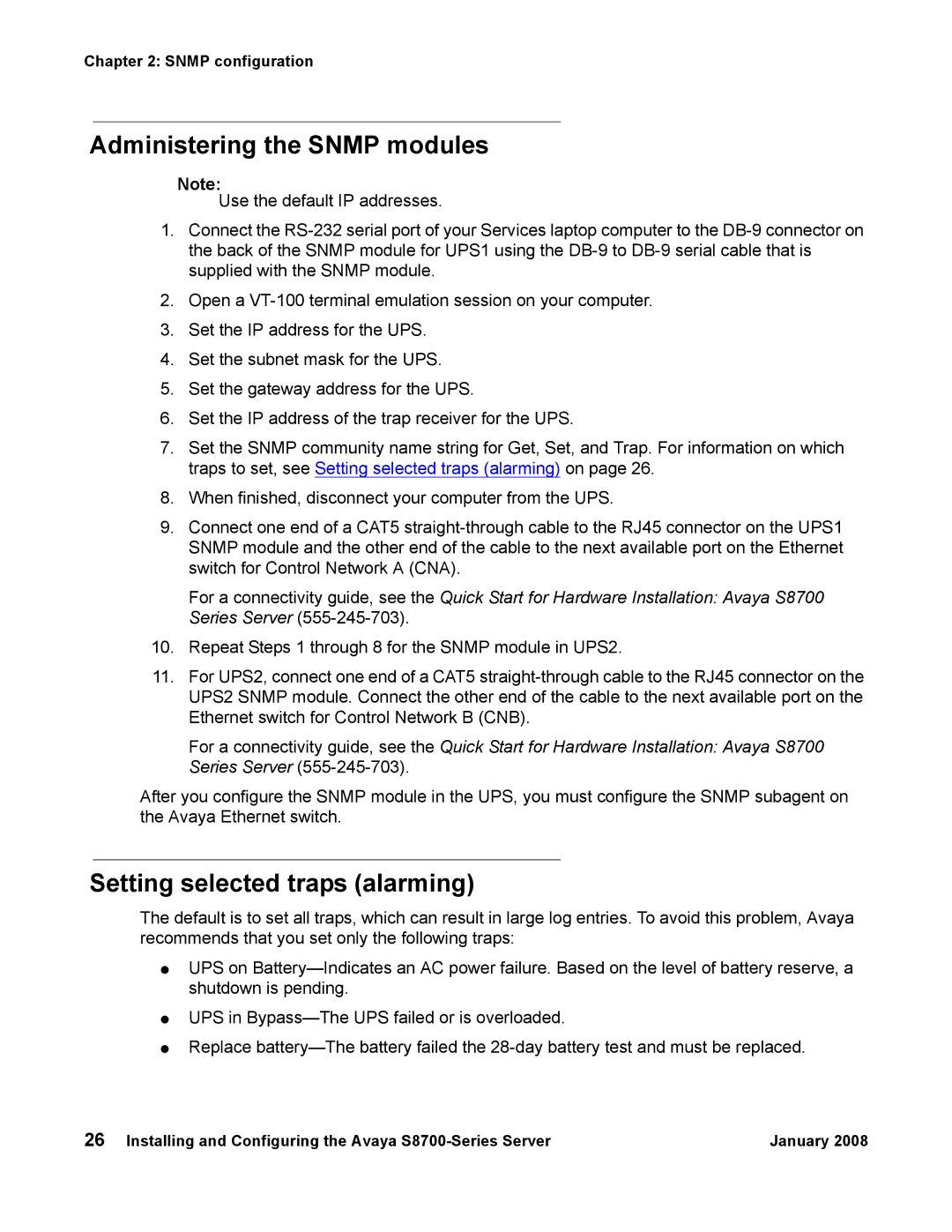Chapter 2: SNMP configuration
Administering the SNMP modules
Note:
Use the default IP addresses.
1.Connect the
2.Open a
3.Set the IP address for the UPS.
4.Set the subnet mask for the UPS.
5.Set the gateway address for the UPS.
6.Set the IP address of the trap receiver for the UPS.
7.Set the SNMP community name string for Get, Set, and Trap. For information on which traps to set, see Setting selected traps (alarming) on page 26.
8.When finished, disconnect your computer from the UPS.
9.Connect one end of a CAT5
For a connectivity guide, see the Quick Start for Hardware Installation: Avaya S8700 Series Server
10.Repeat Steps 1 through 8 for the SNMP module in UPS2.
11.For UPS2, connect one end of a CAT5
For a connectivity guide, see the Quick Start for Hardware Installation: Avaya S8700 Series Server
After you configure the SNMP module in the UPS, you must configure the SNMP subagent on the Avaya Ethernet switch.
Setting selected traps (alarming)
The default is to set all traps, which can result in large log entries. To avoid this problem, Avaya recommends that you set only the following traps:
●UPS on
●UPS in
●Replace
26 Installing and Configuring the Avaya | January 2008 |